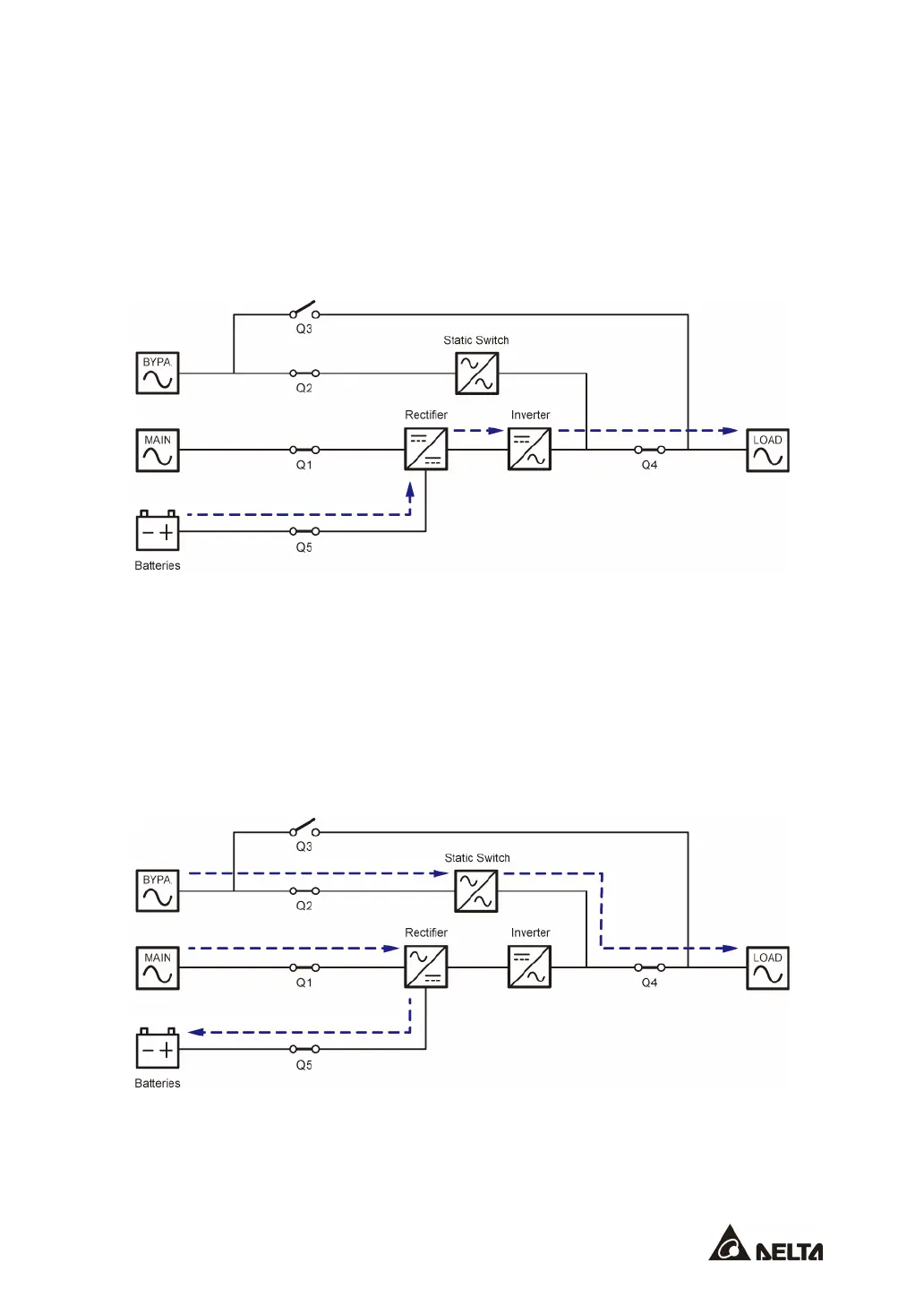29
3.2 Battery Mode
The UPS transfers to Battery mode automatically if the main AC source is abnormal, for
example, when unstable voltage or a power outage occurs. In Battery mode, the batteries
provide DC power and the UPS converts it into AC power and supplies it to the connected
critical loads via the Output Switch (Q4). During the conversion process, output voltage
remains the same. During Battery mode, the UPS’s tri-color LED illuminates yellow and the
text ‘
Battery
’ appears in the upper right corner of the LCD screen.
3.3 Bypass Mode
When the inverter encounters abnormal situations such as over temperature, overload, short
circuit, abnormal output voltage or low battery, it will automatically shut itself down. If the
UPS detects the bypass input is normal, it will automatically switch to Bypass mode to protect
the connected critical loads from power interruption. After the above-mentioned
abnormalities are eliminated, the UPS will switch back to On-Line mode from Bypass mode.
During Bypass mode, the UPS’s tri-color LED illuminates yellow and the text ‘
Bypass
’
appears in the upper right corner of the LCD screen.