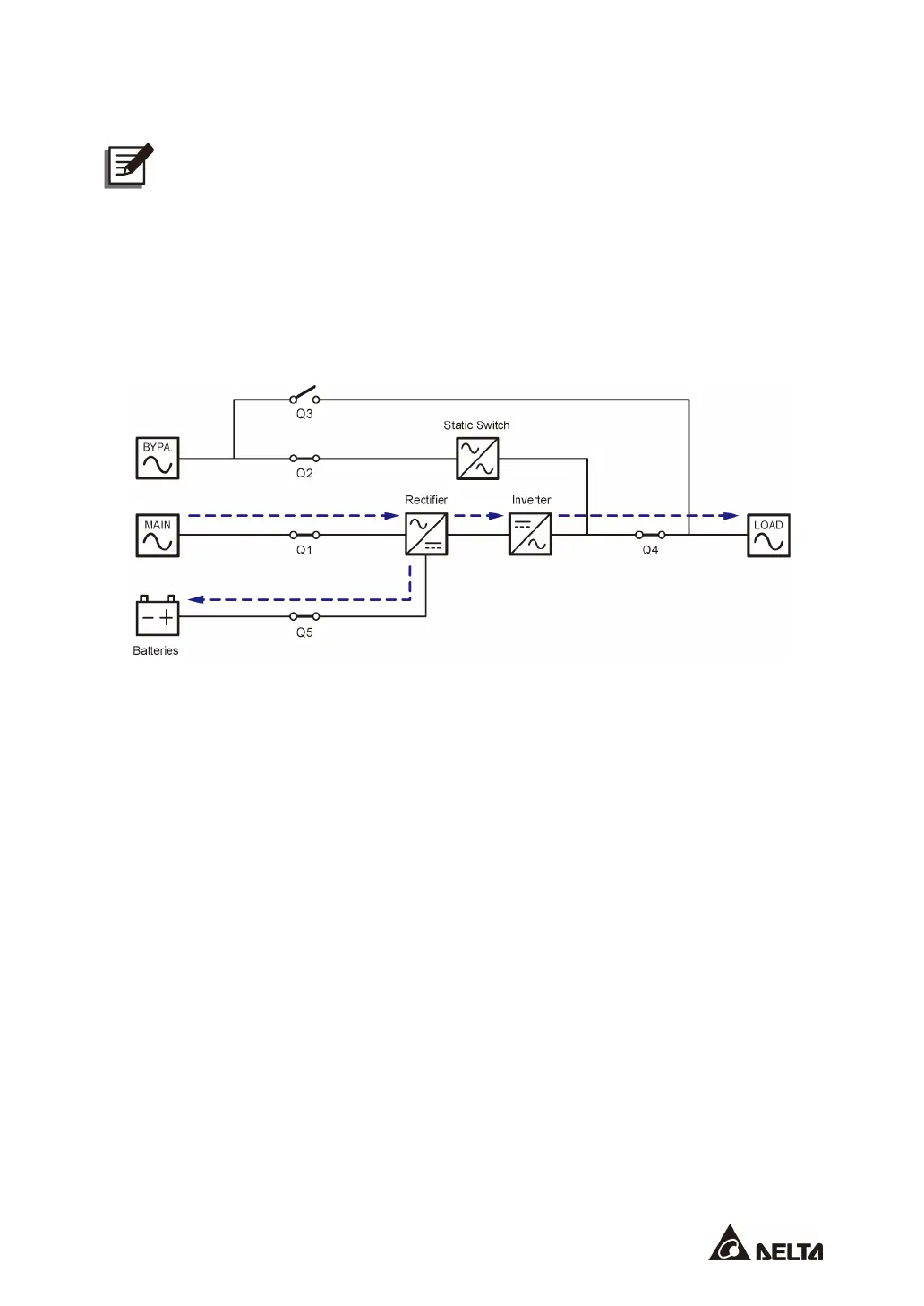31
3.6 Frequency Conversion Mode
NOTE:
Frequency Conversion mode is only applicable to single UPS but not to parallel
UPSs.
After the UPS is manually set as Frequency Conversion mode via the LCD, the inverter will
automatically select 50Hz or 60Hz as the fixed output frequency. After the output frequency
is determined, the system will automatically disable the bypass function. Please note that,
once the inverter shuts down, there is no bypass output. During Frequency Conversion
mode, the UPS’s tri-color LED illuminates green and the text ‘
Frequency Conversion
’
appears in the upper right corner of the LCD screen.