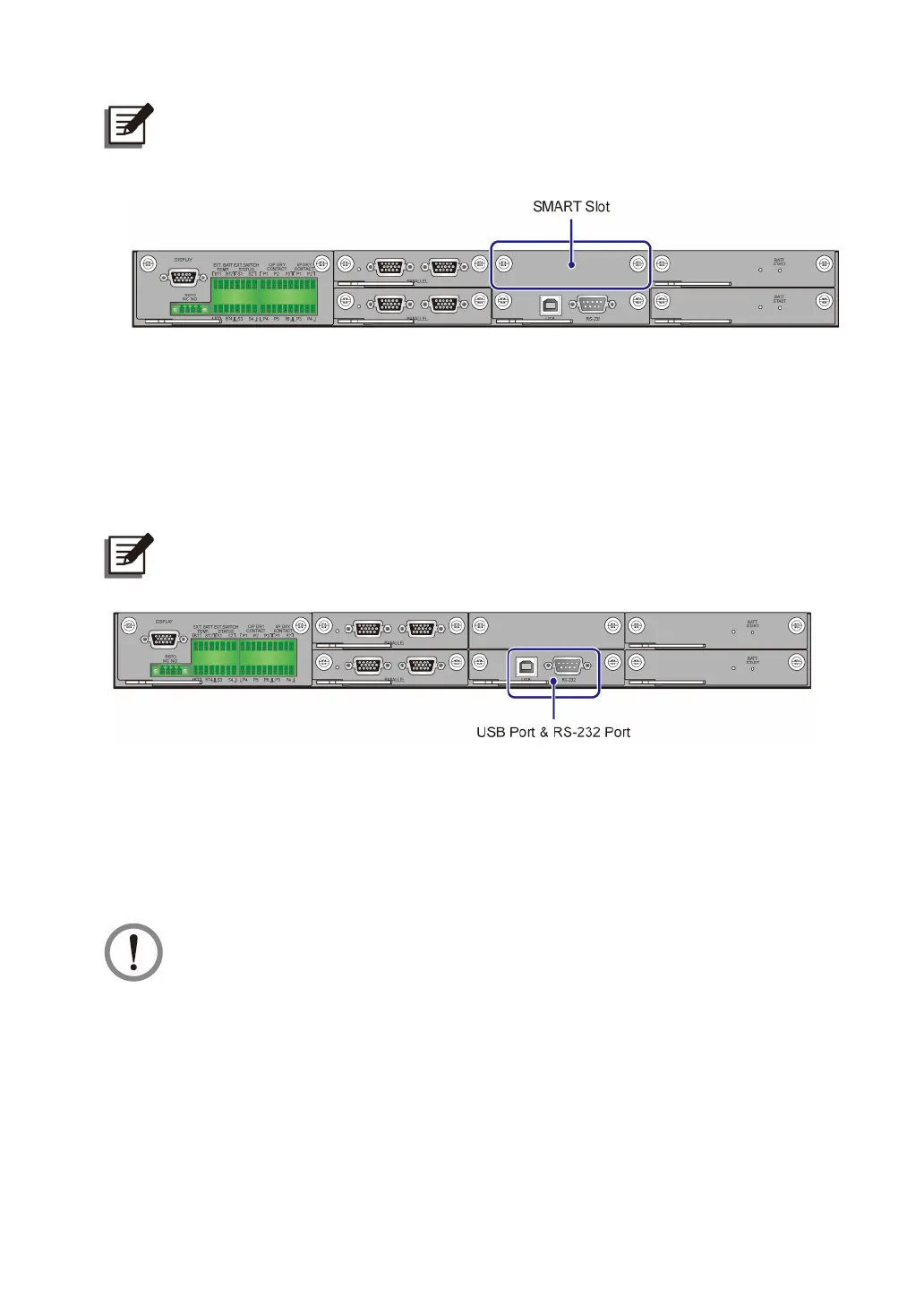Ultron DPS Series
46
NOTE:
*
1
One Ethernet cable is provided in each package of the optional multi-functional
communication card (MFC).
(Figure 4-16: Location of the SMART Slot)
4.1.10 USB Port & RS-232 Port
Use an RS-232 cable (not provided) or a USB cable (provided) to connect a computer to the
UPS’s RS-232 port or USB port, and you can (1) upgrade the firmware of the UPS, power
modules, system control card, parallel communication cards and optional multifunctional
communication card (MFC) and (2) download event logs.
NOTE:
Do not use the RS-232 port and the USB port at the same time.
(Figure 4-17: Location of the USB Port & RS-232 Port)
4.1.11 Auxiliary Power Cards
The UPS has two hot-swappable auxiliary power cards. Each card has one LED indicator. If
the auxiliary power card works normally, its LED indicator will illuminate green. If the auxiliary
power card is off or abnormal, its LED indicator will be off.
WARNING:
You can only remove one card at a time for a replacement to avoid power
interruption.
