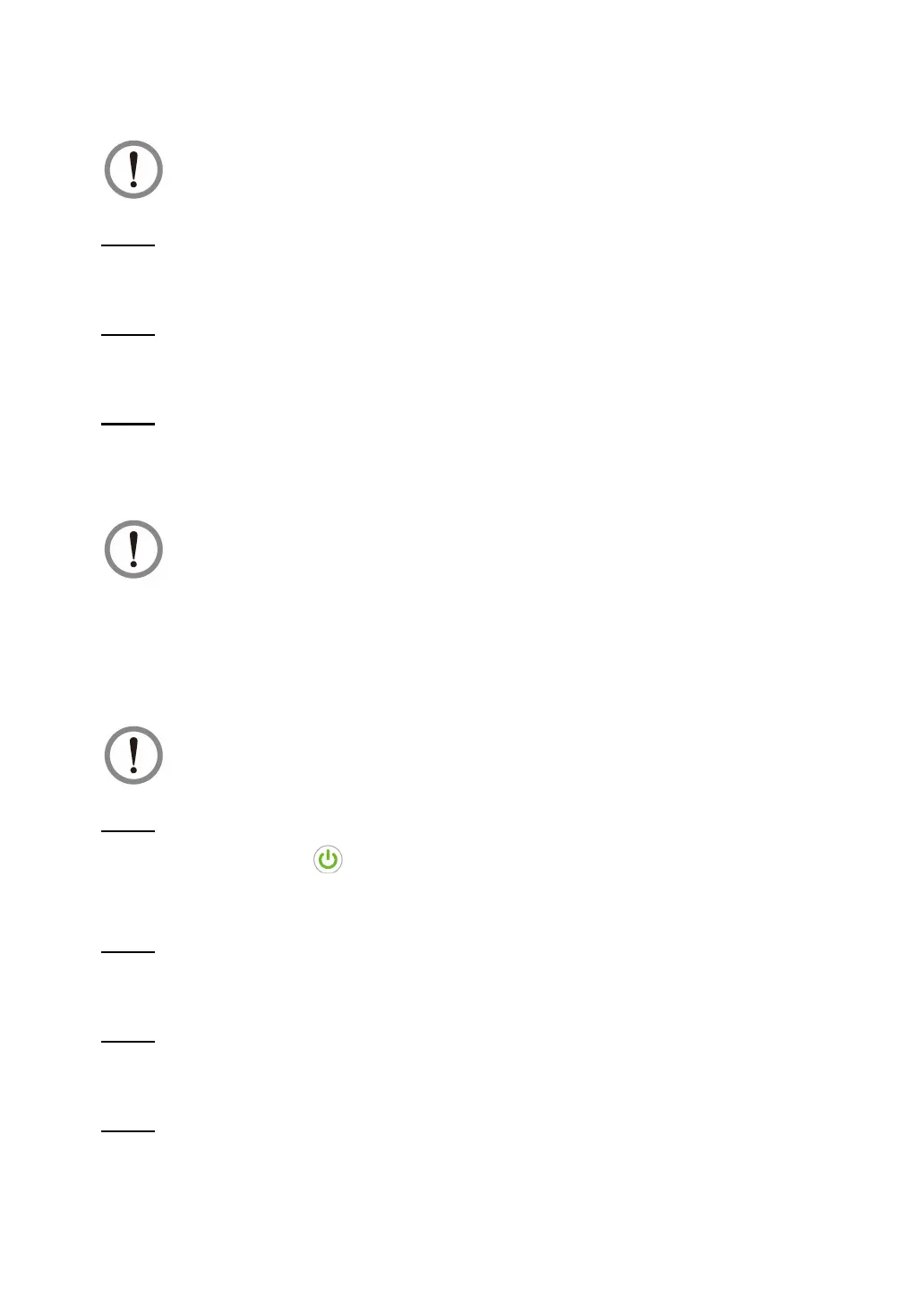Ultron DPS Series
112
6.3.3 Bypass Mode Turn-off Procedures
WARNING:
Before turning off the UPS, please read
6.1 Pre Start-up & Pre Turn-off Warnings
thoroughly and ensure that the precautions and instructions have been followed.
Step 1
Switch
OFF
the Input Switch (Q1) and Bypass Switch (Q2), and the UPS will transfer to
Standby mode.
Step 2
Wait for the UPS to complete the DC BUS discharging. After that, switch
OFF
each external
battery cabinet's breaker (Q5), and the LCD and tri-color LED indicator will be off.
Step 3
Switch
OFF
the Output Switch (Q4).
6.3.4 Manual Bypass Mode Turn-off Procedures
WARNING:
1. Ensure that the LCD, all LED indicators and fans are
OFF
.
2. Check that all the switches, breakers and power are
OFF
.
In Manual Bypass mode, the LCD and tri-color LED indicator are both
OFF
. To completely
shut down the UPS, switch
OFF
the Manual Bypass Switch (Q3).
6.3.5 ECO Mode Turn-off Procedures
WARNING:
Before turning off the UPS, please read
6.1 Pre Start-up & Pre Turn-off Warnings
thoroughly and ensure that the precautions and instructions have been followed.
Step 1
Tap the
ON/ OFF Button
( ) to shut down the UPS’s inverter. After that, the UPS will let
the bypass AC source supply power. At the moment, if the bypass is abnormal, there is a
risk of output interruption.
Step 2
Switch
OFF
the Input Switch (Q1) and Bypass Switch (Q2), and the UPS will transfer to
Standby mode.
Step 3
Wait for the UPS to complete the DC BUS discharging. After that, switch
OFF
each external
battery cabinet's breaker (Q5), and the LCD and tri-color LED indicator will be off.
Step 4
Switch
OFF
the Output Switch (Q4).
