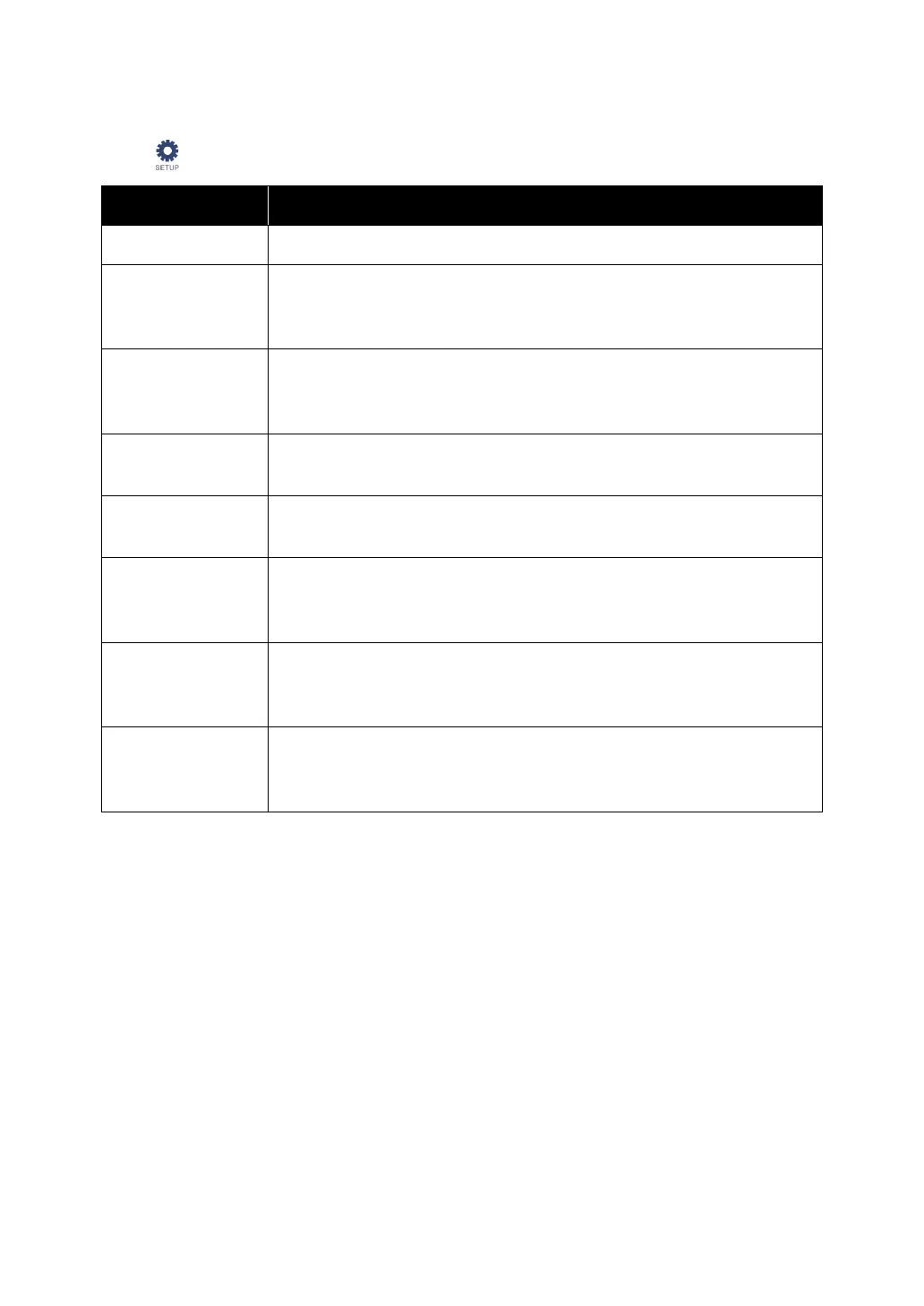Ultron DPS Series
128
7.6.3 Output Setting
Path: → Output Setting
Item Description
Voltage
Set up the output voltage.
Voltage
Compensation
When the UPS is distant from the loads and there is a voltage drop
in the output, you can adjust the INV output voltage amplitude for
voltage compensation.
Frequency
Set up the output frequency as 50Hz (default) or 60Hz. The system
will automatically select the output frequency in accordance with the
bypass power.
Slew Rate
Set up the maximum permissible speed for the system output
frequency to catch up the bypass frequency variation.
Power Module
Redundancy
Set up how many power modules that need to be preserved for
redundancy.
Asynchronous
Transfer Time
When it is impossible for the inverter to reach synchronous phase
lock with the bypass, the output will be terminated during
conversion process according to this setup time.
Module
Sequential Start
Set up the time interval for every power module to be converted
from the Battery mode to On-Line mode. The setup is applicable to
the generator to avoid bearing the whole loads right away.
System
Sequential Start
Set up the time interval for the system to be converted from the
Battery mode to On-Line mode. The setup is applicable to the
generator to avoid bearing the whole loads right away.