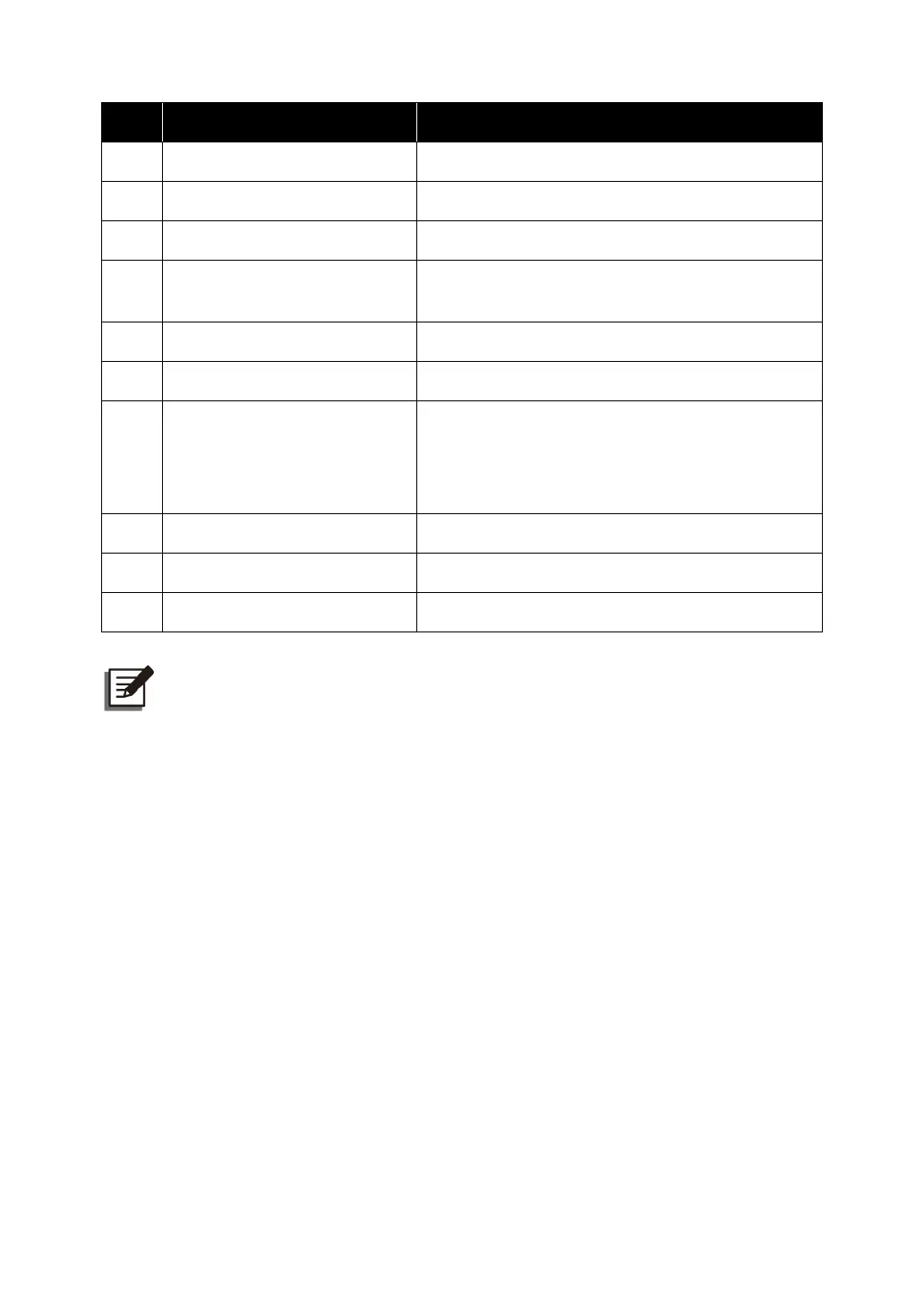Ultron DPS Series
44
No. Event Description
1
None No set-up.
2
Generator Status Generator status detection.
3
Battery Ground Fail Battery leakage detection.
4
External Battery Breaker
Detection
Status detection of the external battery cabinet’s
breaker or switch.
5
Charger Off (Positive)*
1
Turn off the charger (positive).
6
Charger Off (Negative)*
1
Turn off the charger (negative).
7
Battery Abnormal Shutdown
In On-Line mode: the UPS will issue battery
abnormal warning.
In Battery mode: the UPS will turn to Bypass or
Standby mode immediately.
8
Input Transformer OTW Input transformer over temperature warning.
9
Output Transformer OTW Output transformer over temperature warning.
10
Battery Fuse Open The battery fuse is blown.
NOTE:
*
1
If you use non-Delta lithium-ion batteries, you must set up
Charger Off
(Positive)
and
Charger Off (Negative)
these two items. Please refer to
7.6.6 Dr
Contact Setting
. For settings relevant to the non-Delta lithium-ion batteries,
please refer to
7.6.4 Battery & Charging Setting
. For more information, please
contact Delta customer service.
4.1.7 Parallel Communication Cards
The UPS has two parallel communication cards, which are master parallel communication
card and backup parallel communication card. Each card has one LED indicator and two
parallel ports.
If both cards work normally, the master parallel communication card’s LED indicator will
illuminate green and the backup parallel communication card’s LED indicator will illuminate
yellow.
If one card works normally and the other works abnormally, the normal card’s LED indicator
will illuminate green and the abnormal card’s LED indicator will illuminate red.
During the initialization process, both cards’ LED indicators flash yellow.