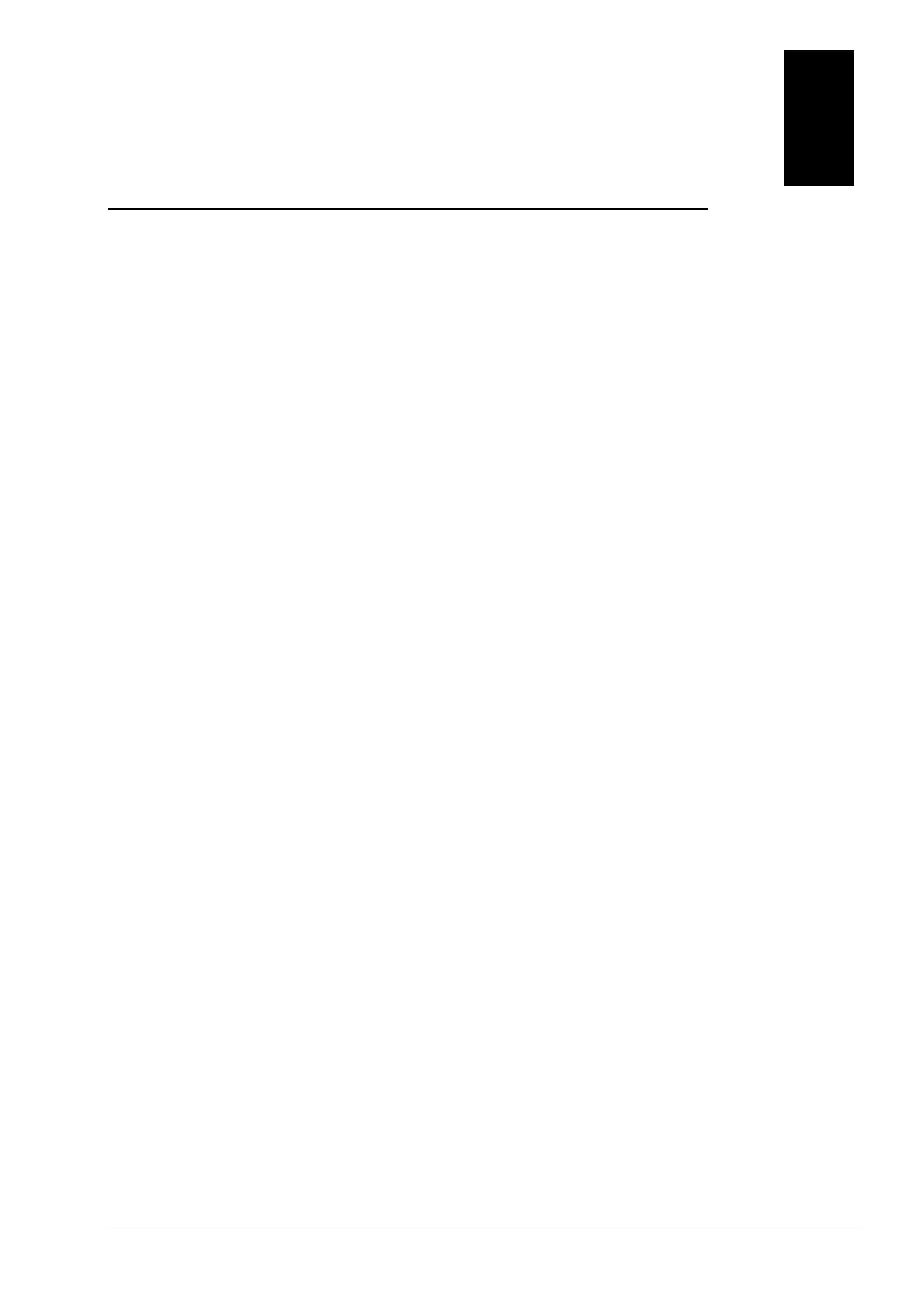2-1
Chapter 2 Control Register
Table of Contents
2.1 Control Registers ...................................................................... 2-3
2.1.1 MODBUS Address List for DVP02TK-S Series ................................ 2-3
2.1.2 MODBUS Hex Address List for DVP02TK-S Series .......................... 2-3
2.1.3 List of the Control Registers ....................................................... 2-4
2.1.4 Basic Setup Page ...................................................................... 2-6
2.1.5 PID Setup Page ...................................................................... 2-10
2.1.6 Program Control Setup Page .................................................... 2-12
2.1.7 Pattern0, 1 Setup Page ........................................................... 2-13
2.1.8 Pattern2, 3 Setup Page ........................................................... 2-14
2.1.9 Pattern4, 5 Setup Page ........................................................... 2-15
2.1.10 Pattern6, 7 Setup Page ......................................................... 2-16
2.1.11 Automatic PID Calculation Setup Page .................................... 2-18
2.2 Examples of Setting a Control Register .................................. 2-19
2.3 Analog Input Description .........................................................2-20
2.4 Outputs .................................................................................. 2-21
2.4.1 The output value varies with the PV value. ................................. 2-21
2.4.2 Alarm Outputs ....................................................................... 2-21
2.5 ON/OFF Control Mode ............................................................. 2-23
2.6 PID Control Mode ................................................................... 2-24
2.7 Programmable SV Control Mode ............................................. 2-28
2.8 ERROR LED Indicator .............................................................. 2-28
2.9 Automatic PID Calculation Feature ......................................... 2-29
2.9.1 Feature Description ................................................................ 2-29
2.9.2 Setup Instructions .................................................................. 2-29