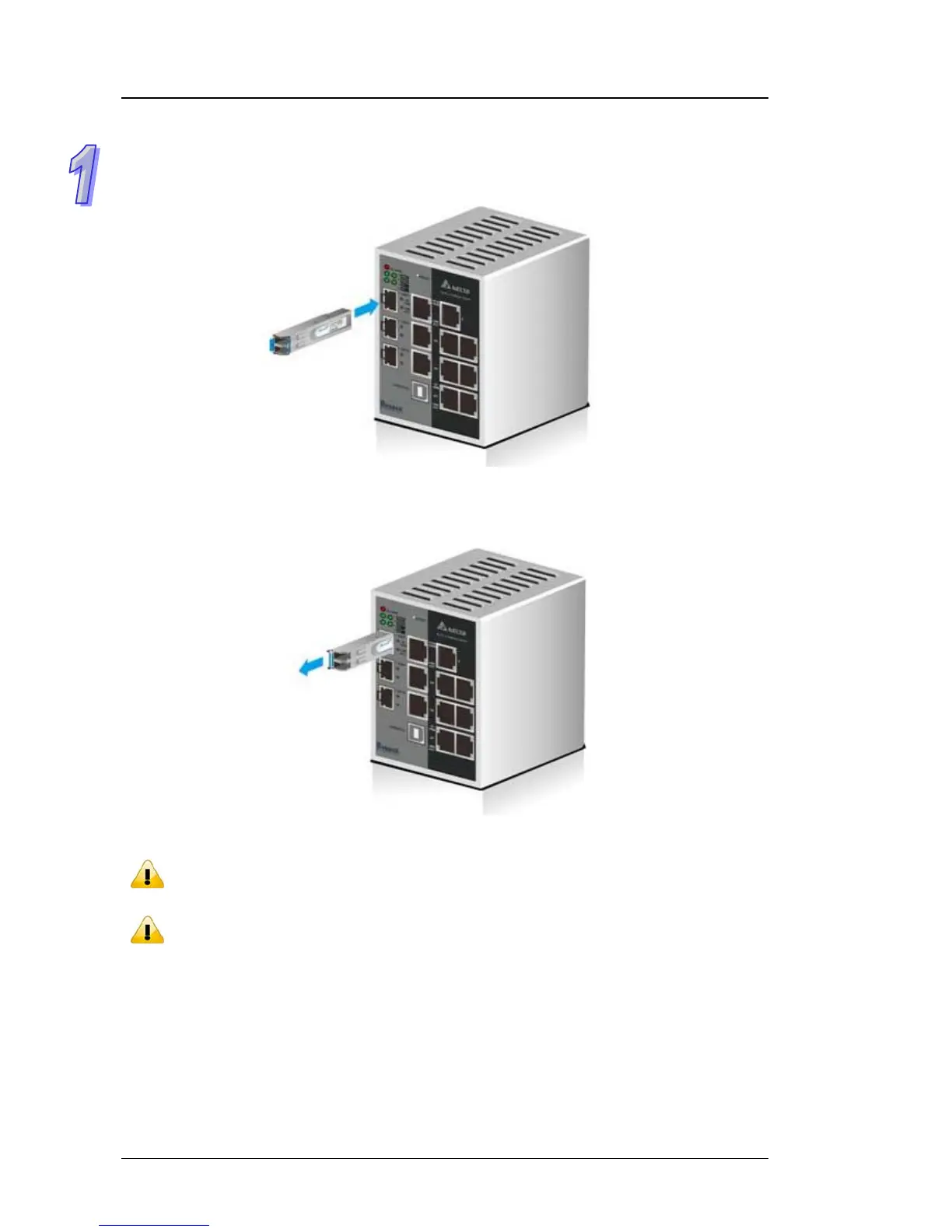DVS Series Managed Industrial Ethernet Switches User’s Manual
1.2 SFP Module Installation
Insert:
Insert SFP Module into the SFP combo port.
Remove:
Pull the tab on the module, and then pull out it.
Note:
Delta has LCP-155 and LCP-1250 series SFP module. DVS switch can promise
100% compatible with Delta SFP module.
Note:
The actual link distance of a particular fiber optic link given the optical budget, the
number of connectors and splices, and cabling quantity. Please measure and verify
the actual link loss values once the link is established to identify any potential
performance issues.
1-4