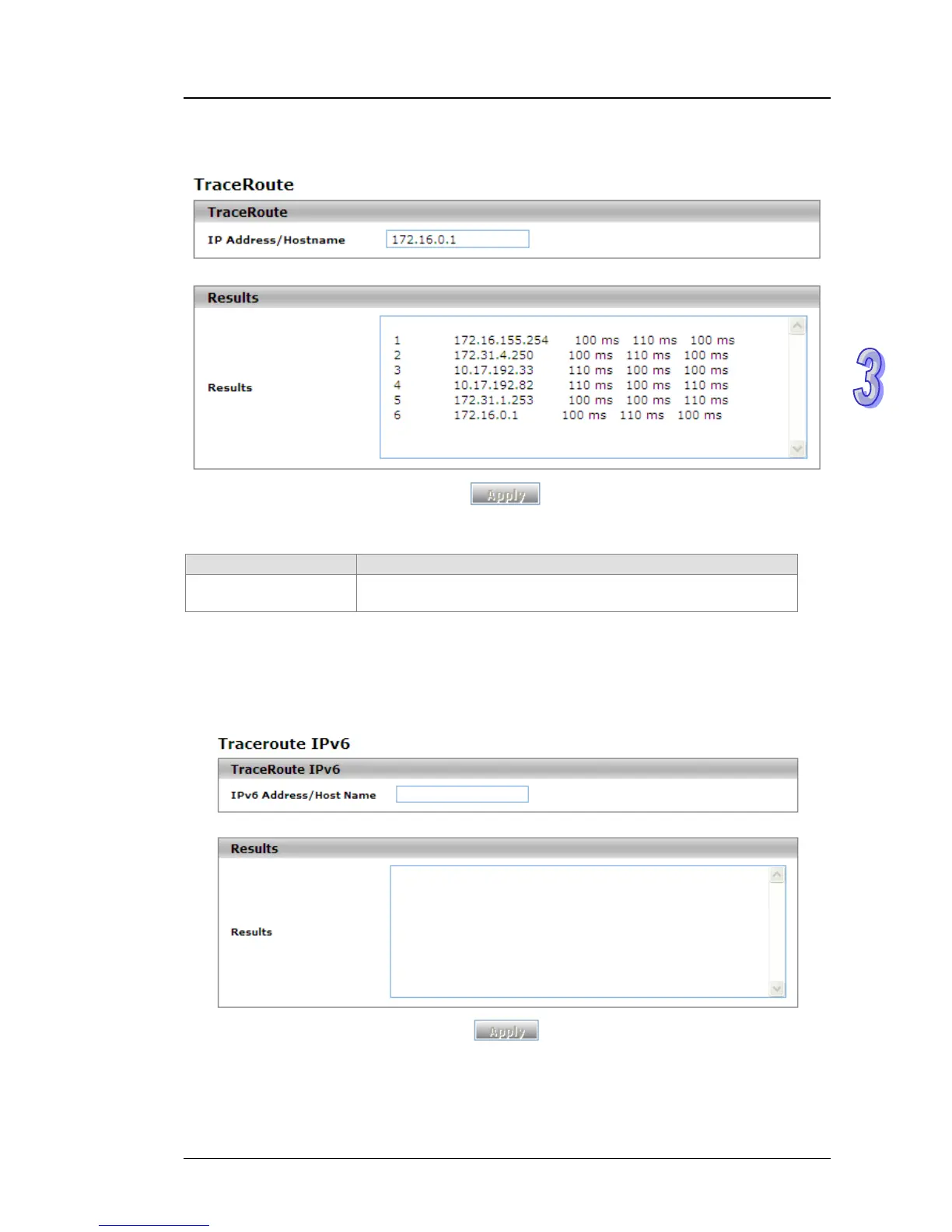Chapter 3 Featured Functions
3.18.3 Traceroute IPv4
Item Description
IP Address/Hostname
Specify the IP address or host name that you want to ping. Enter
an IPv4 address or host name.
After you click Apply to trace the route, the results are displayed in the Results field. If the switch
cannot trace the route, the Results field displays asterisk characters (***).
3.18.4 Traceroute IPv6
3-133