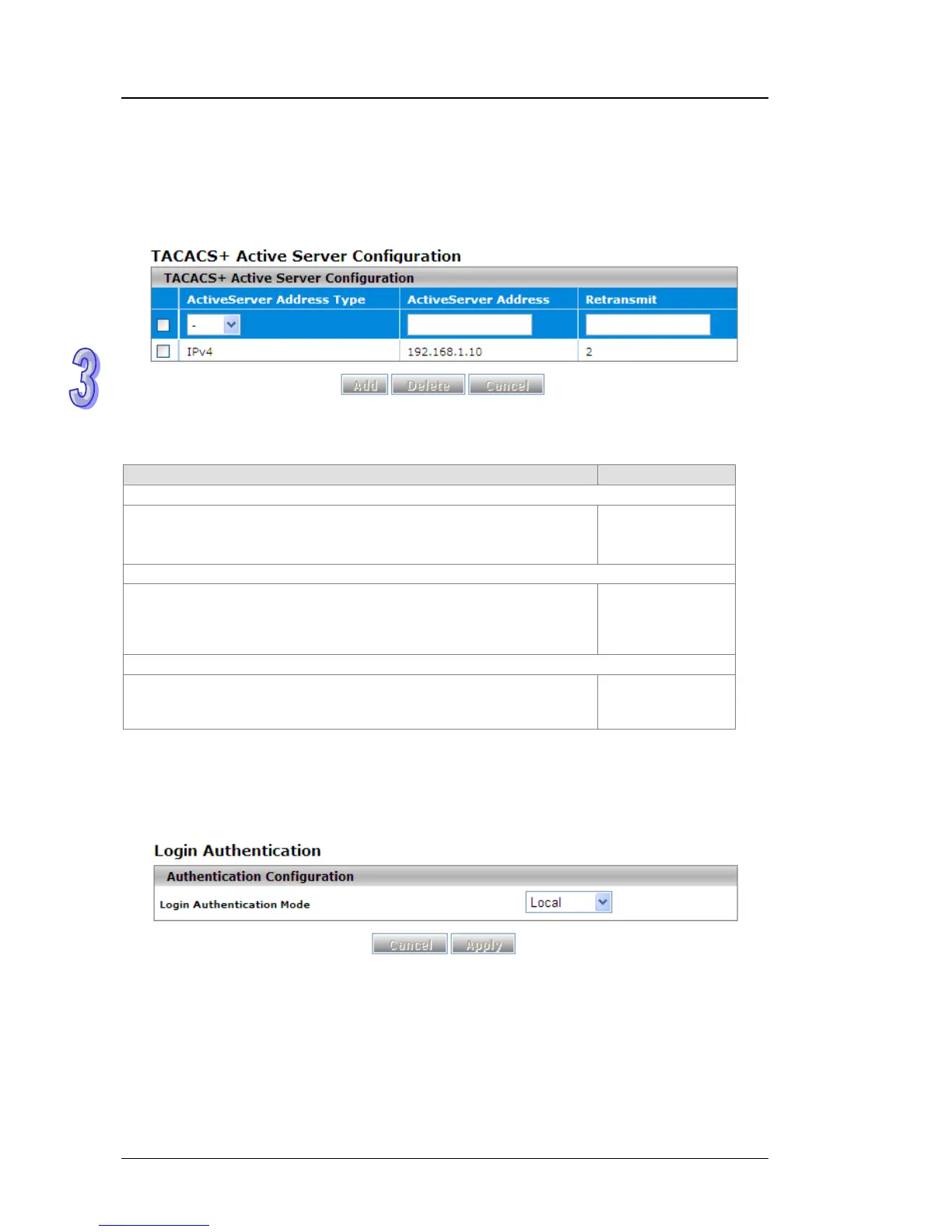DVS Series Managed Industrial Ethernet Switches User’s Manual
3.11.2.5 TACACS+ AS
If you do not specify a TACACS+ AS, the switch uses one of the TACACS+ servers that you specify
on the TACACS+ Server Configuration page. If you specify a TACACS+ Active Server (AS), the
switch uses only that server as the active TACACS+ server. So you only can specify one active
server in this page.
TACA
CS+ Active Server Configuration
Description Factory Default
Active Server Address Type
Specify the type of address for the TACACS+ AS.
IPv4: The TACACS+ AS server has an IPv4 address.
DNS: The TACACS+ AS server has a DNS host name.
None
Active Server Address
Depending on the selection from the Active Server Address Type
drop-down list, enters the IP address or DNS host name of the
TACACS+ AS. The IP address or DNS host name needs to be already
listed in the TACACS+ Server Configuration table.
None
Retransmit
The number of times the switch searches for the AS in the TACACS+
Server Configuration table if the switch cannot establish a connection
with the AS at the first attempt. Enter a number in the range of 1 to 100.
2
3.11.2.6 Login Authentication
Delta switch provides three authentication methods: Local, RADIUS, and TACACS+. If there is no
RADIUS or TACACS+ server in your network environment, you can use local authentication method
for login authentication.
3-94