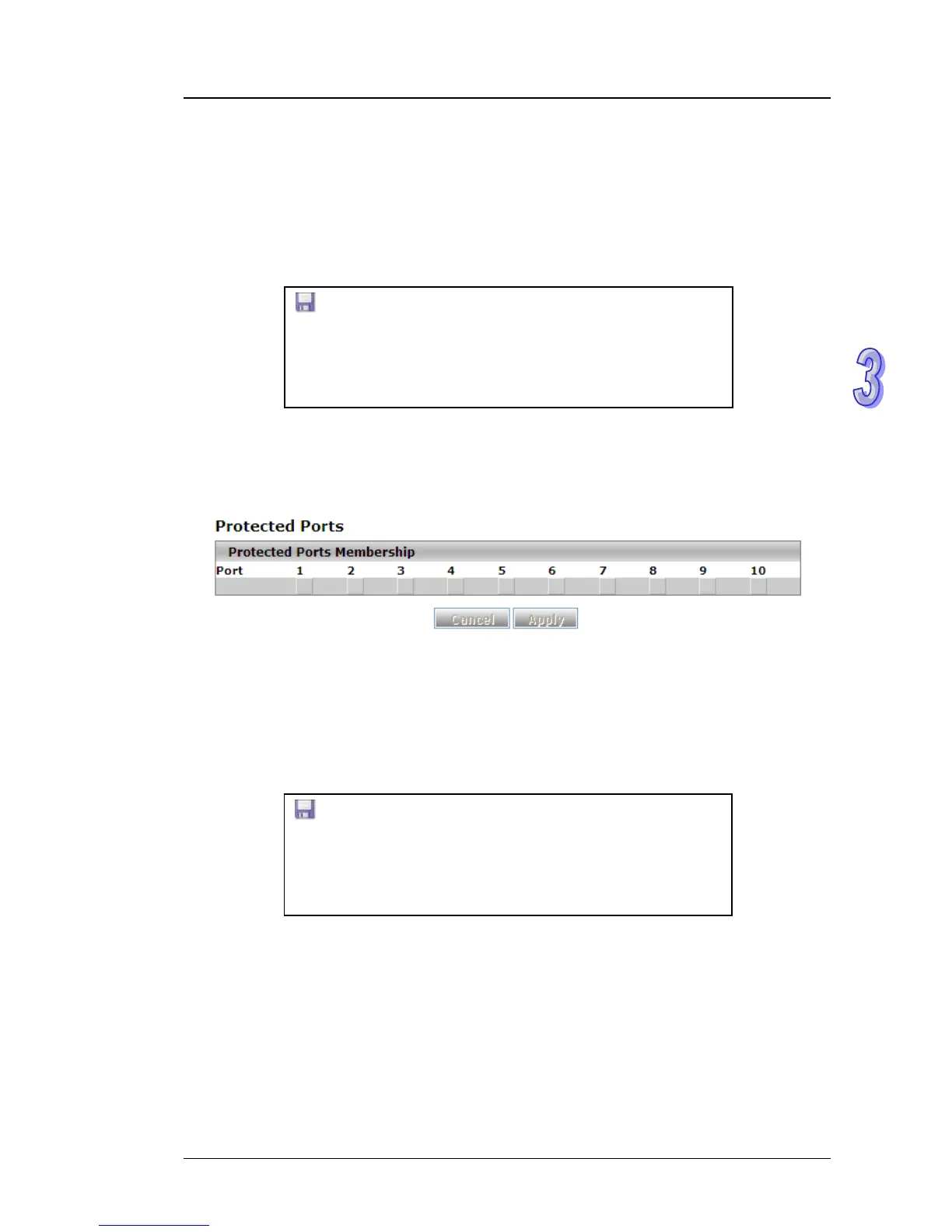Chapter 3 Featured Functions
IP DSCP values 8 through 23 at queue Low
IP DSCP values 32 through 47 at queue Medium
IP DSCP values 48 through 63 at queue High
3.7 Traffic Control
You can see the MAC addresses which Delta switch had learned, and configure a port which is to be
protected or unprotected in this group.
IMPORTANT:
Make sure that you save the configuration in the Save
Configuration page after you have applied the configuration
changes. (Save ConfigSave Configuration) If you don’t
save the configuration, then the configuration will be cleared
after the switch is rebooted.
3.7.1 Port Protected
A protected port does not forward traffic to any other protected ports on the switch, but can forward
traffic to unprotected ports on the switch.
Enable: Select one or more interfaces by clicking the square.
Disable: Click second time to clear the interface.
3.8 Port Bandwidth
Delta switch provides you to configure bandwidth for each port to avoid a network traffic storm.
IMPORTANT:
Make sure that you save the configuration in the Save
Configuration page after you have applied the configuration
changes. (Save ConfigSave Configuration) If you don’t
save the configuration, then the configuration will be cleared
after the switch is rebooted.
3.8.1 Storm Control
A traffic storm occurs when incoming packets flood the LAN, which causes the decreasing of the
network performance. Storm control protects can avoid flooding packets affect the network
performance. Delta switch provides you to configure both storm control for each interface and rate
limiting of each interface for incoming and outgoing traffic.
3-71
