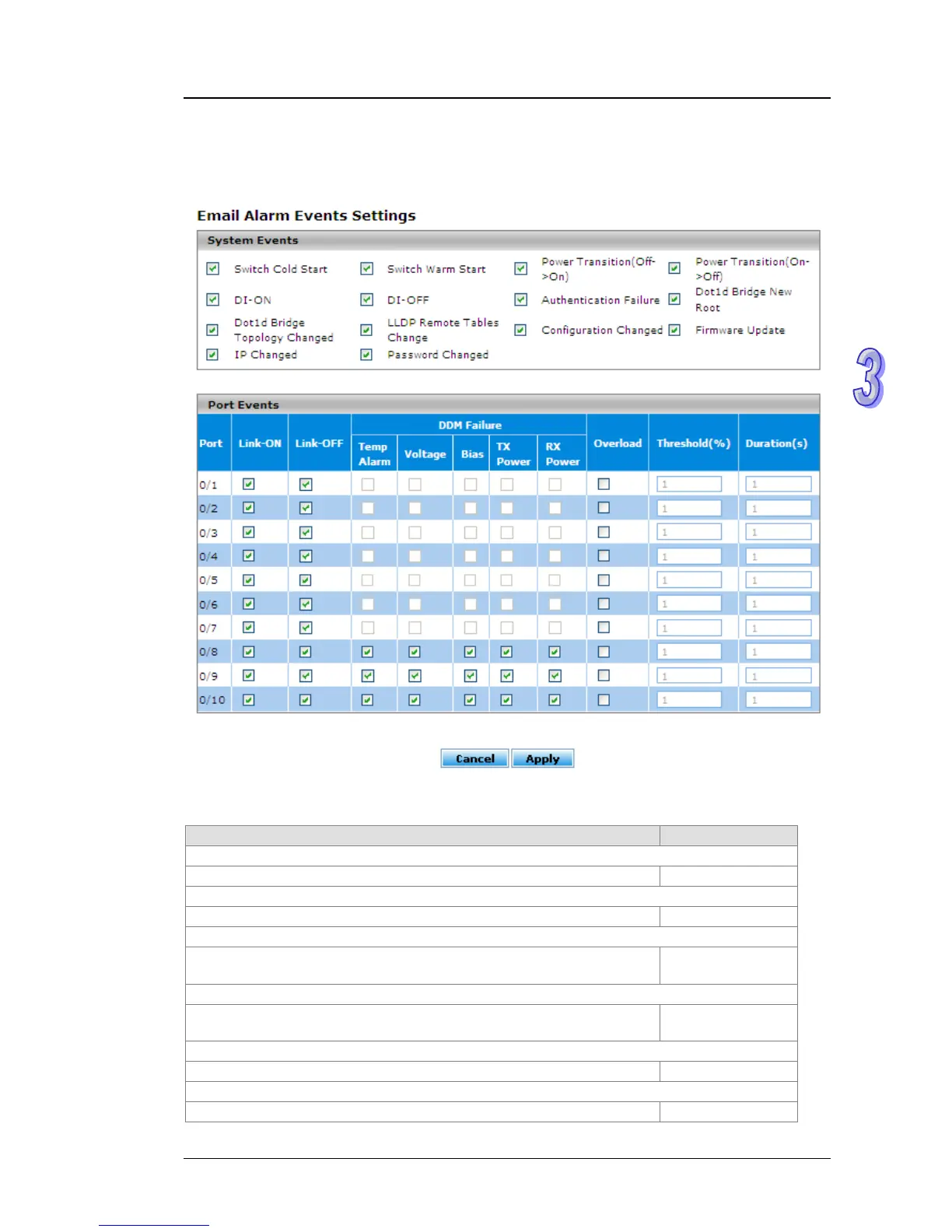Chapter 3 Featured Functions
3.12.6.5 Syslog Email Alarm Table
The Email Alarm Events Settings page provides you to get an email message when the event you
configured happened.
System Events
Description Factory Default
Switch Cold Start
Specify whether to send an alarm email when switch cold starts. Checked
Switch Warm Start
Specify whether to send an alarm email when switch warm starts. Checked
Power Transition (Off->On)
Specify whether to send an alarm email when there is a transition in
power from Off to On.
Checked
Power Transition (On->Off)
Specify whether to send an alarm email when there is a transition in
power from On to Off.
Checked
DI-ON
Specify whether to send an alarm email when DI is On. Checked
DI-OFF
Specify whether to send an alarm email when DI is Off. Checked
3-113
