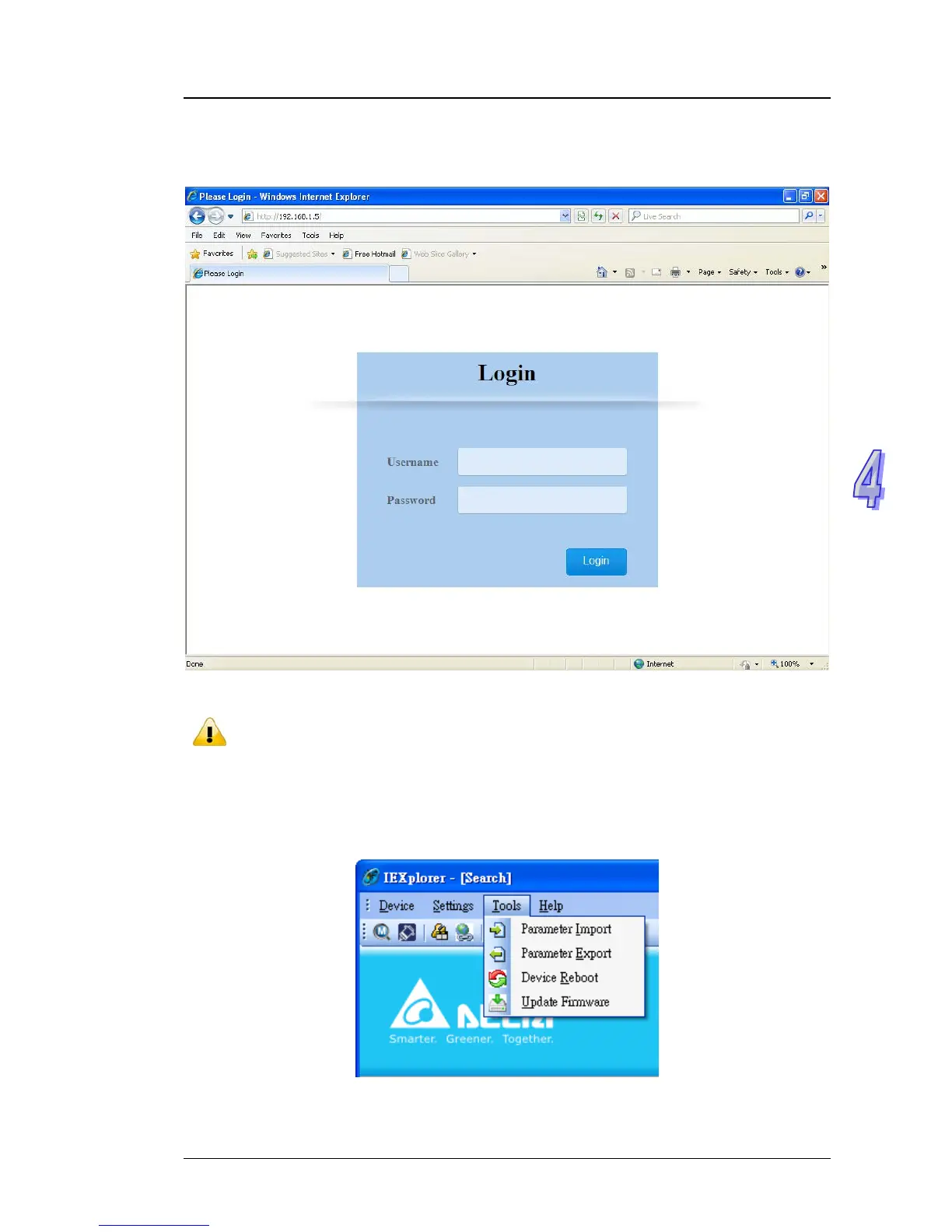Chapter 4 IEXplorer Utility Introduction
4.3.2 Configuration Web Page
If you select Open Configuration Web Page, the web interface will be display.
Note:
You can double-click the device in list view to open the configuration web page. If
the device which you select doesn’t belong to a DVS or DVW series device, then
utility will open DCISoft for you to configure the device.
4.4 Tools
Please select the device before using the functions in Tools item.
4-7
