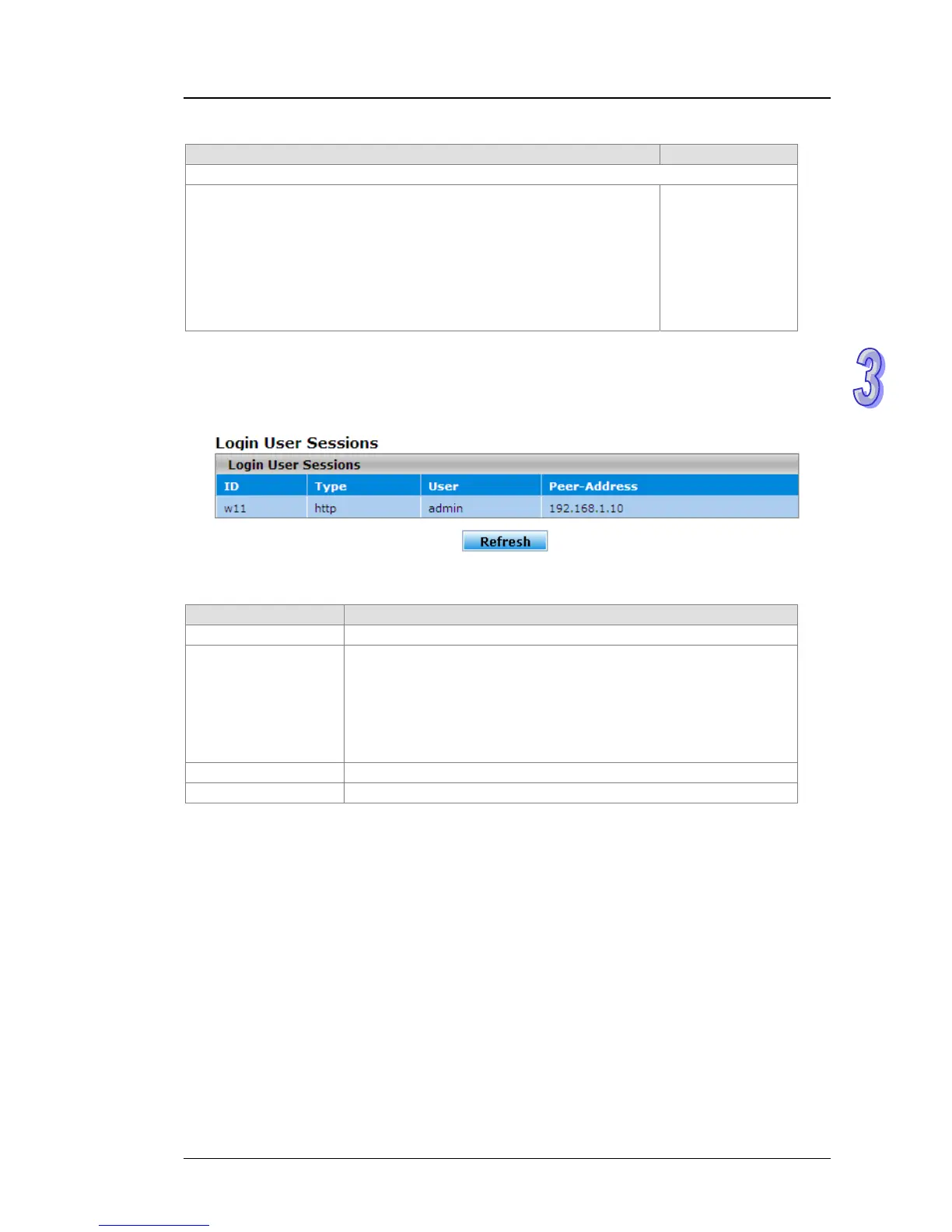Chapter 3 Featured Functions
Login Authentication
Description Factory Default
Login Authentication Mode
Specify the login authentication method:
Local: A locally stored user ID and password are used for
authentication. This is the default setting. You need to set up a user
account on the Local User Management page.
RADIUS: The user ID and password are authenticated through a
RADIUS server.
TACACS+: The user ID and password are authenticated through a
TACACS+ server.
Local
3.11.2.7 Login User Sessions
The login user sessions is displayed in this page. Delta switch supports max users of 20, including
the default user admin.
Item Description
ID The unique session identifier.
Type
The type of session:
console
telnet
ssh
http
https
User The name of the user who is logged in.
Peer-Address The IP address from which the user is logged in.
3-95
