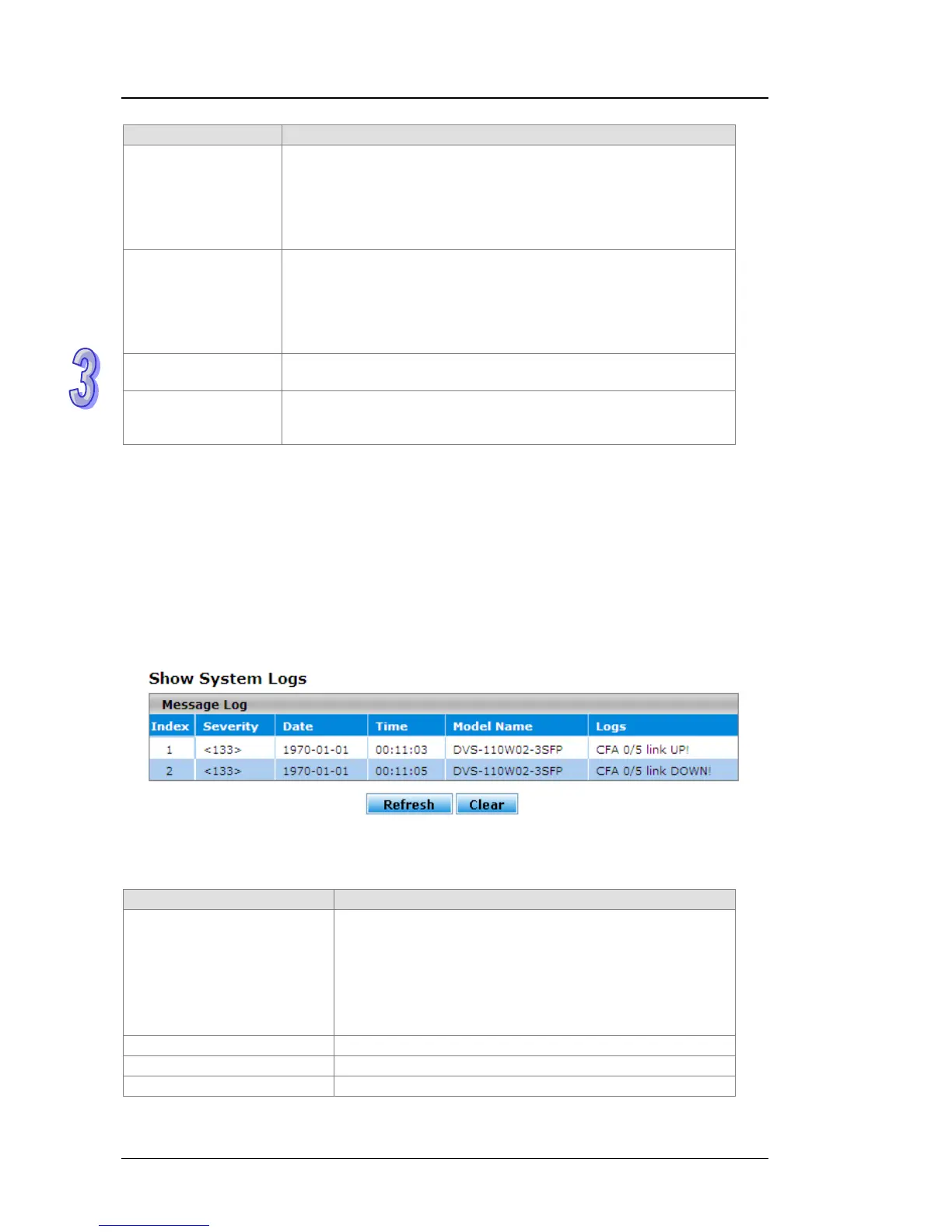DVS Series Managed Industrial Ethernet Switches User’s Manual
3-108
Item Description
Fragments
The number of packets received on the interface during the
sampling interval that were less than 64 octets in length (excluding
framing bits, but including FCS octets) and that had either a bad
frame check sequence (FCS) with an integral number of octets
(FCS error) or a bad FCS with a non integral number of octets
(alignment error).
Jabbers
The number of packets received on the interface during the
sampling interval that were longer than 1518 octets in length
(excluding framing bits, but including FCS octets) and that had
either a bad frame check sequence (FCS) with an integral number
of octets (FCS error) or a bad FCS with a non integral number of
octets (alignment error).
Collisions
The best estimate of the number of collisions on the interface during
the sampling interval.
Utilization
The best estimate of the mean physical layer network utilization on
the interface during the sampling interval, in hundredths of a
percent.
3.12.6 SYSLOG
SYSLOG function provides you to monitor the switch. When faults, errors, configuration changes or
specified events happens, this function can generate messages, store the messages locally or
forward the messages to one or more syslog servers. You can choose the severity level to filter the
message according to your requirement.
3.12.6.1 Show Logs
The numbers of message which can be shown in this page depend on the setting of severity in the
Logs Configuration page. The logs are cleared after the switch is rebooted. To save the logs after
the switch is rebooted, send them to a syslog server or use the email function.
The log message format is as below:
<133>Jan 1 01:36:19 1970 DVS-110W02-3SFP CFA 0/5 link UP!
Log message component Description
<133>
The number contained in the angle brackets represents the
message priority, which is derived from the following values:
Priority = facility value + severity level.
In the example, the facility value is local0 (128). The
severity value is notification (5). For more information about
the severity of a log message, please see Logs
Configuration.
Jan 1 01:36:19 1970 The message was generate on Jan 1 01:36:19 1970.
DVS-110W02-3SFP The device name.
CFA The module that generated the message.
