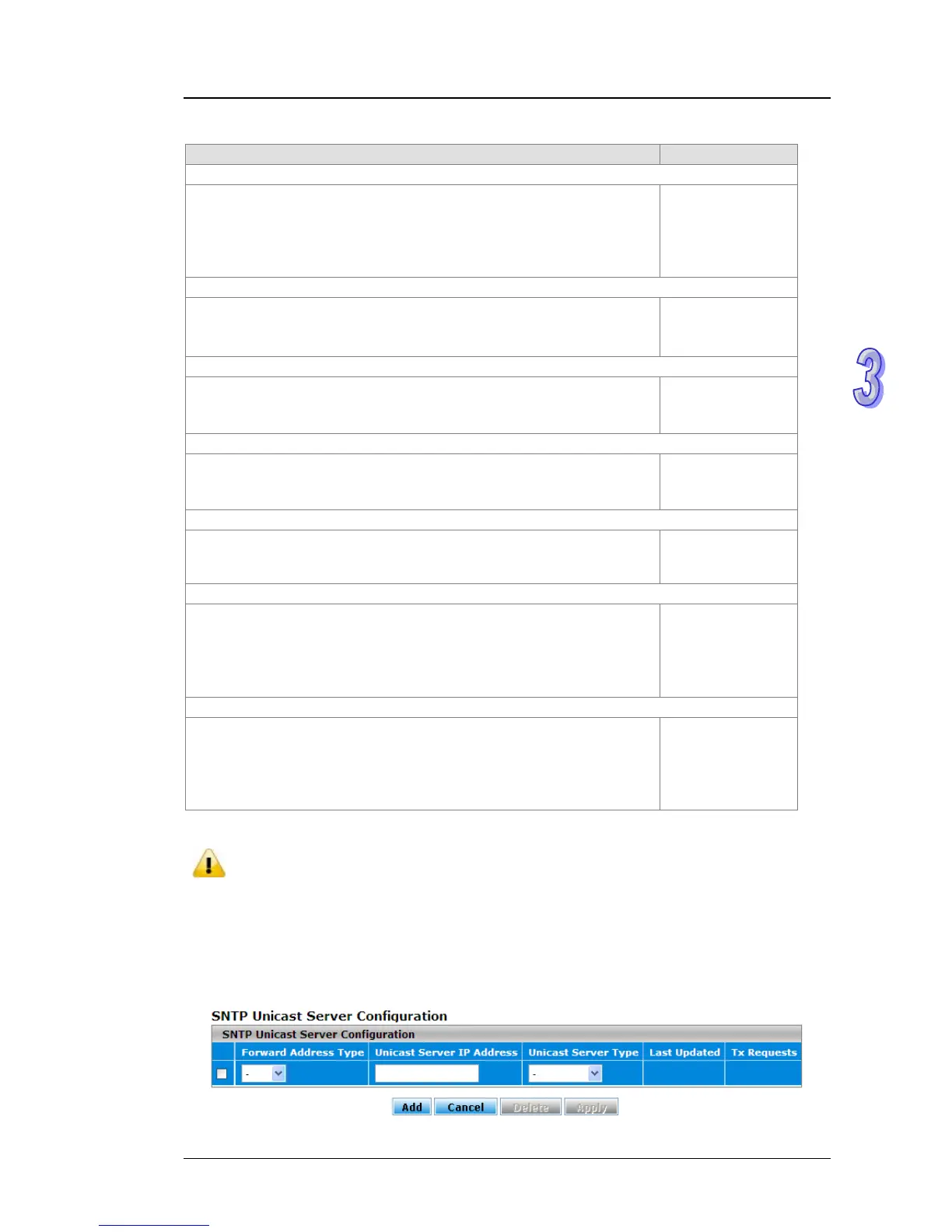Chapter 3 Featured Functions
SNTP Scalars Configuration
Description Factory Default
SNTP Client Status
Specify whether the switch works as an SNTP client, and the switch will
send an NTP request to the server which the user specify in SNTP
Unicast Server Configuration page.
Enable: The switch works as an SNTP client.
Disable: The switch doesn’t work as an SNTP client.
Disable
SNTP Server Status
Specify whether the switch works as an SNTP server.
Enable: The switch works as an SNTP server.
Disable: The switch doesn’t work as an SNTP server.
Disable
Date
The date parameter format is DD/MM/YYYY.
When an SNTP client is disabled, you can manually set the date. When
an SNTP client is enabled, the field is grayed out.
DD/MM/YYYY
Time
The time parameter format is HH:MM:SS.
When an SNTP client is disabled, you can manually set the time. When
an SNTP client is enabled, the field is grayed out.
HH:MM:SS
Time Zone
The time zone setting format is HH:MM is preceded by a plus (+) or
minus (-). For example, for Taipei, enter +08:00. And it allows
conversion from GMT (Greenwich Mean Time) to the local time.
+00:00
DST StarTime
Enter the daylight saving time (DST) start time. Specify the date and
time in the following format:
week of the month-day of the week-month-HH:MM.
For example, if DST starts on the first Saturday in May at 03:00 AM,
enter the following format: First-Sat-May,03:00.
None
DST EndTime
Enter the daylight saving time (DST) end time. Specify the date and
time in the following format:
week of the month-day of the week-month-HH:MM.
For example, if DST ends on the second Monday in December at 04:00
AM, enter the following format: Second-Mon-Dec,04:00.
None
Note:
1. After you have clicked Apply, the date and time are applied and the fields revert
to their default setting of DD/MM/YYYY and HH:MM:SS.
2. The manual date and time setting will be lost after the switch is rebooted, even if
you have saved the changes
3.1.4.2 SNTP Unicast Server Configuration
If you want to specify a known SNTP server, you can enter the IP address or DNS in this page.
3-11