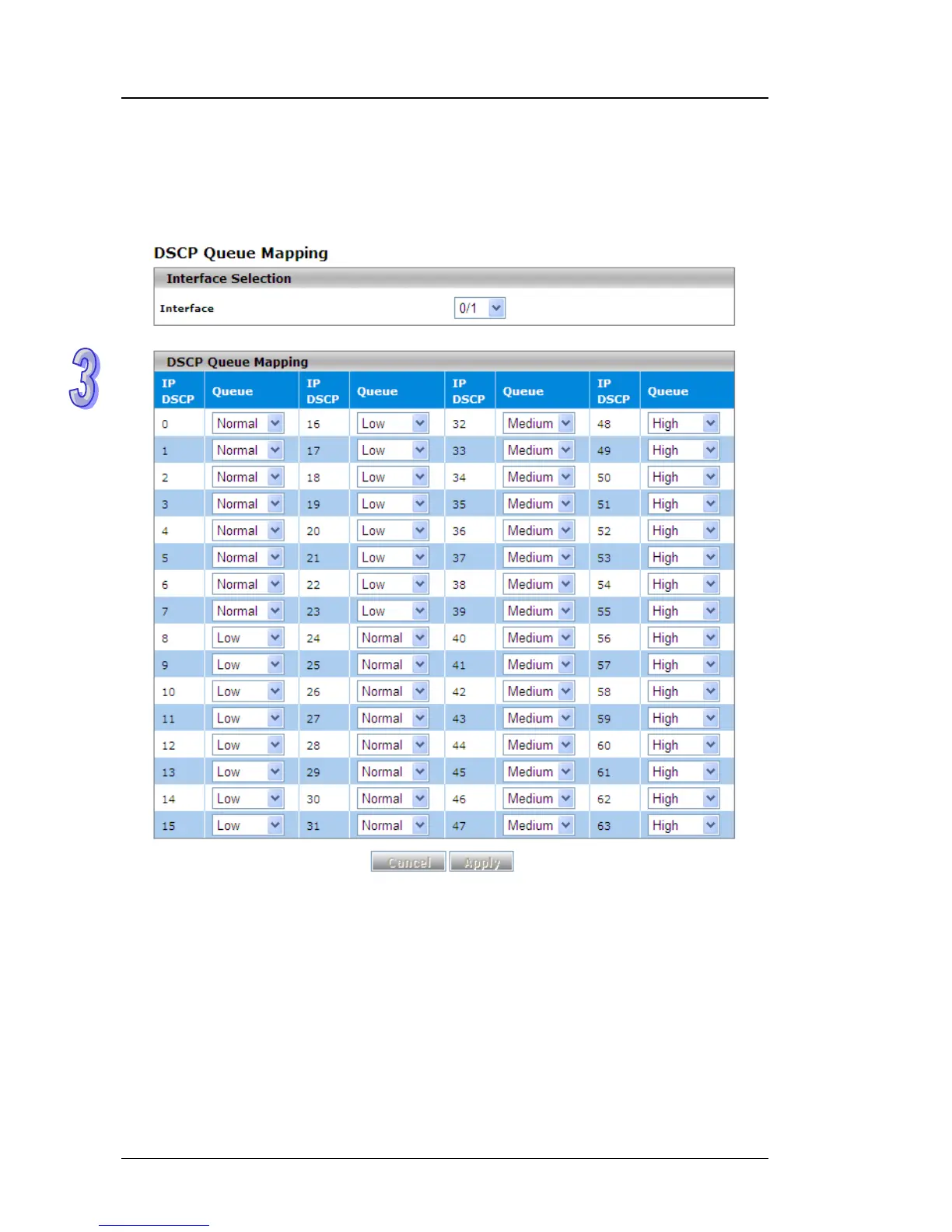DVS Series Managed Industrial Ethernet Switches User’s Manual
3.6.1.3 DSCP Queue Mapping
This page provides you to configure the DSCP value to physical queue mapping table. The field
specifies a priority value between 0 and 63, and Delta switch provide 4 physical queues which can
be used by quality of service (QoS) to differentiate network traffic. User can configure the mapping
table to follow the upper layer 3 switch or routers’ DSCP setting.
Interface Selection
Specify one o
f the following selections:
•Select from 0/1 through 0/10: Specify an individual interface.
•Select from po1 through po3: Specify a link aggregation group.
•Select All: Specify all interfaces and link aggregation groups.
DSCP Queue Mapping
Select a queue to which you want to map the priority. The traffic class is the selected queue (Low,
Normal, Medium, or High).
The previous figure shows the default queues for each IP DSCP value:
IP DSCP values 0 through 7 and 24 through 31 at queue Normal
3-70