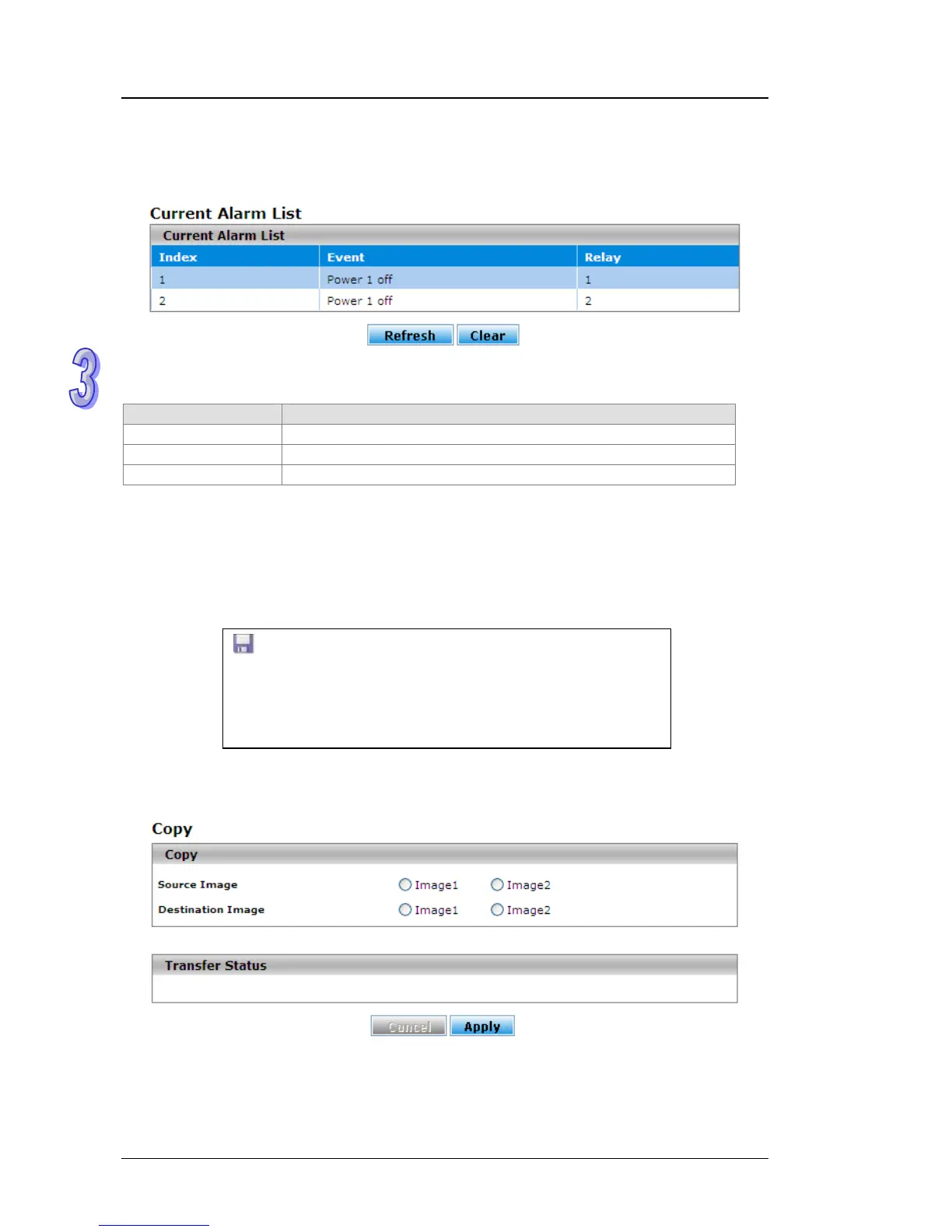DVS Series Managed Industrial Ethernet Switches User’s Manual
3.14.1.2 Relay Alarm Table
The status of Relay Alarm is displayed in this page. This table only displays the current alarm, so if
the event is not triggered, it is not displayed either.
Current Alarm
List
Item Description
Index The index number in the list.
Event This field displays the alarm event.
Relay This field displays the relay number.
3.15 Dual Image
Delta switch allows a user to maintain two image files. One image can function as an active image.
The second image can function as a backup image, and you can put an older or the newest image
in the second image. This function provides an efficient firmware upgrade or downgrade process,
and reduces the time during the process.
IMPORTANT:
Make sure that you save the configuration in the Save
Configuration page after you have applied the configuration
changes. (Save ConfigSave Configuration) If you don’t
save the configuration, then the configuration will be cleared
after the switch is rebooted.
3.15.1 Copy
After upgrading firmware and running it as active firmware, you can keep the older image to image2,
or you can copy the current firmware to image2 for backup.
3-128