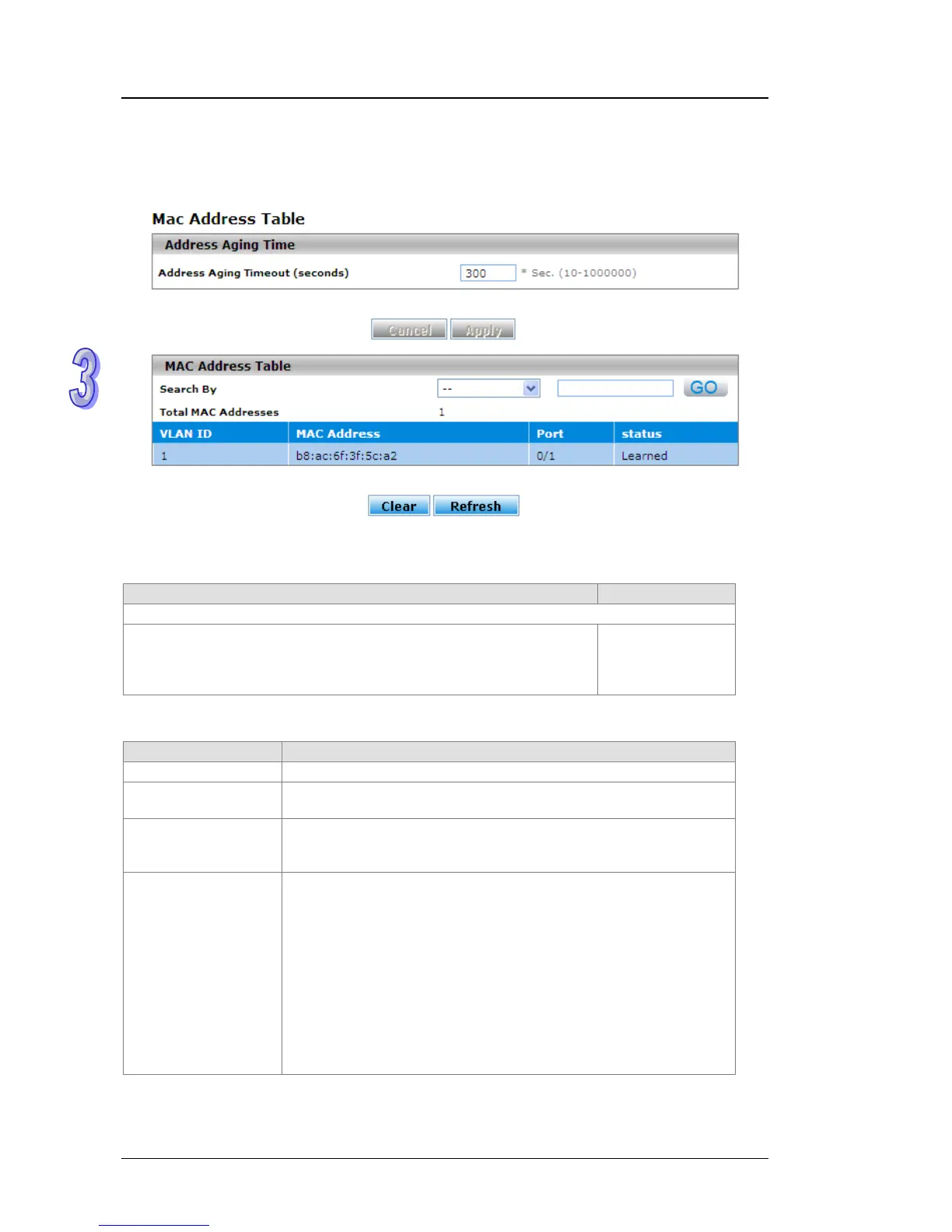DVS Series Managed Industrial Ethernet Switches User’s Manual
3.12.1 Mac Address Table
The MAC address table displays the MAC address which is learned and manually added. There is a
search function which can be used to display the information about the entry in the table.
Address Aging
Time
Description Factory Default
Address Aging Timeout (seconds)
Enter the period in seconds. If a learned MAC address has not been
updated during the address aging time, then it will be removed from the
address table automatically. Enter a period from 10 to 1000000
seconds.
300
MAC Address Table
Item Description
VLAN ID The VLAN ID that is associated with the MAC address.
MAC Address
The dynamically learned or manually added MAC address for which
the switch has forwarding or filtering information, or both.
Port
This field displays which interface was learned or added manually. It
also means the interface through which the MAC address can be
reached.
Status
The status of this entry:
Invalid: The MAC address is invalid. Normally, invalid MAC
addresses are deleted, so this is an error condition.
Self: The MAC address is the address of a physical interface of
the switch.
Learned: The MAC address was learned through incoming traffic
and is being used.
Static: The MAC address was manually added and cannot be
relearned.
Other: The MAC address does not fall into one of the other
categories.
3-98
