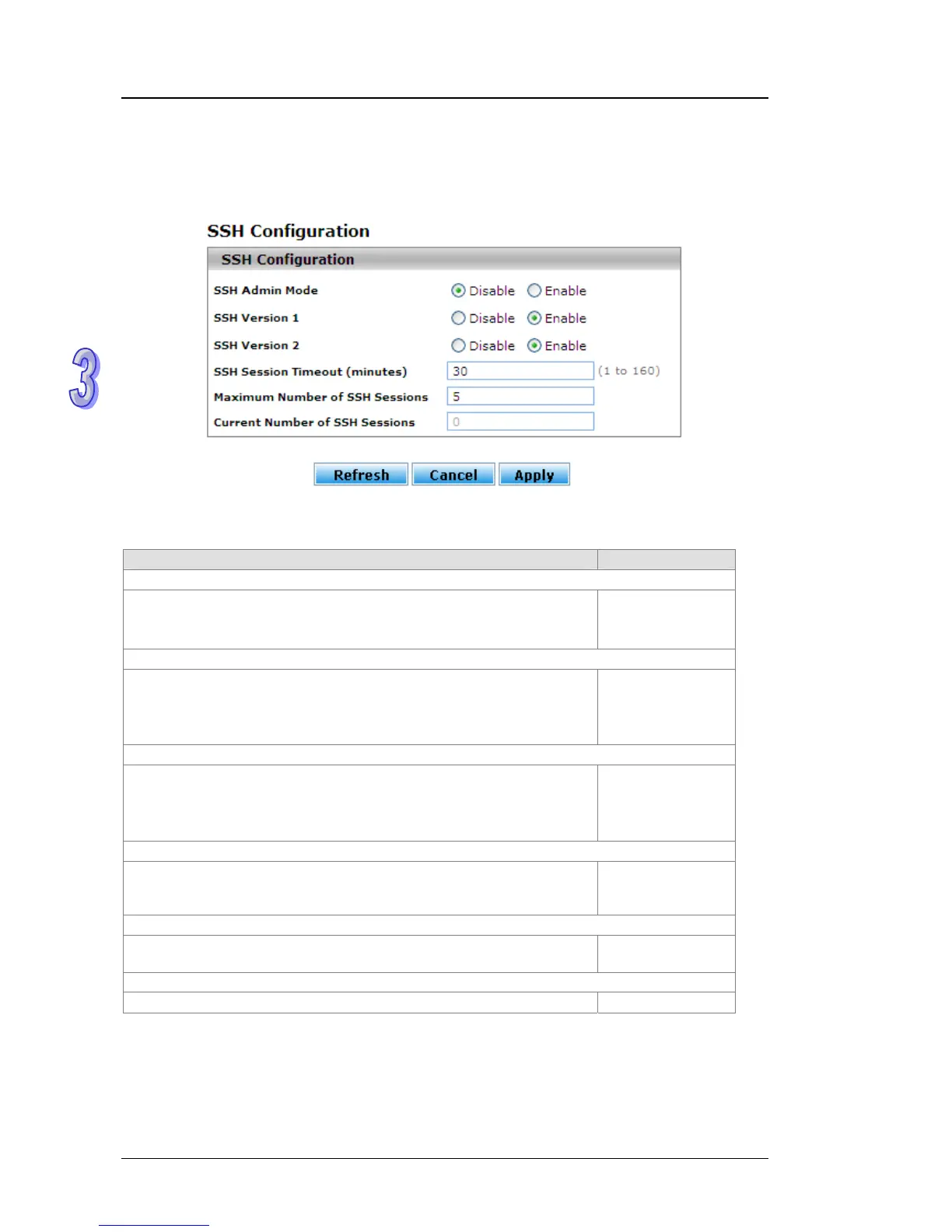DVS Series Managed Industrial Ethernet Switches User’s Manual
Click Refresh for updating the information of the certificate.
3.1.8.3 SSH Configuration
You can configure an SSH configuration in this page.
SSH Configuration
Description Factory Default
SSH Admin Mode
Specify the status of SSH.
Disable: SSH is disabled. This is the default setting.
Enable: SSH is enabled.
Disable
SSH Version 1
Specify whether SSH version 1 is supported.
Disable: SSH version 1 is not supported.
Enable: SSH version 1 is supported. Both version 1 and version 2
can be supported on the switch.
Enable
SSH Version 2
Specify whether SSH version 2 is supported.
Disable: SSH version 2 is not supported.
Enable: SSH version 2 is supported. Both version 1 and version 2
can be supported on the switch.
Enable
SSH Session Timeout (minutes)
The SSH session time-out period in minutes. When there is no activity
and the time-out period is reached, the SSH session will be closed.
Enter a period in the range of 1 to 160 minutes.
30
Maximum Number of SSH Sessions
The maximum number of inbound SSH sessions. The number must be
in the range of 0 to 5.
5
Current Number of SSH Sessions
This field displays the number of simultaneous SSH sessions. 0
3-30