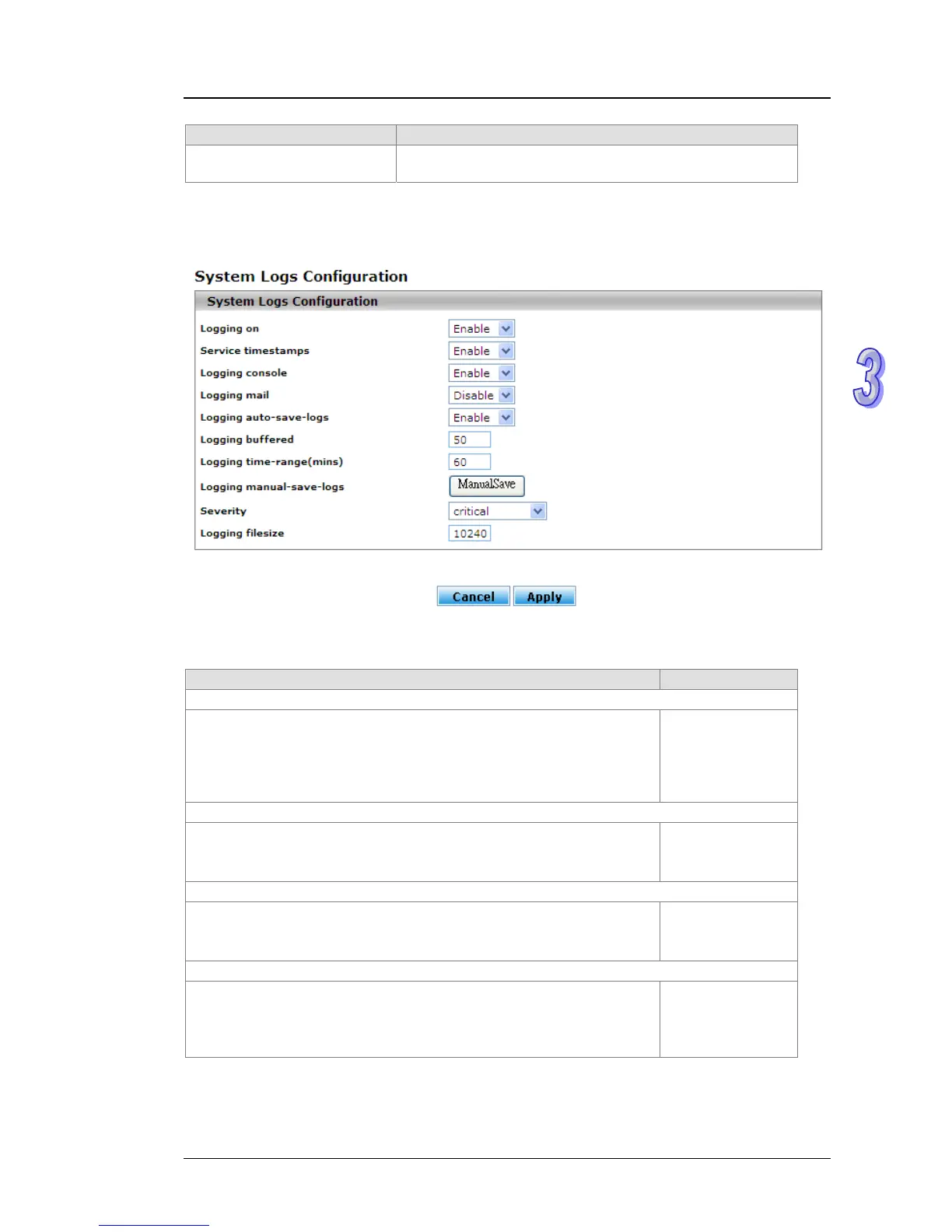Chapter 3 Featured Functions
3-109
Log message component Description
0/5 link UP!
The major description of the message: The link of port 5 is
up.
3.12.6.2 Logs Configuration
You can enable, disable and configure other system log settings in this page.
System Logs Configuration
Description Factory Default
Logging on
Specify whether logging is enabled or disabled:
Enable: Logging is enabled.
Disable: Logging is disabled. Log messages are not displayed on
the Show System Logs page and cannot be saved in a log file or
syslog server, and logging over the console port is disabled.
Enable
Service timestamps
Specify whether or not a time stamp is added to log messages:
Enable: A time stamp is added.
Disable: A time stamp is not added.
Enable
Logging console
Specify whether logging over the console port is enabled or disabled:
Enable: Logging over the console port is enabled.
Disable: Logging over the console port is disabled.
Enable
Logging mail
Specify whether log messages can be sent to a specified email
address:
Enable: Log messages sent to a specified email is enabled.
Disable: Log messages sent to a specified email is disabled.
Disable
