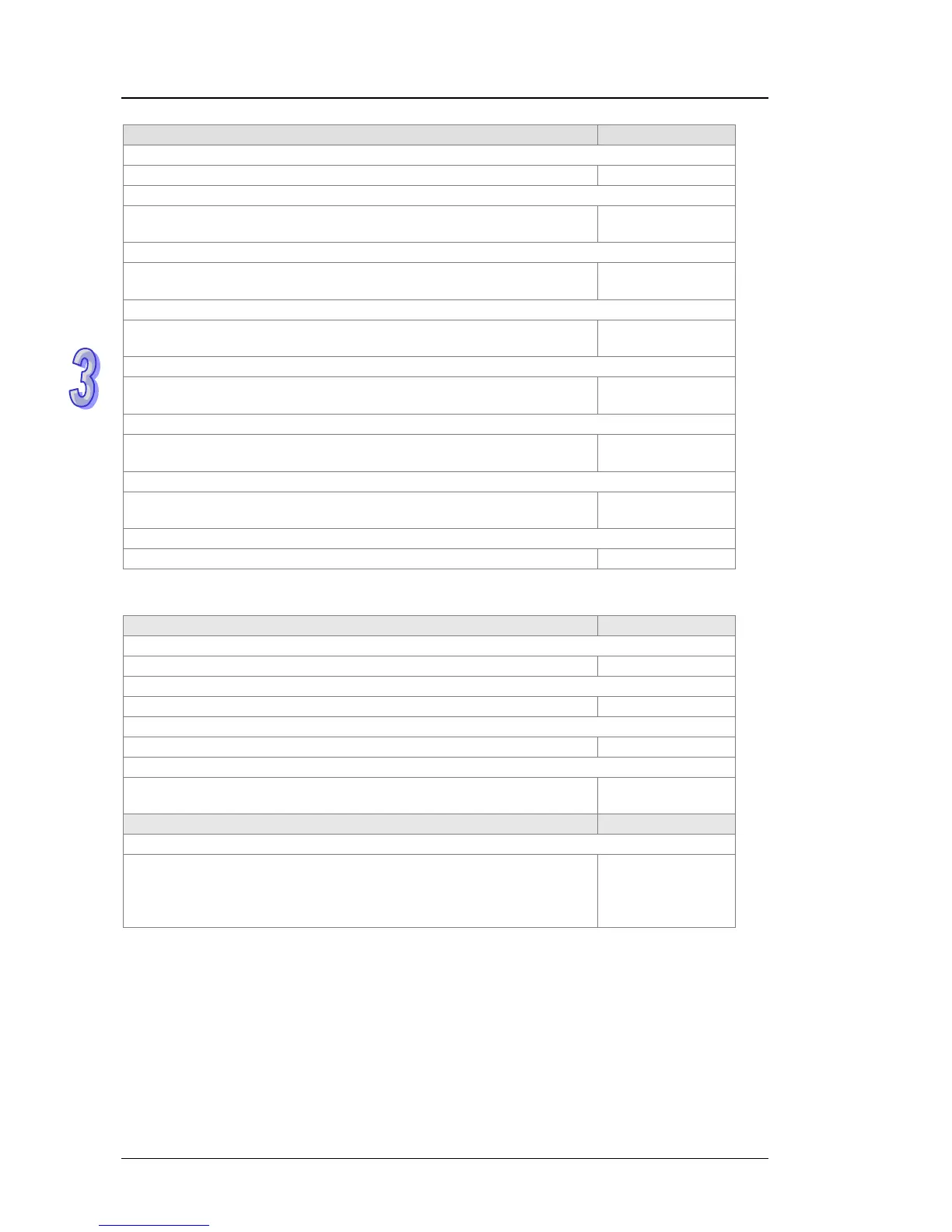DVS Series Managed Industrial Ethernet Switches User’s Manual
3-114
Description Factory Default
Authentication Failure
Specify whether send alarm email when authentication failure. Checked
Dot1d Bridge New Root
Specify whether to send an alarm email when a new node is added to
the 802.1d network.
Checked
Dot1d Bridge Topology Changed
Specify whether to send alarm email when the 802.1d bridge topology
is changed.
Checked
LLDP Remote Tables Change
Specify whether to send an alarm email when the LLDP remote table is
changed.
Checked
Configuration-Changed
Specify whether to send an alarm email when the configuration is
changed.
Checked
Firmware Update
Specify whether to send an alarm email when the firmware has been
updated.
Checked
IP Changed
Specify whether to send alarm email when the IP address has
changed.
Checked
Password Changed
Specify whether to send alarm email when the password has changed. Checked
Port Events
Description Factory Default
Port
This field displays the interface number.
interface number
Link-ON
Specify whether to send an alarm email when the Link is ON. Checked
Link-OFF
Specify whether to send an alarm email when the Link is OFF. Checked
DDM Failure
Specify whether to send an alarm email when the DDM failure event is
detected.
Checked
Description Factory Default
Overload
Specify whether to send an alarm email when the traffic of the port is
overloaded.
If the box is selected, you can configure the Threshold (%) and
Duration (s) fields.
Unchecked
