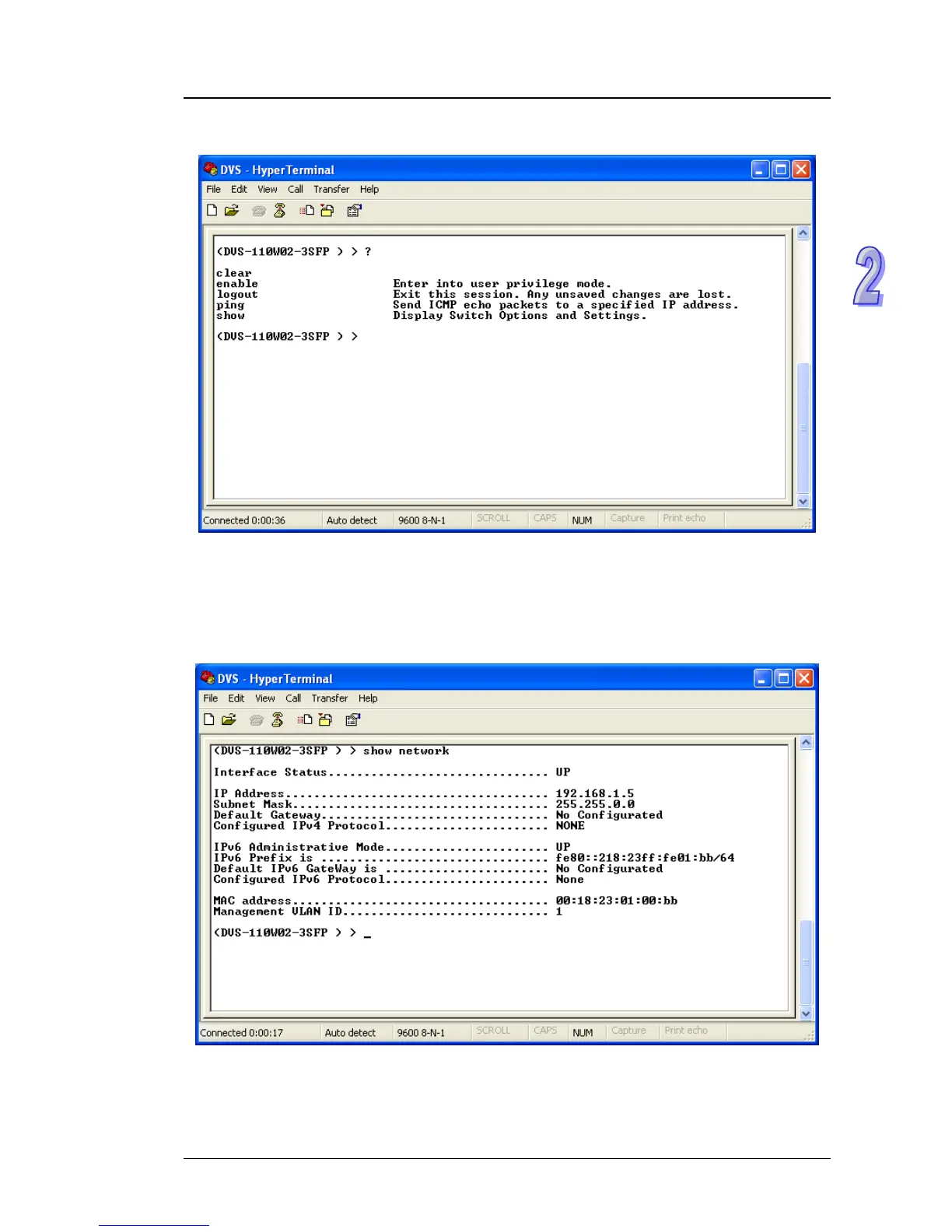Chapter 2 User Interface Introduction
3. You can use “?” to list the commands.
Example 1:
There is a DHCP server in your environment, and the Delta switch can get an IP address from
the DHCP server. If you don’t want to check the IP address from the DHCP server, then you can
use USB console cable to login to Delta switch. Use “show network” command can display the
IP address information of the Delta switch.
2-3