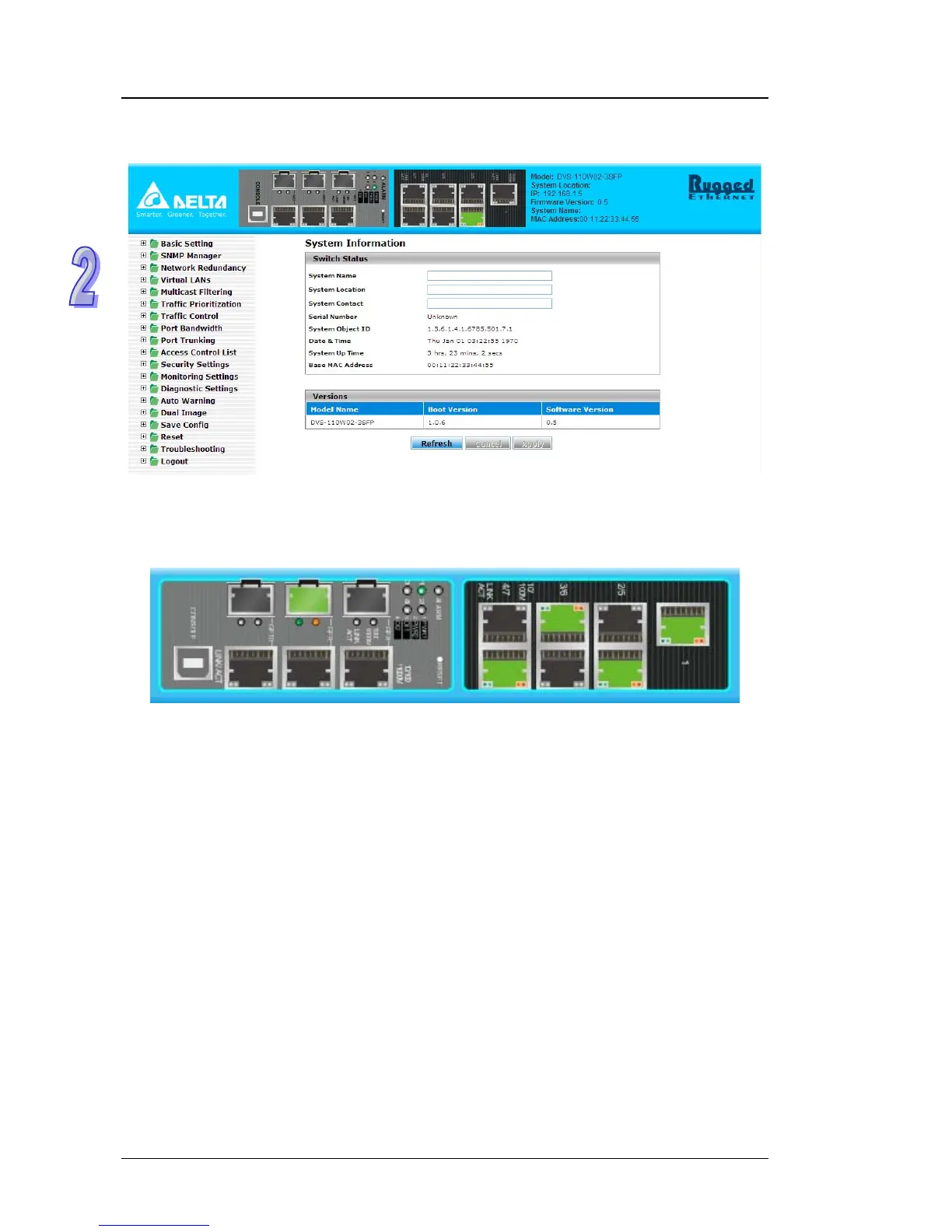DVS Series Managed Industrial Ethernet Switches User’s Manual
2. You can use the menu tree in the left side frame to find the function you want to configure. And
configure the detail settings in the right side frame.
3. The port status and LED status on the switch can be monitored on the top frame. The status of
the Delta switch on the top frame displays the real status with the physical switch
synchronously.
2-6