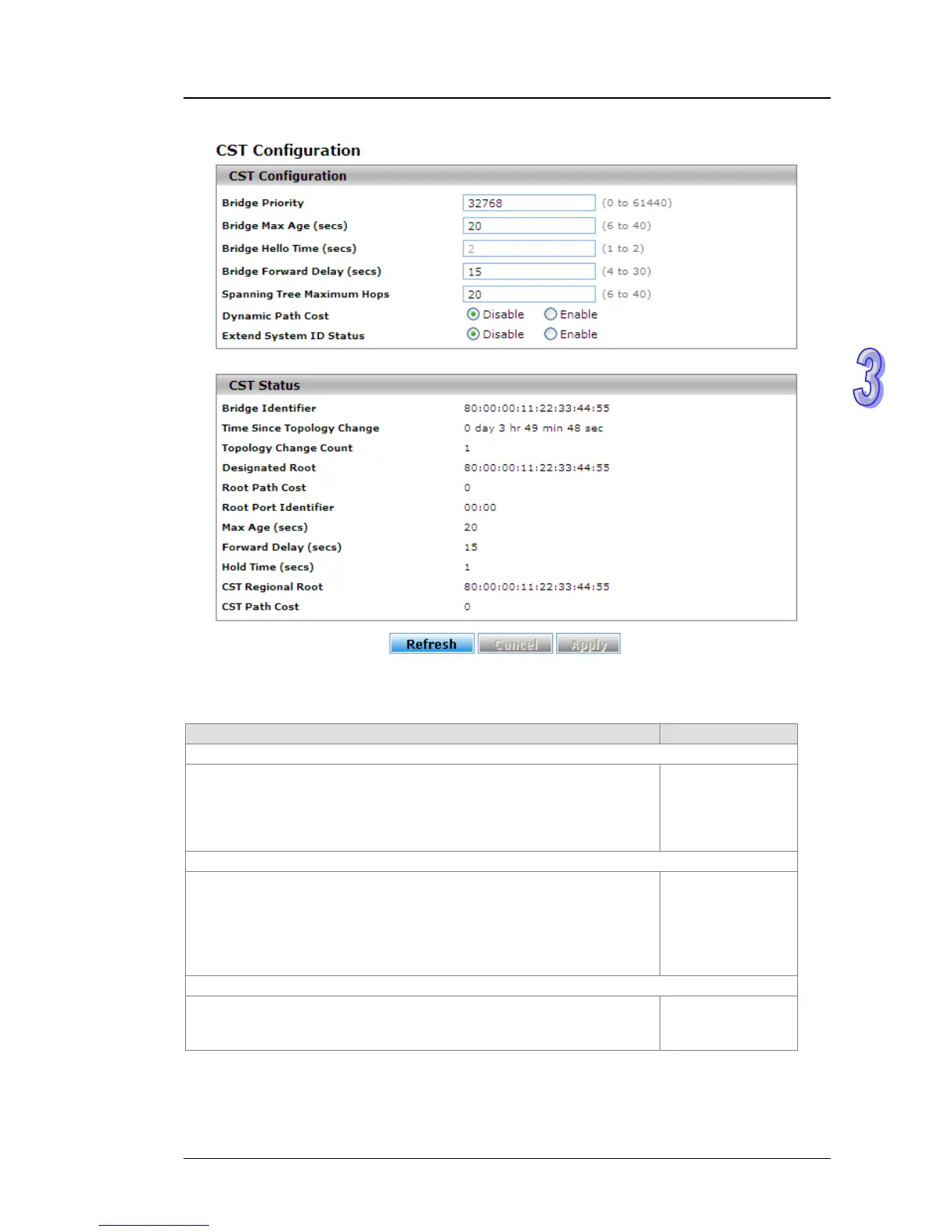Chapter 3 Featured Functions
CST Configu
ration
Description Factory Default
Bridge Priority
Each switch or bridge is assigned a priority when they are running STP.
After the devices exchange BPDUs, the lowest priority value becomes
the root bridge. Enter the bridge priority value for the CIST. Enter a
number that is a multiple of 4096 and it must be in the range of 0 to
61440.
32768
Bridge Max Age (secs)
Enter the maximum age time for the CIST in seconds. This time is the
period that a STP bridge or switch waits before implementing a
topological change. Enter a number in the range of 6 to 40 seconds,
considering that the period needs to be less than or equal to (2 * Bridge
Forward Delay) – 1 and greater than or equal to 2 * (Bridge Hello Time
+1).
20
Bridge Hello Time (secs)
The switch hello time for the CIST. This time is the period in seconds
that a root bridge waits between configuration messages. The value is
fixed at 2 seconds.
2
3-43
