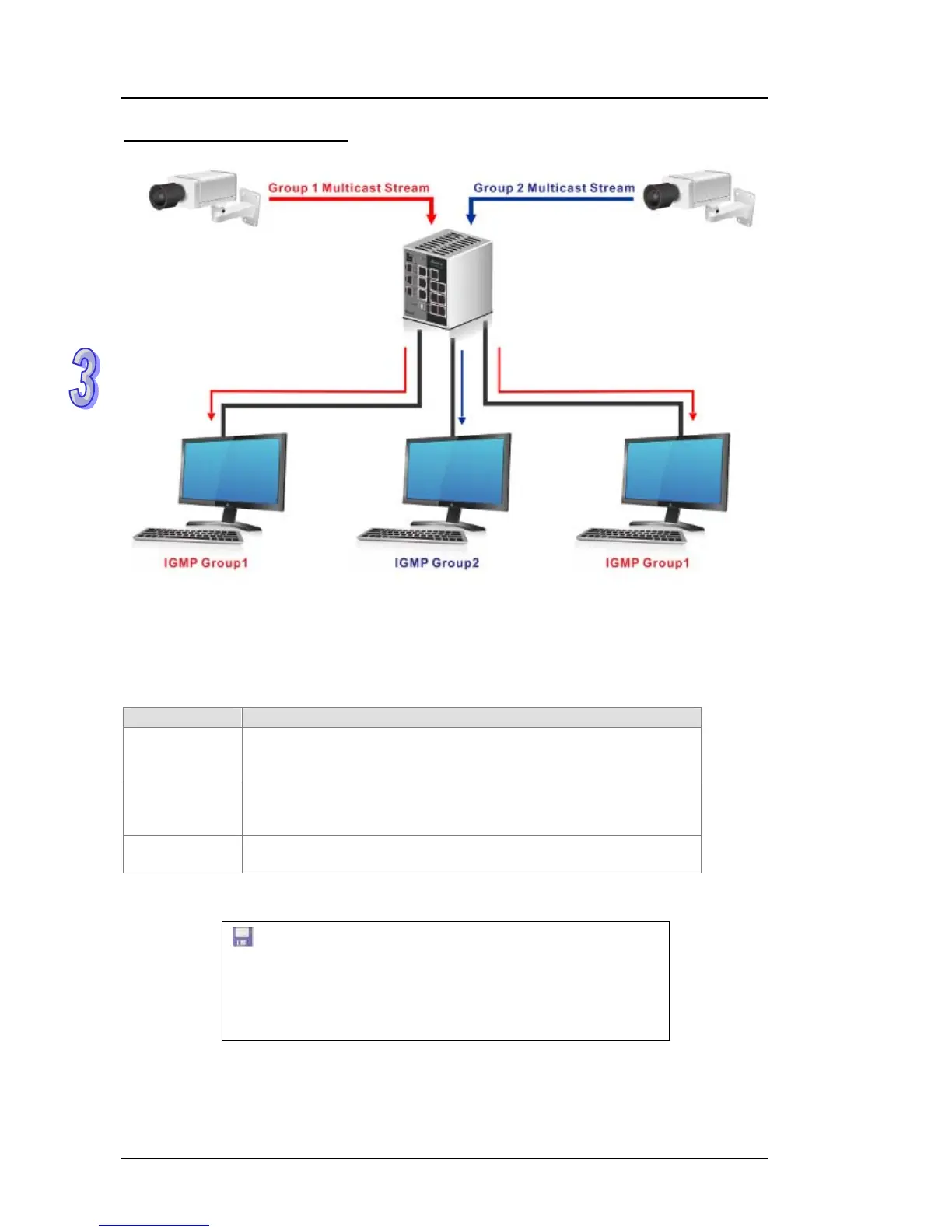DVS Series Managed Industrial Ethernet Switches User’s Manual
Network with Multicast Filtering:
(Only the host which belongs to the group can receive the traffic.)
IGMP Snooping manages multicast traffic by making use of switches, routers, and hosts that
support IGMP. Enabling IGMP Snooping allows the ports to detect IGMP queries, report packets,
and manage multicast traffic through the switch. IGMP has three fundamental types of messages,
as shown below:
Message Description
Query
A message sent from the querier (an IGMP router or a switch) which
asks for a response from each host that belongs to the multicast
group.
Report
A message sent by a host to the querier to indicate that the host
wants to be or is a member of a given group indicated in the report
message.
Leave Group
A message sent by a host to the querier to indicate that the host has
quit as a member of a specific multicast group.
IMPORTANT:
Make sure that you save the configuration in the Save
Configuration page after you have applied the configuration
changes. (Save ConfigSave Configuration) If you don’t
save the configuration, then the configuration will be cleared
after the switch is rebooted.
3-62