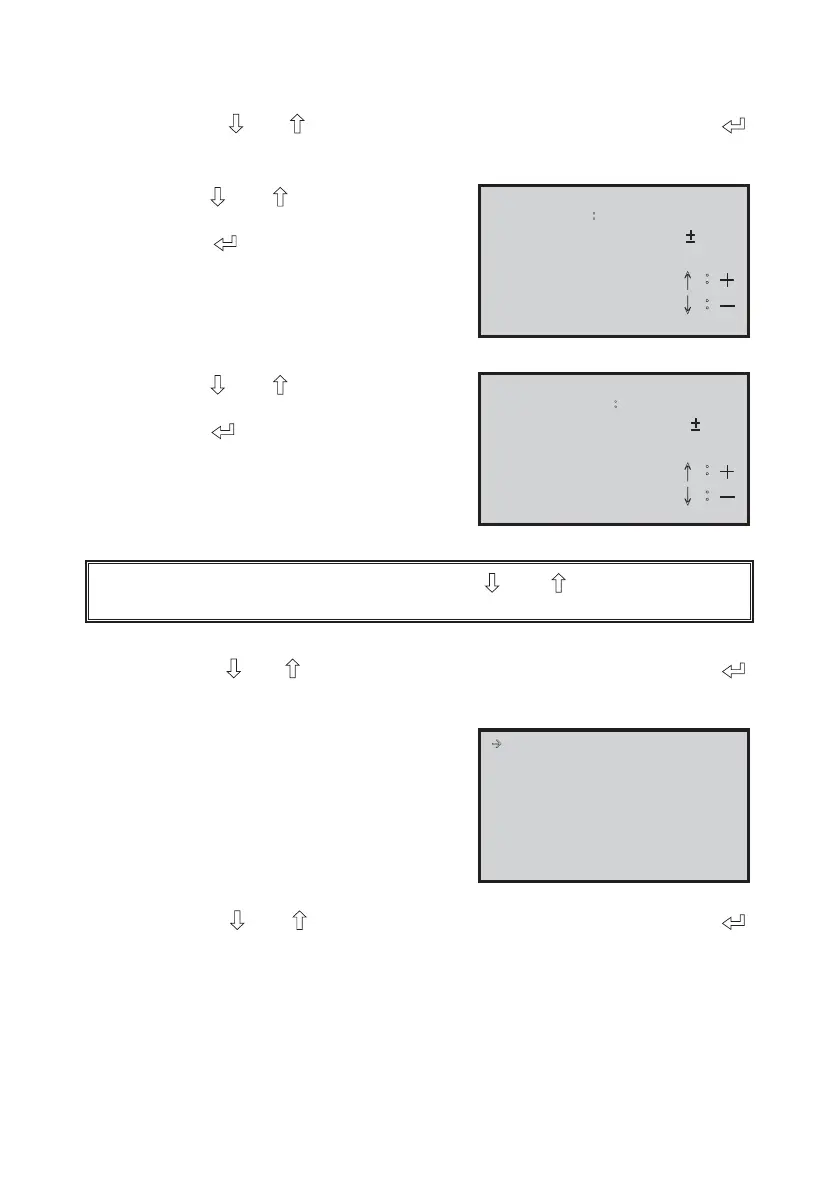71
Ultron NT Series
5-2. Press the “
” or “ ” button to choose “Bypass Input” and press the “ ”
button to enter the “Bypass Input Voltage/ Frequency” setting page.
z
Press the
“
” or “ ”
button to set up
the bypass input voltage range and
press the “
” button to confirm the
setting.
Bypass Input
Voltage RangeǺ
220V Ʋ15 %
ɥ烉為
ɧ烉炼
z
Press the
“
” or “ ”
button to set up
WKHE\SDVVLQSXWIUHTXHQF\UDQJHDQG
press the “
” button to confirm the
setting.
Bypass Input
Frequency RangeǺ
5 0 Hz Ʋ 5 %
ɥ烉為
ɧ烉炼
To leave the “Bypass Input” setting page, press the “ ” and “ ” buttons simultaneously
to go back to the “Parameter Setting” menu.
5-3. Press the “ ” or “ ” button to choose “Battery Setting” and press the “ ”
button to enter the “Battery setting” menu.
Æ Capacity Test
AH Voltage
Boost Test
Voltage Time
Floated Commune
Voltage Battery
Stop Install
Voltage Date
Charge Replace
olta
eRemind
5-3.1. Press the “ ” o r “ ” button to choose “Capacity AH” and press the “ ”
button to enter the “Battery Capacity AH” setting page.