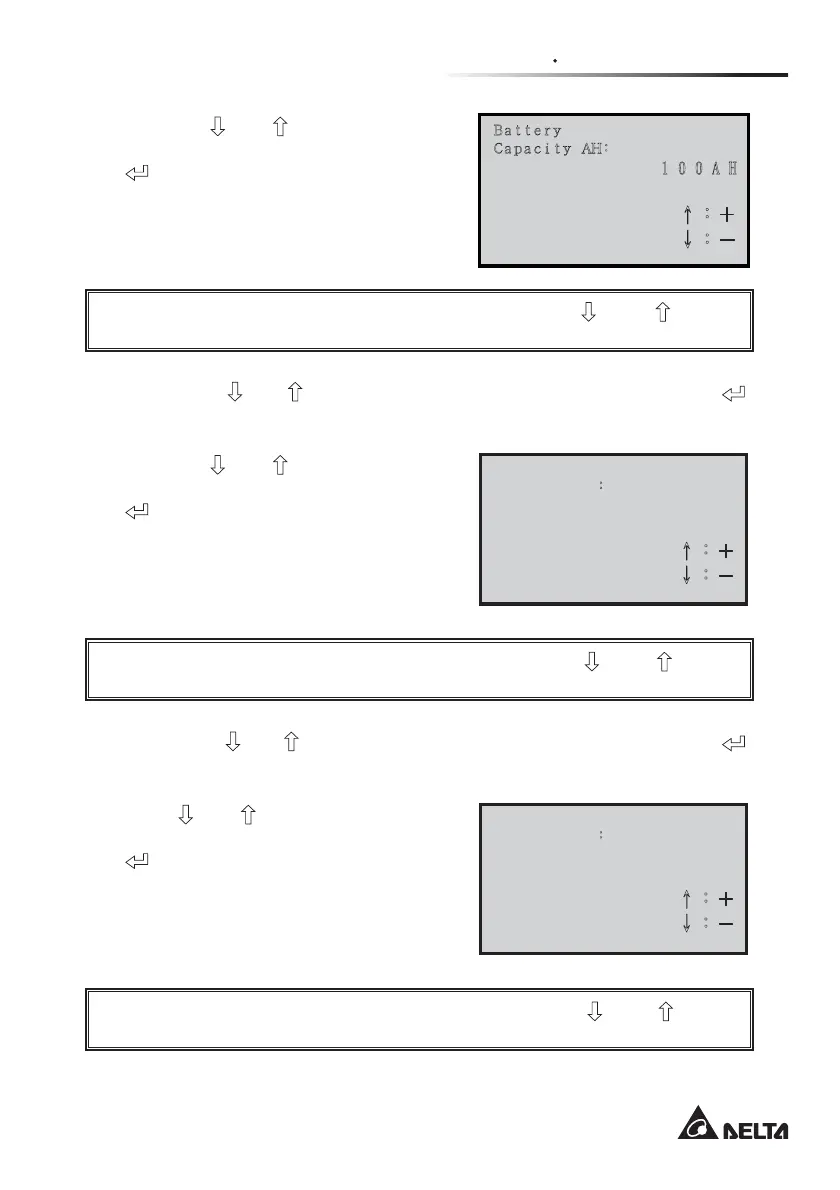Chapter 6 UPS Display and Settings
72
z
Press the
“
” or “ ”
button to set up
the battery capacity AH and press the
“
” EXWWRQWRFRQ¿UPWKHVHWWLQJ
˾
˿! ˽Ǻ
2!1!1!B!I
ʅǺɠ
ʆǺɡ
To leave the “Battery Capacity AH” setting page, press the “ ” and “ ” buttons
simultaneously to go back to the “Battery Setting” menu.
5-3.2. Press the “ ” or “ ” button to choose “Boost Voltage” and press the “ ”
button to enter the “Battery Boost Voltage” setting page.
z
Press the
“
” or “ ”
button to set up
the battery boost voltage and press the
“
” EXWWRQWRFRQ¿UPWKHVHWWLQJ
Battery
Boost VoltageǺ
4 0 5 V
ʅǺɠ
ʆǺɡ
To leave the “Battery Boost Voltage” setting page, press the “ ” and “ ” buttons
simultaneously to go back to the “Battery Setting” menu.
5-3.3. Press the “ ” or “ ” button to choose “Floated Voltage” and press the “ ”
button to enter the “Battery Floated Voltage” setting page.
z
Press
“
” or “ ”
button to set up the
battery floated voltage and press the
“
” EXWWRQWRFRQ¿UPWKHVHWWLQJ
Battery
Floated VoltageǺ
3 9 5 V
ʅǺɠ
ʆǺɡ
To leave the “Battery Floated Voltage” setting page, press the “ ” and “ ” buttons
simultaneously to go back to the “Battery Setting” menu.