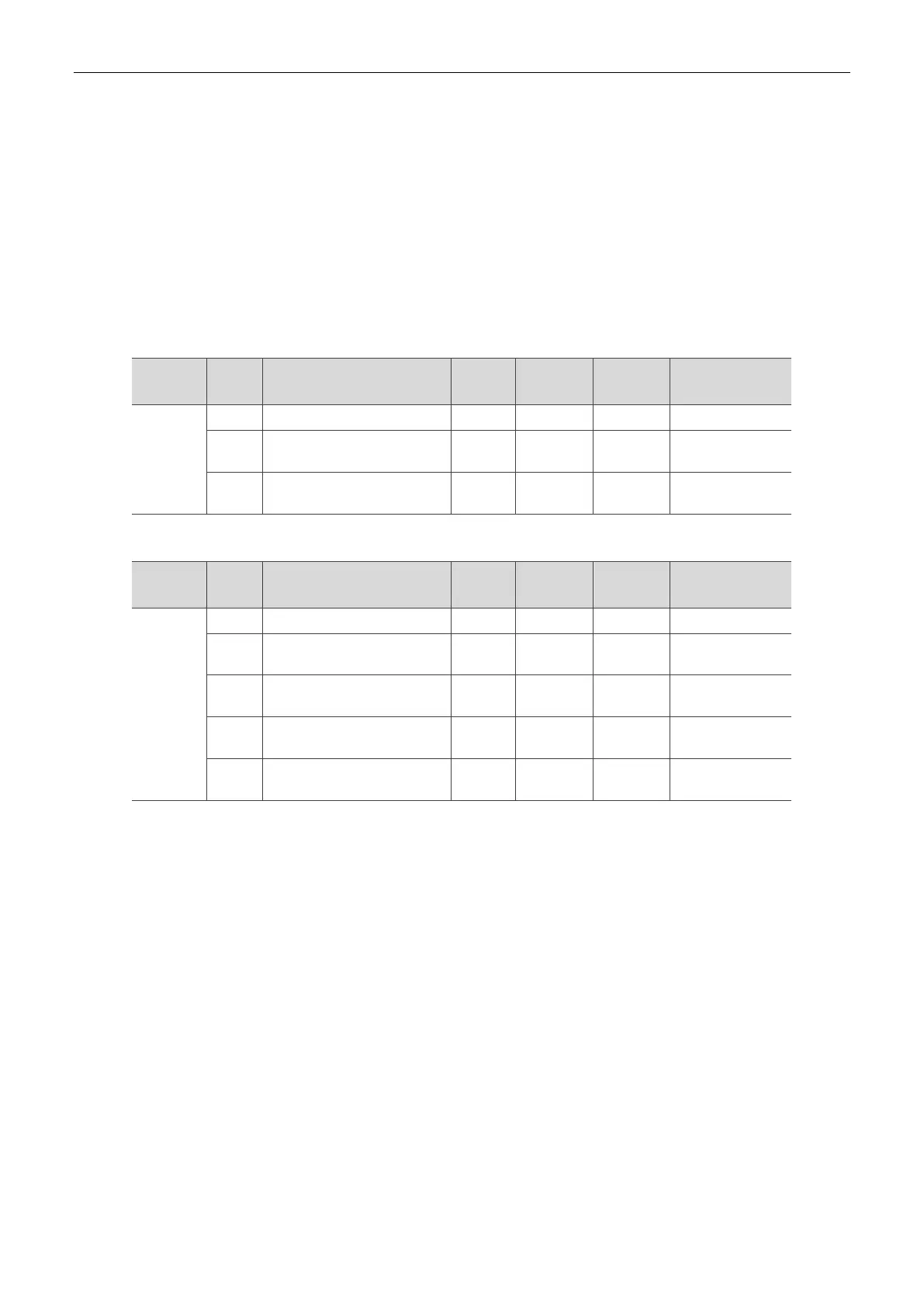5.6.3 DO Error Mode Enable (6206h)
This object sets whether to enable the DO error mode for R2-EC0004 and R2-EC2004 (8 output
channels as a set). For example, when the value of the sub-index is 00000000, the DO error
mode is not enabled, and the value of the output channel set remains the same when an error
occurs. When the value of the sub-index is 11111111, the DO error mode is enabled, and the
value of the output channel set is the value set in DO Error Mode Setting Value (6207h) when
an error occurs.
R2-EC0004
