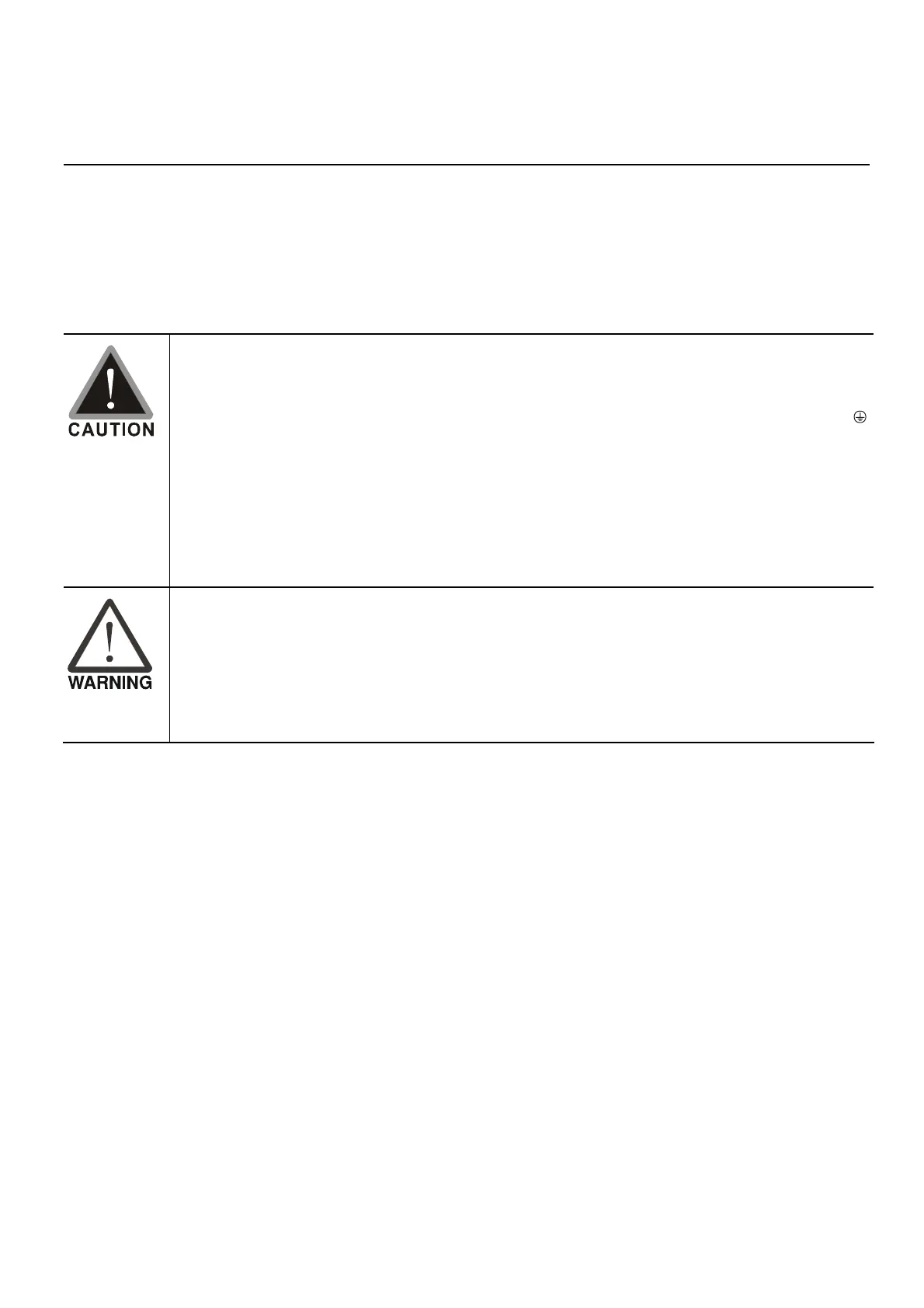3. Machine Adjustment Procedure
3-1
3. Control Panel and
Machine Adjustment Procedure
3-1 Description of Control Panel
3-2 Machine Adjustment Procedure
; Please re-check if the wiring is correct before start running the machine. Particularly,
make sure that the output terminals of the Hybrid servo drive, U/T1, V/T2, and W/T3,
must not be used as power input terminals. Make sure that the good ground terminal
is grounded.
; It is not allowed to operate the switches with wet hands.
; Make sure that there is no short-circuit or ground short circuit conditions between the
terminals or exposed live parts.
; The power switch can be turned on only with the cover installed.
; If any fault occurs during the operation of the Hybrid servo drive and the motor, stop the
machine immediately, and refer to “Troubleshooting” to check the cause of the faulty
condition. After the Hybrid servo drive stop its output but the main circuit power
terminals L1/R, L2/S, and L3/T are not disconnected, if the operator touches the output
terminals U/T1, V/T2, and W/T3 of the Hybrid servo drive, electric shock may occur.
