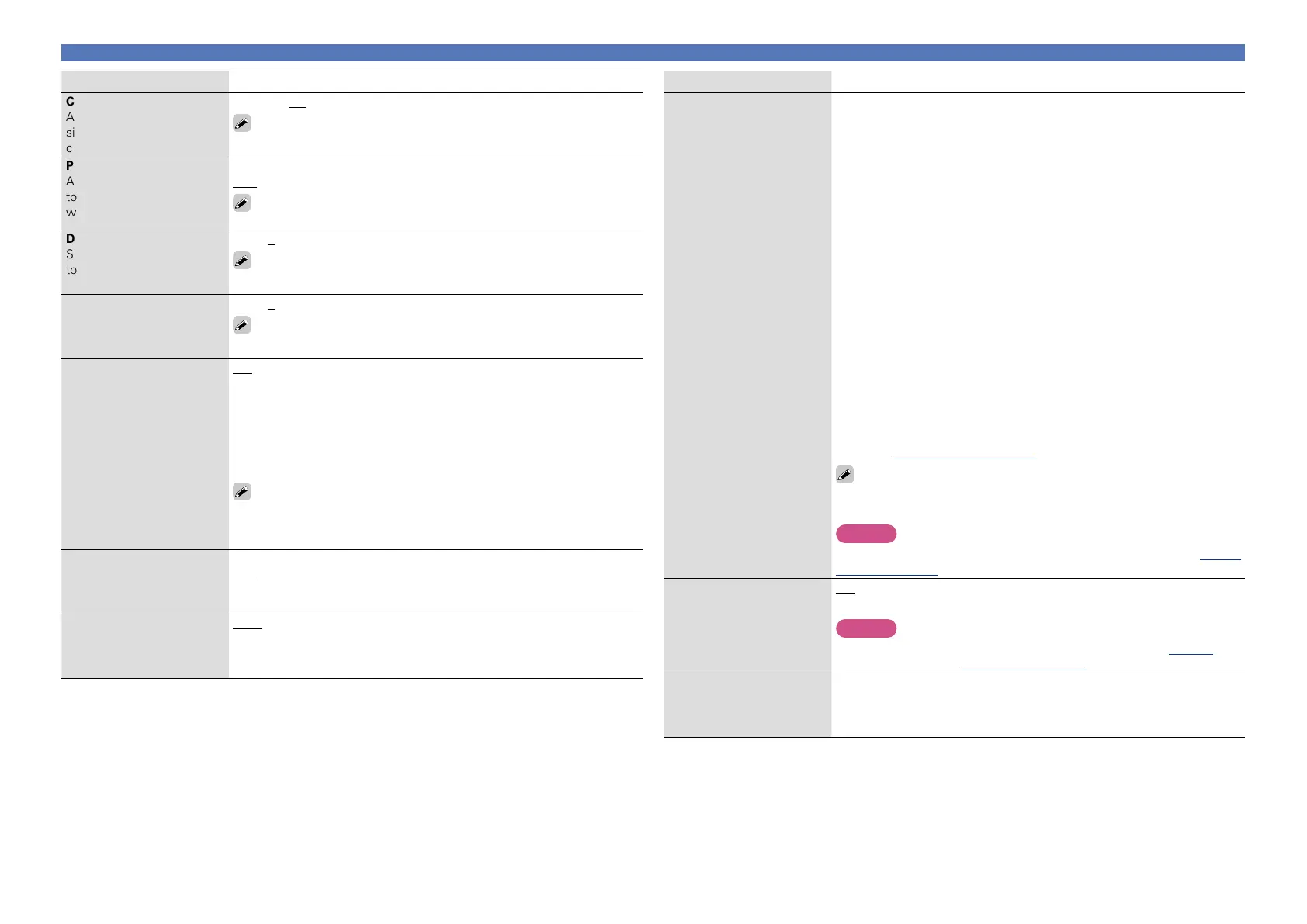39
Adjusting the sound field effects
Setting items Setting details
Center Image
Assign center channel
signal to front left and right
channels for wider sound.
0.0 – 1.0 (0.3)
“Center Image” is displayed when the surround mode is set to “DTS
NEO:6 Music”.
Panorama
Assign front L/R signal also
to surround channels for
wider sound.
ON : Set.
OFF : Do not set.
“Panorama” is displayed when the surround mode is set to “PLgx
Music” or “PLg Music”.
Dimension
Shift sound image center
to front or rear to adjust
playback balance.
0 – 6 (3)
“Dimension” is displayed when the surround mode is set to “PLgx
Music” or “PLg Music”.
Center Width
Assign center channel
signal to front left and right
channels for wider sound.
0 – 7 (3)
“Center Width” is displayed when the surround mode is set to “PLgx
Music” or “PLg Music”.
AFDM
(Auto flag detect mode)
Detect the source’s
surround back channel
signal and set the
optimum surround mode
automatically.
ON : Set.
OFF : Do not set.
[Example] Playing Dolby Digital software (with EX flag)
•When “AFDM” is set to “ON”, the surround mode is automatically set
to the DOLBY D + PLgx C mode.
• To play in the DOLBY DIGITAL EX mode, set “AFDM” to “OFF” and
“Audio Adjust” – “SB CH OUT” to “MTRX ON”.
Some Dolby Digital EX sources do not include EX flags. If the playback
mode does not switch automatically even when “AFDM” is set to
“ON”, set “Audio Adjust” – “SB CH OUT” to “MTRX ON” or “PLgx
C”.
D.Comp
Compress dynamic range
(difference between loud
and soft sounds).
Low / Mid / High : These set the compression level.
OFF : Turn dynamic range compression off.
DRC
Compress dynamic range
(difference between loud
and soft sounds).
Auto : Automatic dynamic range compression on/off control according to
source. This can be set in the Dolby TrueHD mode.
Low / Mid / High : These set the compression level.
OFF : Dynamic range compression always off.
Setting items Setting details
SB CH OUT
Sets the method of
generating of the surround
back channel.
n For 2-channel sources
ON : The surround back channel is used.
OFF : No signal is played from the surround back channels.
n For multi-channel sources
Set the decoding method for the surround back channel.
DSCRT ON : Play the surround back signals included in the 7.1-channel
source.
MTRX ON : Generate and play the surround back signals from the
surround channel signals.
ES MTRX
z1
: Generate and play the surround back signals from the
surround channel signals of the DTS source.
ES DSCRT
z2
: Play the surround back signals included in the
6.1-channel DTS source.
PLgx C
z3
: Generate and play the surround back signals by decoding
the signals in the Dolby Pro Logic gx Cinema mode.
PLgx M : Generate and play the surround back signals by decoding the
signals in the Dolby Pro Logic gx Music mode.
OFF : Do not play the surround back channel.
z1 This can be selected when playing DTS sources.
z2 This can be selected when playing DTS sources including a signal to
identify discrete 6.1-channel signals.
z3 This can be selected when “Speaker Config.” – “Surround Back”
(C page 5 “Speaker Config.”) is set to other than “None”.
If the source being played contains a surround back signal, the decoder
type is automatically selected by the AFDM function. Set “AFDM” to
“OFF” to switch to your preferred decoder.
NOTE
If the setting in “Speaker Config.” – “Surround Back” (C page 5
“Speaker Config.”) is “None”, “SB CH OUT” is not displayed.
Subwoofer
Turn subwoofer output on
and off.
ON : The subwoofer is used.
OFF : The subwoofer is not used.
NOTE
This can be set when the surround mode is “DIRECT” (vpage23) and
the “SW Mode” (C page 6 “Bass Setting”) is “LFE+Main”.
Default
The “Audio Adjust” settings
are returned to the default
settings.
Yes : Reset to the defaults.
No : Do not reset to the defaults.