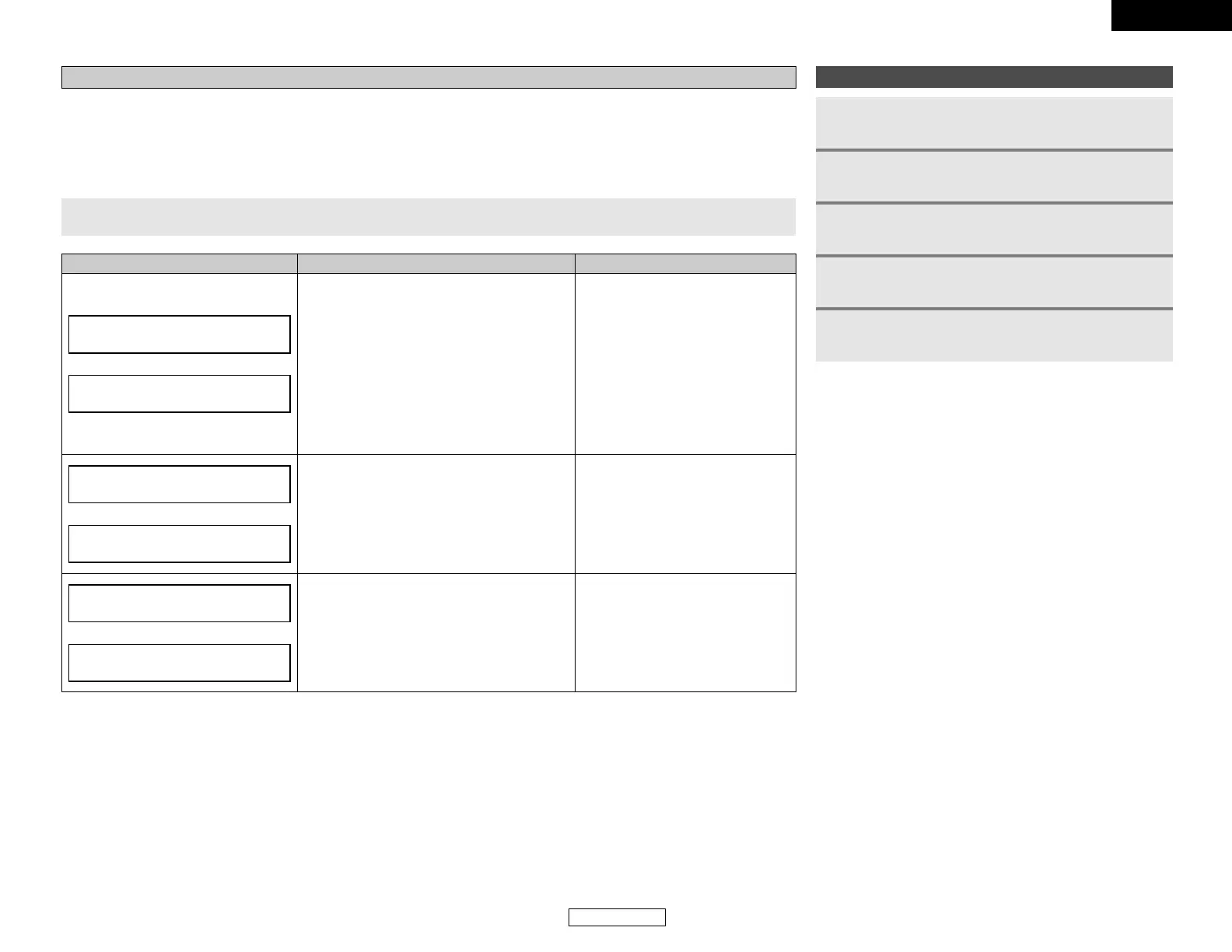ENGLISH
ENGLISH
Easy Setup and Operation Easy Setup and Operation
10
About error messages
• These error displays may be displayed when performing Auto Setup measurement and the automatic measurements can not be
completed because of the speaker arrangement, measurement environment, or other factors. Please check the following matters,
reset the pertinent items, and measure again.
• When there is too much noise in the room, the speakers may not be detected properly. Should this happen, perform the
measurements when the noise level is low, or switch off the power of the equipment that is producing the noise for the duration
of the measurements.
MeasuresCauseDisplay example
q The speakers required for producing suitable
reproduction have not been detected.
• The front L or front R speaker was not
properly detected.
• Only one channel of the surround speakers
was detected.
• Sound was output from the R channel when
only one surround back speaker was
connected.
• The surround back speaker was detected, but
the surround speaker was not detected.
• Check that the pertinent speakers
are properly connected.
w The speaker polarity is connected in reverse.
• Check the polarity of the pertinent
speakers. For some speakers, this
display may be displayed even
though the speakers are properly
connected. If so, select “Skip
0
”.
e When accurate measurements cannot be
made due to the input level of the microphone
being too high.
• Set up the speakers so that their
position is farther away from the
listening position.
• Lower the volume of the subwoofer
speaker.
Press the CURSOR
DD
or
HH
button to select the items, then press the CURSOR
FF
button.
Playing a DVD with surround sound
1
Disconnect the microphone from the unit.
2
Select the input source to be played.
3
Select the play (surround) mode.
4
5
Adjust the volume.
Start DVD playback.
