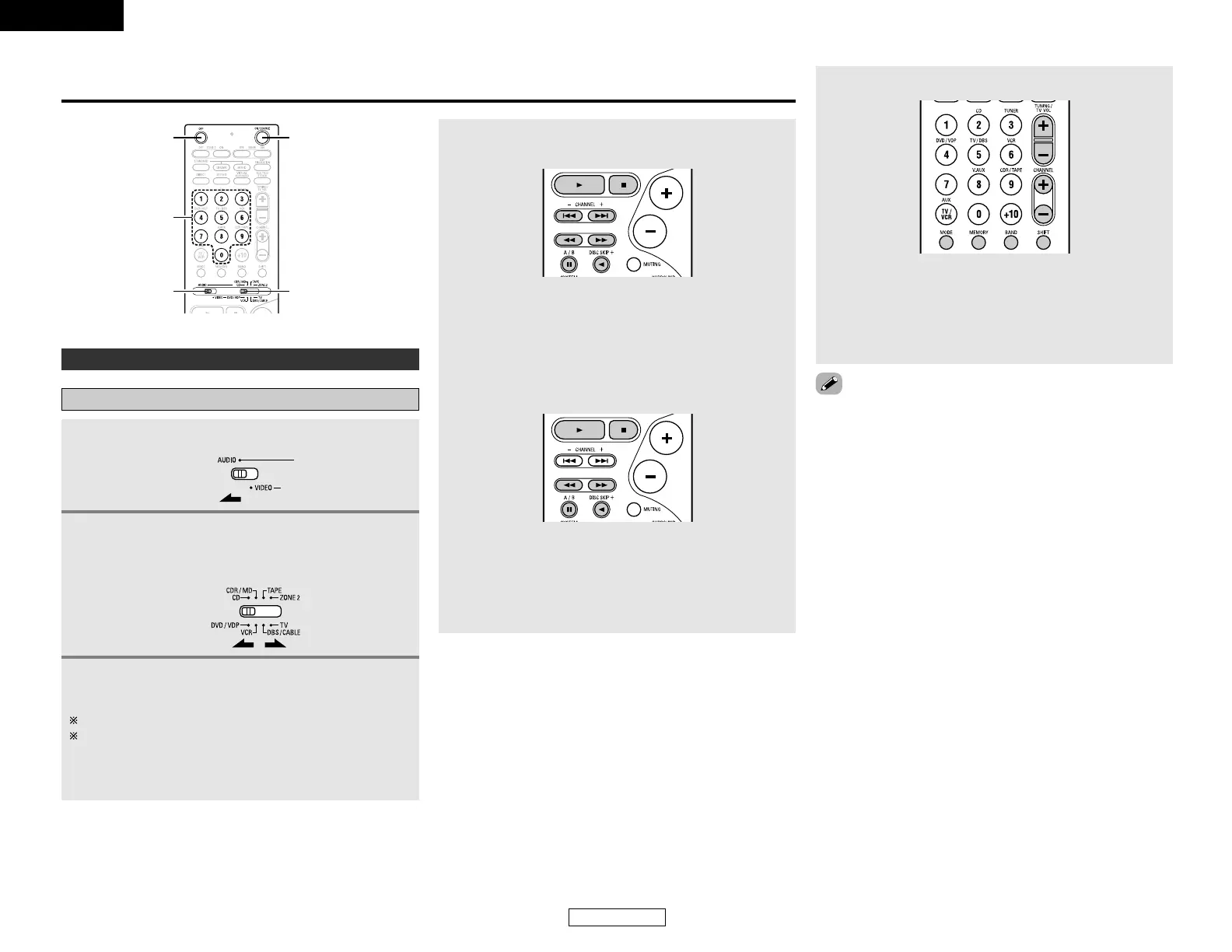31
ENGLISH
Advanced Operation
ENGLISH
Remote control unit
Operating DENON audio components
Advanced Operation
1
Set the MODE 1 switch to “AUDIO”.
2
Set the MODE 2 switch to the position for the
component to be operated (CD, CDR/MD or
TAPE).
3
Operate the audio component.
For details, refer to the component’s operating instructions.
While this remote control is compatible with a wide range of
infrared controlled components, it may be the case that some
component models cannot be operated with this remote
control.
1. CD player (CD), CD recorder and MD recorder (CDR/MD)
system buttons
6, 7 : Manual search (forward and reverse)
2 : Stop
1 : Play
8, 9 : Auto search (cue)
3 : Pause
DISC SKIP + : Switch discs (for CD changers only)
2. Tape deck (TAPE) system buttons
6 : Rewind
7 : Fast-forward
2 : Stop
1 : Forward play
0 : Reverse play
A/B : Switch between decks A and B
3. Tuner system buttons
SHIFT : Switch preset channel range
CHANNEL +, – : Preset channel up/down
TUNING +, – : Frequency up/down
BAND : Switch between the AM and FM bands
MODE : Switch between auto and mono
MEMORY : Preset memory
• TUNER can be operated when the switch is at “AUDIO” position.
