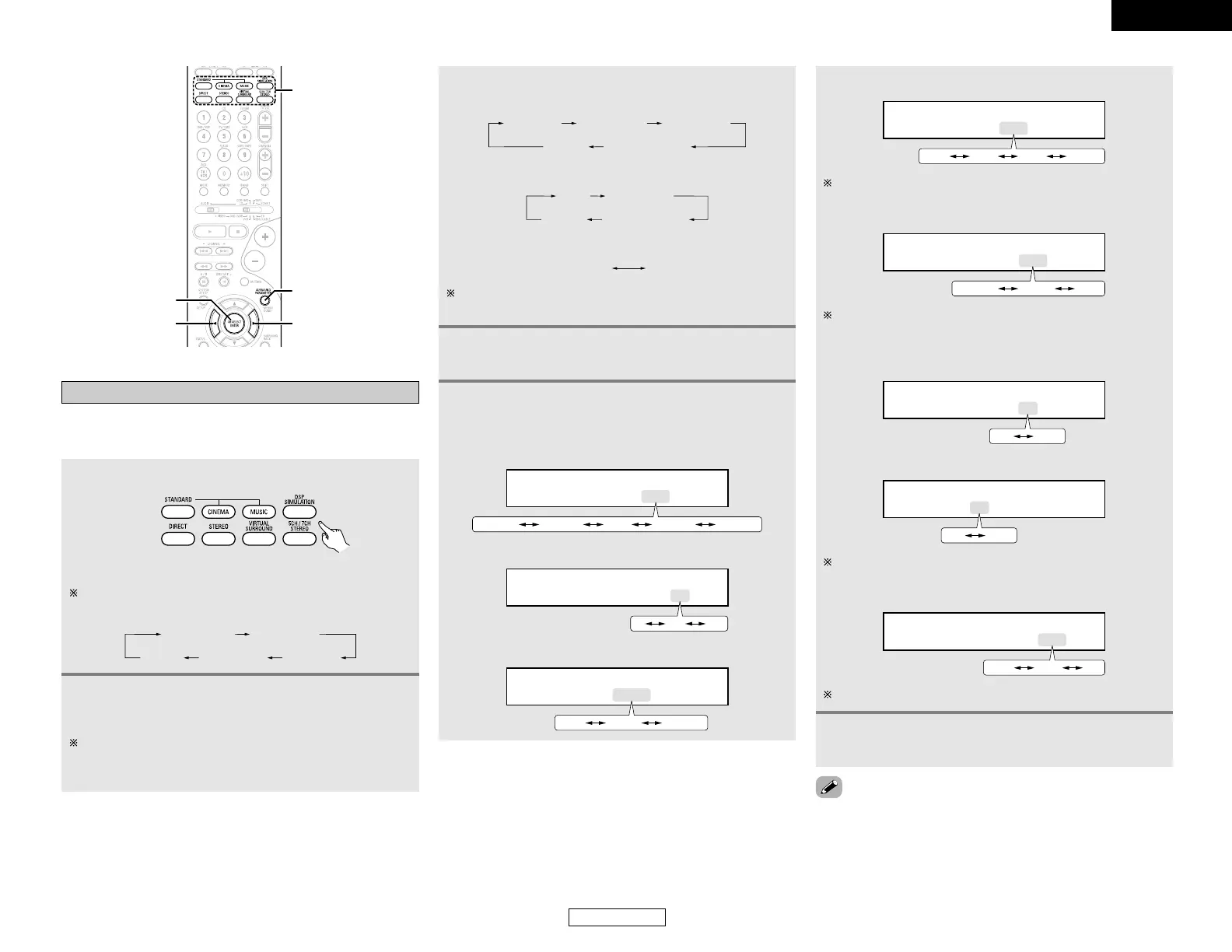26
ENGLISH
Basic Operation Basic Operation
ENGLISH
LFE 0dB
-10dB -5dB 0dB
This parameter is displayed during DOLBY DIGITAL and DTS
playback.
• TONE DEFEAT setting
• When the MONO MOVIE, ROCK ARENA, JAZZ CLUB
and VIDEO GAME mode:
ROOM SIZE
EFFECT LEVEL
DEFAULT
SURROUND BACK
TONE DEFEAT
• When the VIRTUAL mode:
If you do want the bass and treble to be adjusted, turn off
the tone defeat mode.
DELAY
DEFAULT
SURROUND BACK
TONE DEFEAT
• When the MATRIX mode:
4
Press the CURSOR
FF
or
GG
button to set the
various parameters.
• ROOM SIZE setting:
ROOM SIZE MED
SMALL MED-S MED MED-L LARGE
D.COMP. OFF
OFF LOW MID HIGH
This parameter is displayed during DOLBY DIGITAL playback.
• LFE setting
• When making parameter settings, the display will return to the
regular condition several seconds after the last button was
pressed and the setting will be completed.
5
Press the ENTER button to finish the surround
parameter mode.
• SURROUND BACK SPEAKER setting
This parameter is displayed during DOLBY DIGITAL playback.
• DEFAULT setting
Select “YES” to reset to the factory defaults.
SURROUND
MODE
ENTER
CURSOR F
CURSOR G
SURROUND
PARAMETER
DSP surround simulation
2 To operate the surround mode and the surround
parameters from the remote control unit
1
Select the surround mode for the input channel.
(Remote control unit)
The surround mode switches in the following order each
time the DSP SIMULATION button is pressed:
MONO MOVIE
ROCK ARENA
JAZZ CLUB
MATRIX
VIDEO GAME
2
Press the SURROUND PARAMETER button to
enter the surround parameter setting mode.
The surround parameter switches in the following order
each time the SURROUND PARAMETER button is pressed for
the different surround modes.
3
Press the SURROUND PARAMETER button to
select the various parameters.
