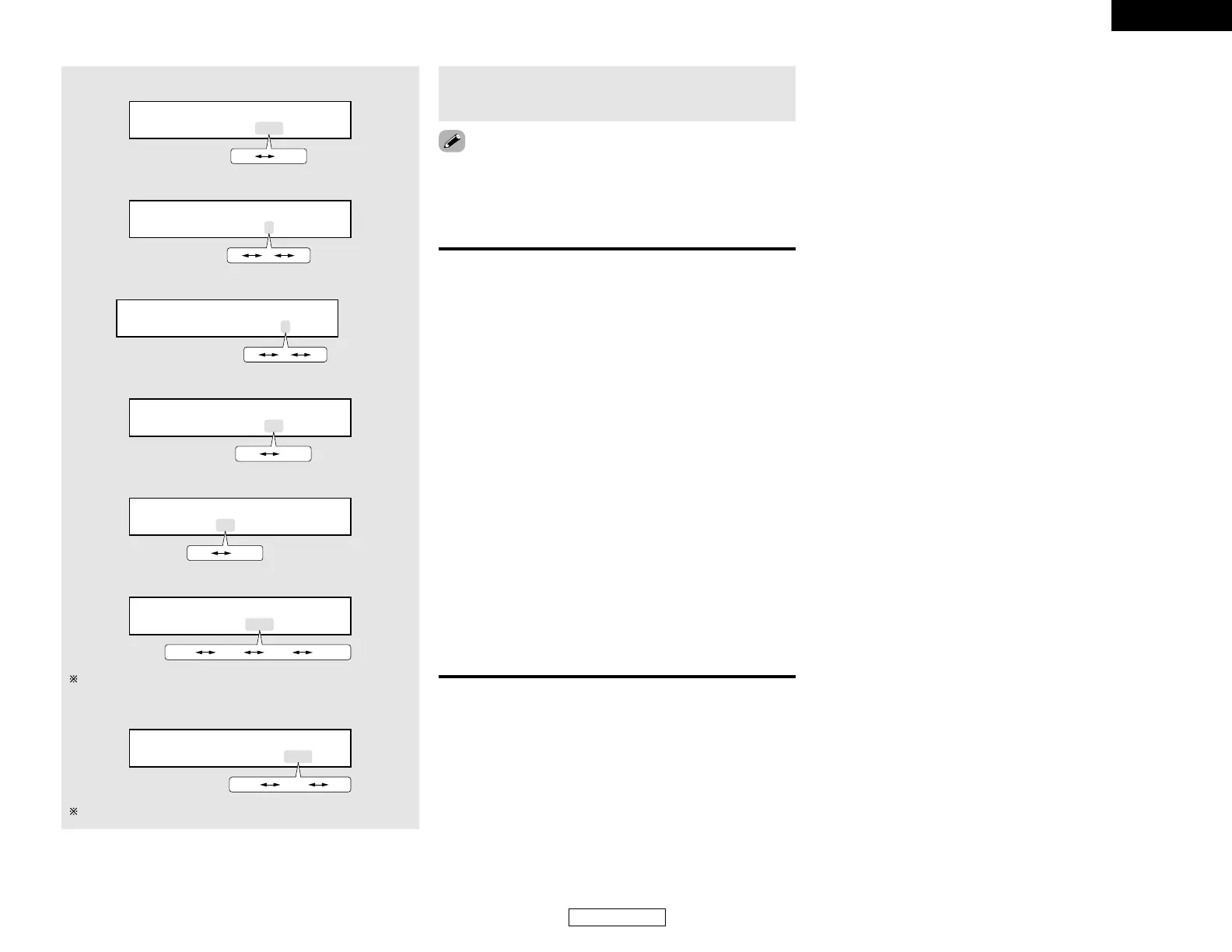ENGLISH
20
Basic Operation Basic Operation
• When making parameter settings, the display will return to the
regular condition several seconds after the last button was
pressed and the setting will be completed.
• DIMENSION setting
This parameter is displayed during DOLBY DIGITAL playback.
• DEFAULT setting
Select “YES” to reset to the factory defaults.
7
Press the ENTER button to finish the surround
parameter mode.
2 Surround parameters q
Pro Logic IIx and Pro Logic II Mode:
The Cinema mode is for use with stereo television shows and
all programs encoded in Dolby Surround.
The Music mode is recommended for stereo music and
surround-encoded stereo music sources.
The Pro Logic mode offers the same robust surround
processing as original Pro Logic in case the source content is
not of optimum quality.
The Game mode is for playing games. The game mode can only
be used with 2-channel audio sources.
Select one of the modes (“Cinema”, “Music”, “Pro Logic” or
“Game”).
• Panorama Control:
This mode extends the front stereo image to include the
surround speakers for an exciting “wraparound” effect with
side wall imaging.
Select “OFF” or “ON”.
• Dimension Control:
This control gradually adjusts the soundfield either towards
the front or towards the rear.
The control can be set in 7 steps from 0 to 6.
• Center Width Control:
This control adjusts the center image so it may be heard only
from the center speaker; only from the left/right speakers as
a phantom image; or from all three front speakers to varying
degrees.
The control can be set in 8 steps from 0 to 7.
• SURROUND BACK SPEAKER setting
