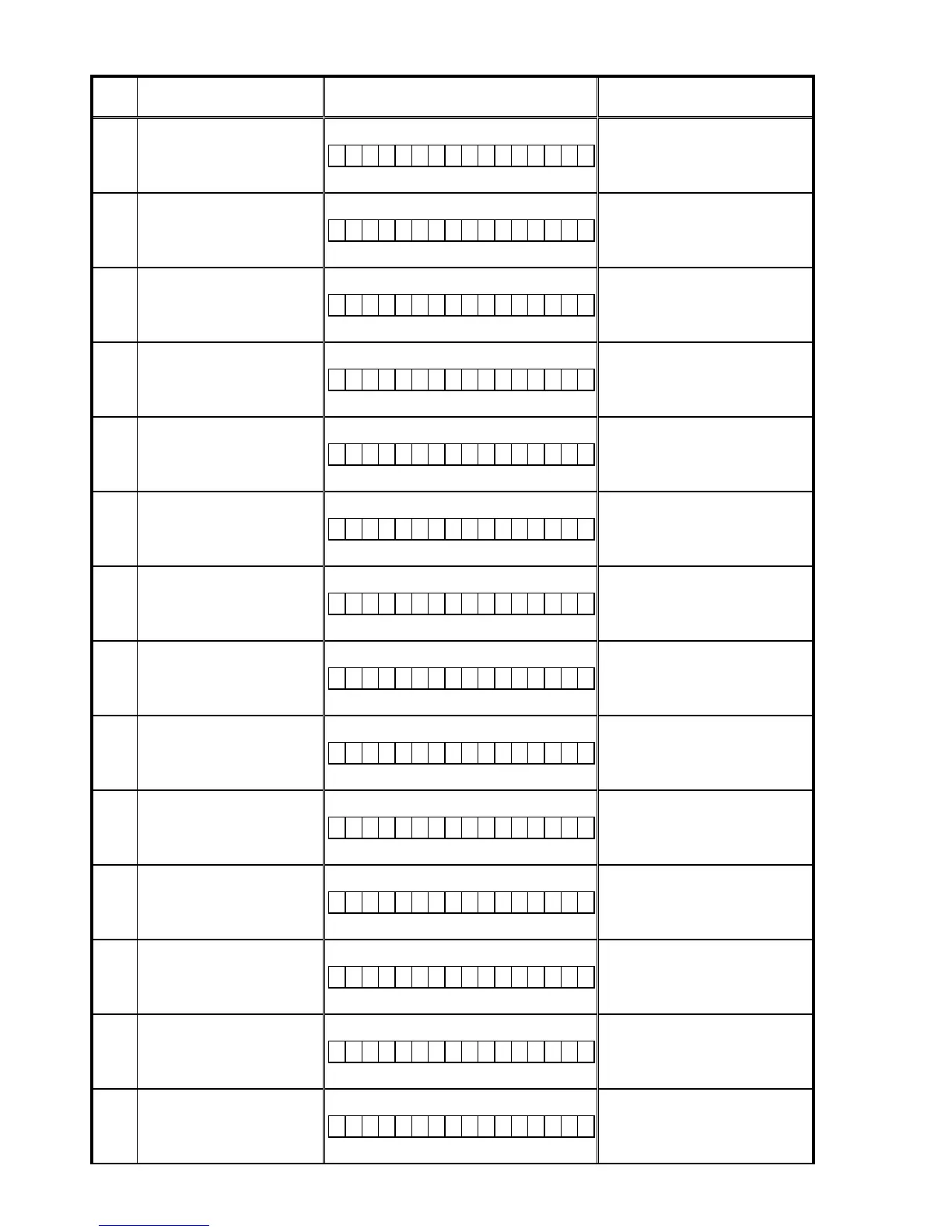Error
Code
Details of Error code Display Coping strategies
5A
Invalid DeviceID in response or no
response from Sub for C com-
mand.
C o n n e c t i o n F a i l 5 A
This unit automatically retries several
times. Wait until the FL display stops.
If the FL display stops at the Error dis-
play, press and hold the "Power opera-
tion" button for ve seconds.
5B
NACK received in response or no
response from Sub for L com-
mand.
U p d a t i n g f a i l 5 B
This unit automatically retries several
times. Wait until the FL display stops.
If the FL display stops at the Error dis-
play, press and hold the "Power opera-
tion" button for ve seconds.
5C
No Update Packet received from
CX870 (Time Out).
U p d a t i n g f a i l 5 C
This unit automatically retries several
times. Wait until the FL display stops.
If the FL display stops at the Error dis-
play, press and hold the "Power opera-
tion" button for ve seconds.
5D
Abnormal data in Update Packet
received from CX870 (CRCError).
U p d a t i n g f a i l 5 D
This unit automatically retries several
times. Wait until the FL display stops.
If the FL display stops at the Error dis-
play, press and hold the "Power opera-
tion" button for ve seconds.
5E
Abnormal data in Update Packet
received from CX870 (PacketNo-
Error).
U p d a t i n g f a i l 5 E
This unit automatically retries several
times. Wait until the FL display stops.
If the FL display stops at the Error dis-
play, press and hold the "Power opera-
tion" button for ve seconds.
5F
Setup failure of the transfer
method of XModem.
U p d a t i n g f a i l 5 F
This unit automatically retries several
times. Wait until the FL display stops.
If the FL display stops at the Error dis-
play, press and hold the "Power opera-
tion" button for ve seconds.
60
NACK received in response or no
response from Sub for P com-
mand.
U p d a t i n g f a i l 6 0
This unit automatically retries several
times. Wait until the FL display stops.
If the FL display stops at the Error dis-
play, press and hold the "Power opera-
tion" button for ve seconds.
61
Mismatched Check Sum in re-
sponse or no response from Sub
for I command.
U p d a t e C h e c k N G 6 1
This unit automatically retries several
times. Wait until the FL display stops.
If the FL display stops at the Error dis-
play, press and hold the "Power opera-
tion" button for ve seconds.
62
Failed to start up Sub in Power On
sequence during Update.
U p d a t i n g f a i l 6 2
This unit automatically retries several
times. Wait until the FL display stops.
If the FL display stops at the Error dis-
play, press and hold the "Power opera-
tion" button for ve seconds.
63
Failed to transit to Application
Mode.
U p d a t i n g f a i l 6 3
This unit automatically retries several
times. Wait until the FL display stops.
If the FL display stops at the Error dis-
play, press and hold the "Power opera-
tion" button for ve seconds.
64
Failed to transit to Boot Loader
Mode.
U p d a t i n g f a i l 6 4
This unit automatically retries several
times. Wait until the FL display stops.
If the FL display stops at the Error dis-
play, press and hold the "Power opera-
tion" button for ve seconds.
80
Write Enable Latch Bit not set in
Read after issuing WREN com-
mand.
U p d a t i n g f a i l 8 0
This unit automatically retries several
times. Wait until the FL display stops.
If the FL display stops at the Error dis-
play, press and hold the "Power opera-
tion" button for ve seconds.
81
Block Erase failed in Read after
issuing BE command.
U p d a t i n g f a i l 8 1
This unit automatically retries several
times. Wait until the FL display stops.
If the FL display stops at the Error dis-
play, press and hold the "Power opera-
tion" button for ve seconds.
82
No Update Packet received from
CX870 (Time Out).
U p d a t i n g f a i l 8 2
This unit automatically retries several
times. Wait until the FL display stops.
If the FL display stops at the Error dis-
play, press and hold the "Power opera-
tion" button for ve seconds.
76
