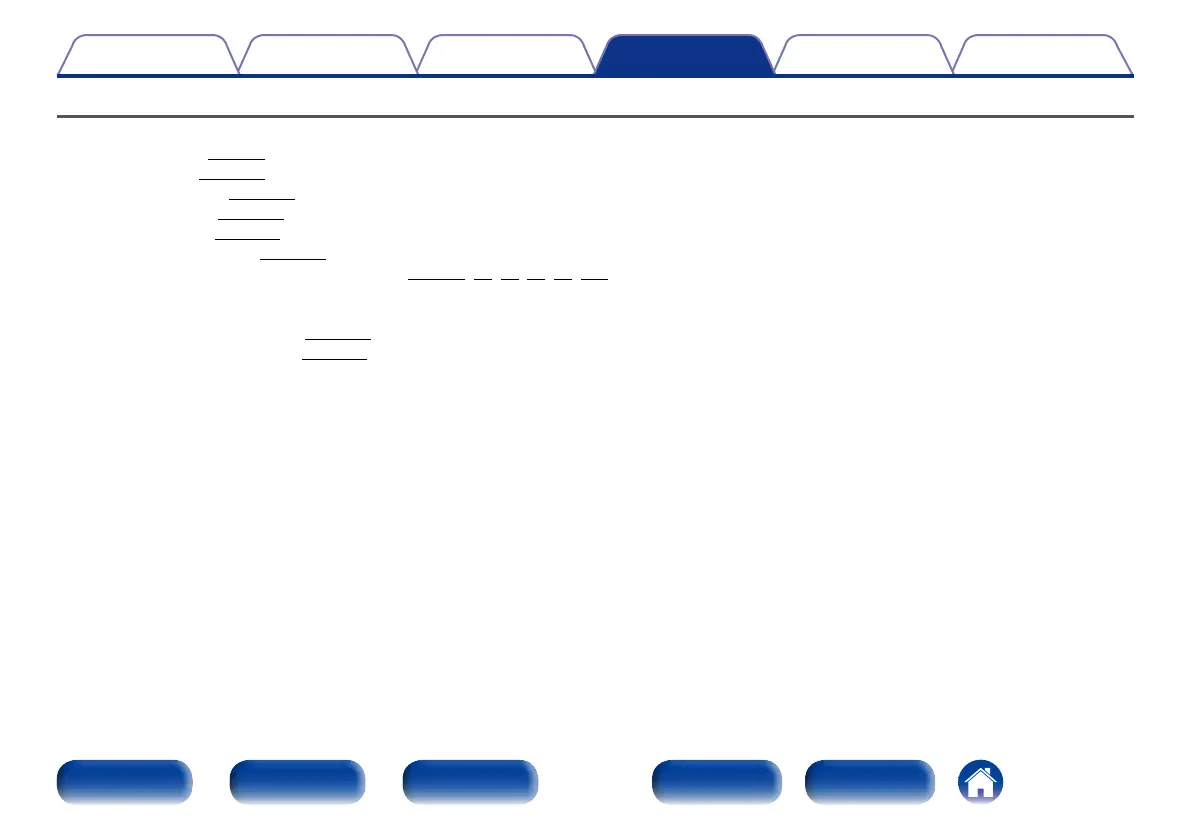148
Appendix
TipsPlaybackConnections
Contents
Front panel Display Rear panel IndexRemote
Settings
Inputting characters
•On this unit, you can change the name displayed on the following screens to the names that you prefer.
•Preset Name (vpage70)
•Text Search (vpage107)
•Source Rename (vpage170)
•Friendly Name (vpage189)
•Zone Rename (vpage195)
•Quick Select Names (vpage195)
•Character input for the network functions (vpage74, 81, 85, 92, 95, 190)
•There are two methods for inputting characters; select a character on the TV screen to input characters. Multiple characters are assigned to a button,
and each time the button is pressed, a character is switched.
•Using the keyboard screen (vpage149)
•Using the number buttons (vpage149)
