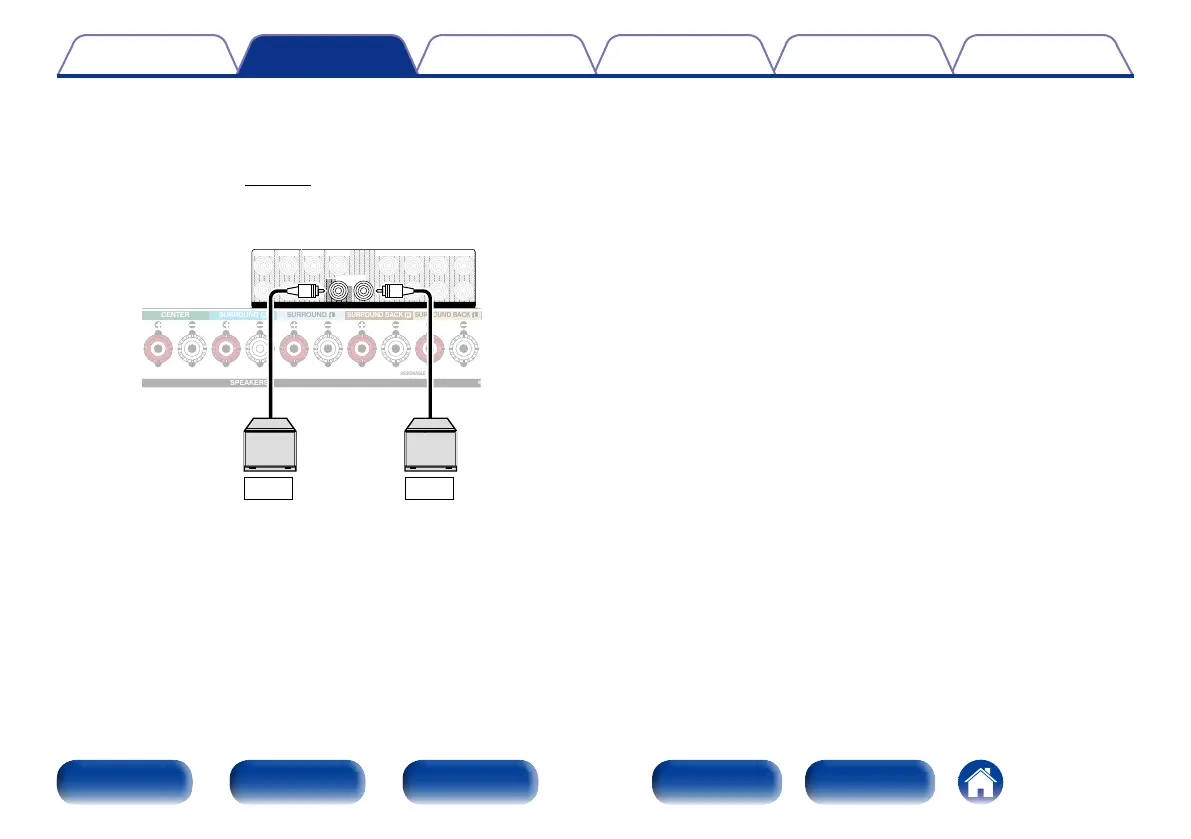29
Appendix
TipsSettingsPlayback
Contents
Front panel Display Rear panel IndexRemote
Connections
2 Connecting the subwoofer
Use a subwoofer cable to connect the subwoofer.
Two subwoofers can be connected to this unit.
To use two subwoofers, set “Subwoofer” to “2 spkrs” using the
“Speaker Config.” (vpage183) setting.
The level and distance can be set separately for Subwoofer 1 and
Subwoofer 2.
FRONT HEIGHT
SURROUND
SURROUND
CENTER
SURROUND BACK
SURROUND BACK
SPEAKERS
IMPEDANCE : 6~16
Ω
ASSIGNABLE
ZONE2 ZONE3 FRONT
SURROUND
FRONT HEIGHT
FRONT WIDE
CENTER
SURROUND BACK
SUBWOOFER
1 2
PRE OUT
FRONT WIDE
SW1 SW2
