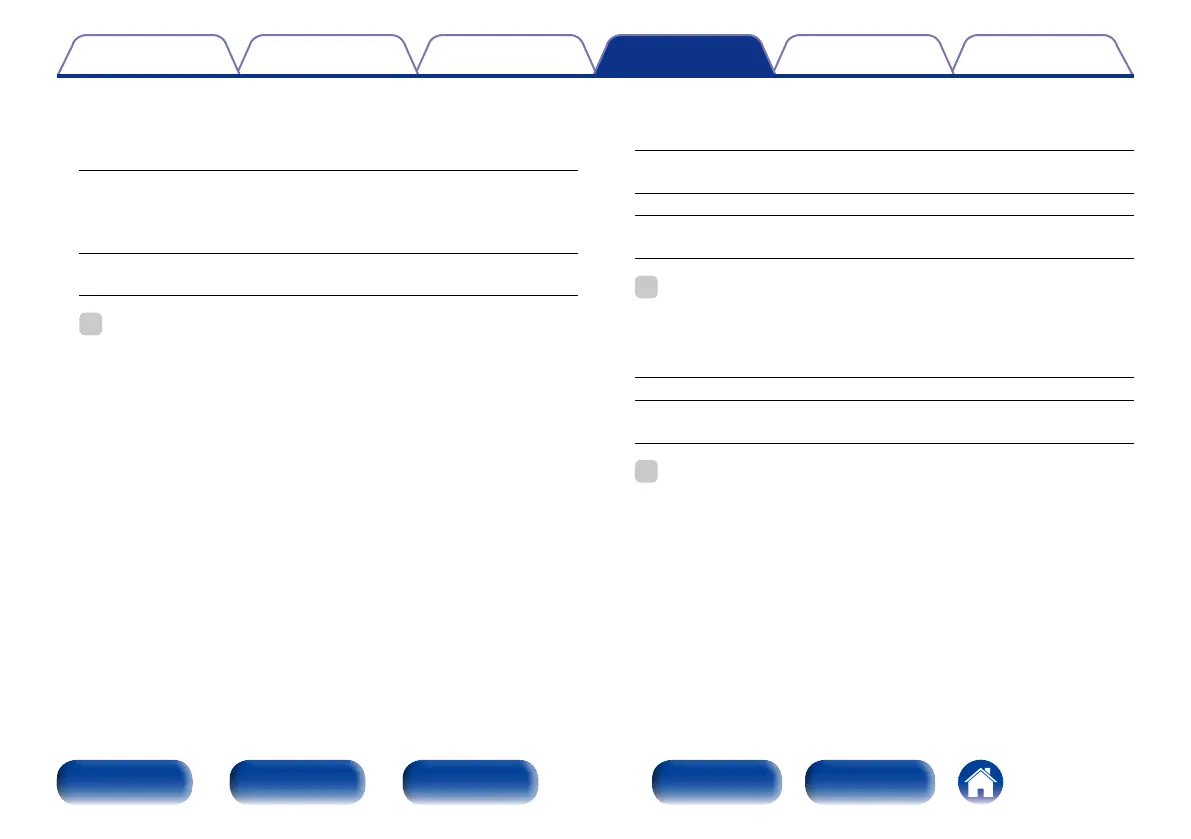166
Appendix
TipsPlaybackConnections
Contents
Front panel Display Rear panel IndexRemote
Settings
2 Resolution
Set the output resolution.
You can set “Resolution” separately for HDMI output of the analog
video input and HDMI input.
Auto (Default) : The number of pixels the TV connected to the HDMI
MONITOR OUT connector supports is detected
automatically and the appropriate output resolution is
set.
480p/576p / 1080i / 720p / 1080p / 1080p:24Hz / 4K :
Set the output resolution.
%
•When “i/p Scaler” is set to “Analog & HDMI”, the resolution of both the
analog video input signal and HDMI input signal can be set.
•When set to “1080p:24Hz”, you can enjoy film-like pictures for film sources
(in 24 Hz). For video sources and mixed sources, we recommend setting the
resolution to “1080p”.
•It is not possible to convert a 50 Hz signal into 1080p/24Hz. It is output at a
resolution of 1080p/50Hz.
2 Progressive Mode
Set an appropriate progressive conversion mode for the source video
signal.
Auto (Default) : The video signal is automatically detected and the
appropriate mode is set.
Video : Select mode suitable for video playback.
Video and Film : Select mode suitable for video and 30-frame film
material playback.
%
•This item can be set when “i/p Scaler” is set to anything other than “O”.
2 Aspect Ratio
Set the aspect ratio for the video signals output to the HDMI.
16:9 (Default) : Output at 16:9 aspect ratio.
4:3 : Output at 4:3 aspect ratio with black bars on the sides of a 16:9 TV
screen (except for 480p/576p output).
%
•“Aspect Ratio” can be set when “i/p Scaler” is set to anything other than
“O”.
