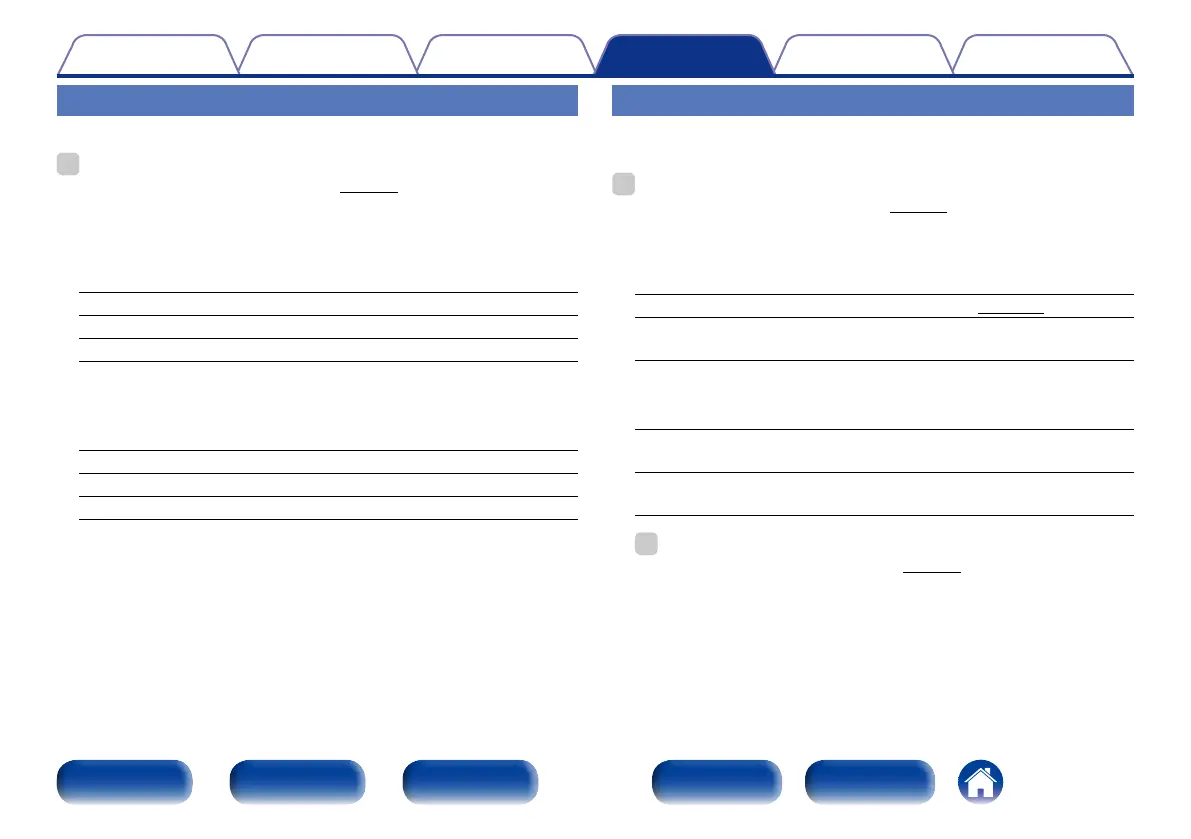187
Appendix
TipsPlaybackConnections
Contents
Front panel Display Rear panel IndexRemote
Settings
Front Speaker Setup
Set the front speakers to use for every sound mode.
%
•This can be set when “Assign Mode” (vpage181) is set to “5.1ch + Front B”
and “7.1ch/2ch Front”.
2 2ch Playback
The front speakers used in direct play (2-channel), stereo play and pure
direct play (2-channel) are set in advance.
A (Default) : Front speaker A is used.
B : Front speaker B is used.
A+B : Both front speakers A and B are used.
2 Multi ch Playback
The front speakers used in play modes other than direct play (2-channel),
stereo play and pure direct play (2-channel) are set in advance.
A (Default) : Front speaker A is used.
B : Front speaker B is used.
A+B : Both front speakers A and B are used.
2ch Playback
Select the method for setting the speakers used in the 2-channel direct
and stereo playback modes.
%
•This can be set when “Assign Mode” (vpage181) is set to “7.1ch/2ch Front”.
2 Setting
Select the method for setting the speakers used in the 2-channel direct
and stereo playback modes.
Auto (Default) : The settings at “Speakers” (vpage172) are applied.
Manual : Make separate settings for 2-channel. Make the following
settings:
2 Front
Set the front speaker size.
Large (Default) : Use a large speaker that can adequately play back very
low bass frequencies.
Small : Use a small speaker that has inadequate playback capacity for
very low bass frequencies.
%
•If “Speaker Config.” – “Subwoofer” (vpage183) is set to “None”, the
setting is automatically set to “Large”.
