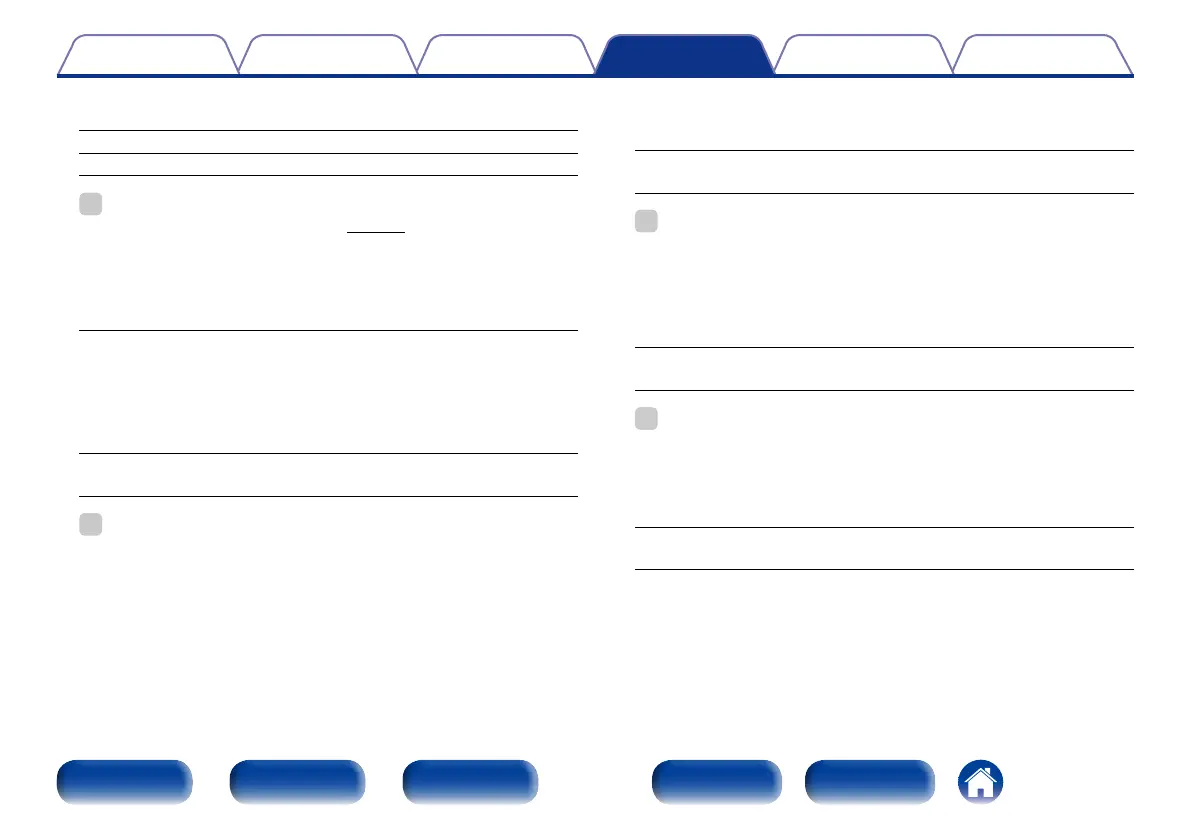188
Appendix
TipsPlaybackConnections
Contents
Front panel Display Rear panel IndexRemote
Settings
2 Subwoofer
Set the presence of a subwoofer.
Yes (Default) : Use a subwoofer.
No : Select when a subwoofer is not connected.
%
•If “Speaker Config.” – “Subwoofer” (vpage183) is set to “None”, the
setting is automatically set to “No”. If the “Front” setting is “Small”, the
setting is automatically “Yes”.
2 SW Mode
Select low range signals to be reproduced by subwoofer.
LFE (Default) : When the “2ch Playback – “Front” setting is set to
“Large”, the LFE signal alone is output from the
subwoofer. Also, when the “2ch Playback” – “Front”
setting is set to “Small”, the front channel low range
signal is added to the LFE signal output from the
subwoofer.
LFE+Main : The front channel low range signal is added to the LFE
signal output from the subwoofer.
%
•This setting can be set made “2ch Playback” – “Subwoofer” is set to “Yes”.
2 Crossover
Set the maximum frequency of the bass signal output from each
channel to the subwoofer.
40Hz / 60Hz / 80Hz (Default) / 90Hz / 100Hz / 110Hz / 120Hz / 150Hz
/ 200Hz / 250Hz
%
•This setting can be set made “2ch Playback” – “Subwoofer” is set to “Yes”.
•If the “2ch Playback” – “Front” setting is “Large” and the “SW Mode”
setting is “LFE”, “Full Band” is displayed and the setting cannot be made.
2 Distance FL / Distance FR
Select speaker for distance setting.
0.0ft – 60.0ft (Default : 12.0ft) / 0.00m – 18.00m (Default : 3.60m) :
Set distance from main listening position to speaker.
%
•Set the dierence in the distance between the speakers to less than 20.0 ft
(6.00 m).
2 Level FL / Level FR
Select speaker for level adjustment.
–12.0dB – +12.0dB (Default : 0.0dB) :
Adjust the level of each channel.