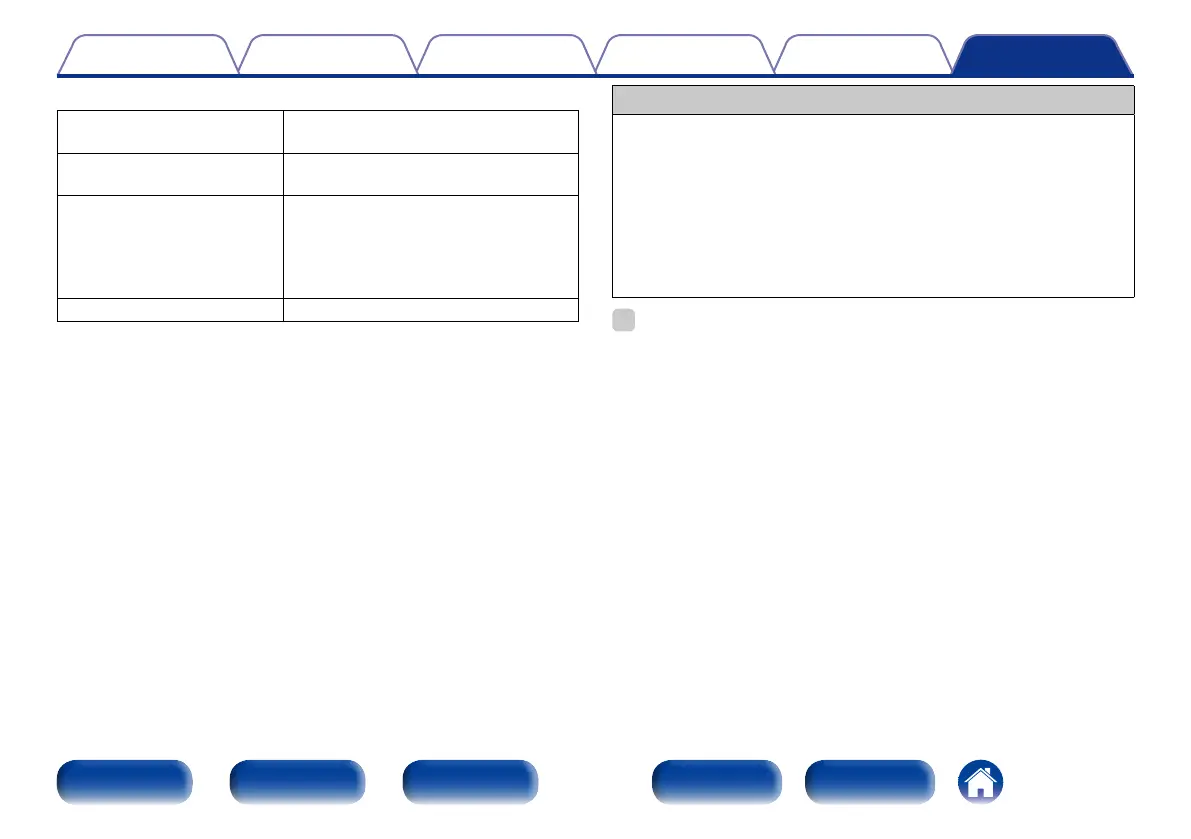228
TipsSettingsPlaybackConnections
Contents
Front panel Display Rear panel IndexRemote
Appendix
2 Supported audio formats
2-channel Linear PCM
2-channel, 32 kHz – 192 kHz,
16/20/24 bit
Multi-channel Linear PCM
7.1-channel, 32 kHz – 192kHz,
16/20/24 bit
Bitstream
Dolby Digital / DTS / Dolby TrueHD /
Dolby Digital Plus /
DTS-HD Master Audio /
DTS-HD High Resolution Audio /
DTS Express
DSD 2-channel – 5.1-channel, 2.8224 MHz
2 Supported video signals
•480i •480p •576i
•576p •720p 60/50Hz •1080i 60/50Hz
•1080p 60/50/24Hz •4K 30/25/24Hz
Copyright protection system
In order to play back digital video and audio such as BD-Video (Blu-ray
Disc) or DVD-Video via HDMI connection, both this unit and TV and the
player need to support the copyright protection system known as HDCP
(High-bandwidth Digital Content Protection System). HDCP is copyright
protection technology comprised of data encryption and authentication
of the connected AV devices. This unit supports HDCP.
•If a device that does not support HDCP is connected, video and audio
are not output correctly. Read the owner’s manual of your television or
player for more information.
%
•When connecting this unit to a device that is compatible with the Deep Color, 4K,
ARC function, use a “High Speed HDMI cable” or “High Speed HDMI cable with
Ethernet”.