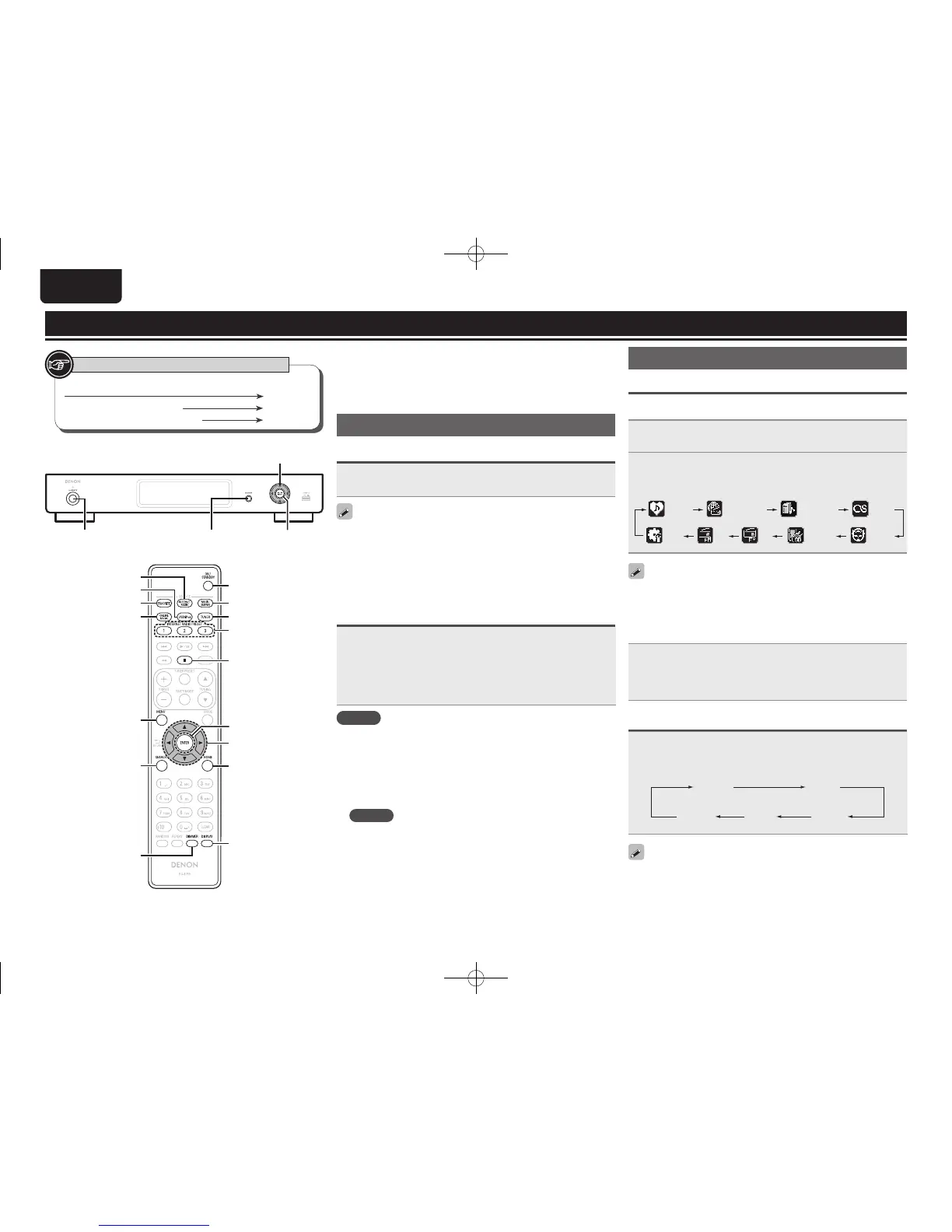8
ENGliSh
Operations possible during playback
Selecting the input source
n Selecting the input source using unit operations
1
Press <SOURCE>.
The display changes to the input source selection screen.
2
Press ui to select the input source, then press
<1/3
ENTER
> or p.
The input source is switched each time the button is pressed.
Last.fmInternet Radio Music Server
USB/iPodFMAMMenu
Favorite
Napster
With the unit, you can play back music fi les stored on your iPhone/
iPod touch and music from iTunes (vpage19 “AirPlay function”).
n Selecting the input source using the remote
control
Press the input source select button ([FAVORITE],
[INTERNET RADIO], [MUSIC SERVER], [ONLINE
MUSIC]
, [USB/iPod] or [TUNER]).
The desired input source can be selected directly.
Switching the display’s brightness
Press [DIMMER].
•The display brightness is adjusted each time [DIMMER] is pressed
as shown below.
100% 75%
50%25%Off
If you operate the buttons when the display’s brightness is set to
“Off”, the display temporarily lights at “25%” brightness level.
Button located on both the main unit and the remote control
BUTTON
Button only on the main unit
<BUTTON>
Button only on the remote control
[BUTTON]
Symbols used to indicate buttons in this manual
Basic operations
This section provides information on basic operations such as
settings and playback procedures.
For other operations, see the sections below.
n Setting the others [Other] (vpage27)
Preparations
Turning the power on
Press ON/STANDBY.
The power indicator lights green and the power turns on.
•When you turn on the power of this unit for the fi rst time after
purchasing it, the “Network First Setup” menu starts up. For details
on “Network First Setup” operations, see the separate “Network
setup guide”.
•If you cancelled “Network First Setup” menu or changed the
network environment, perform “Menu” – “Network” – “Network
First Setup”.
Turning the power to standby mode
Press ON/STANDBY.
The unit enters standby mode.
•Power indicator
Standby ...................................Red
Network standby .....................Orange
Auto standby ...........................Off
NOTE
Power continues to be supplied to some of the circuitry even when the
power is in the standby mode. When leaving home for long periods of
time, either press ON/STANDBY to turn off the power, or unplug the
power cord from the power outlet.
n Completely turning off the power
Unplug the power cord from the wall outlet.
NOTE
The settings made for the various functions may be cleared if the
power cord is left unplugged from a power outlet for an extended
period of time.
uio
p
ON/STANDBY
<1/3 ENTER>
<SOURCE>
[ENTER]
[FAVORITE]
[ONLINE MUSIC]
[MENU]
[SEARCH]
[USB/iPod]
[DIMMER]
[HOME]
[DISPLAY]
[TUNER]
[INTERNET RADIO
PRESET 1 – 3]
[2]
[INTERNET RADIO]
[MUSIC SERVER]
ON/STANDBY
uio p
1.DNP720AEE2_ENG_Final_0727.indd 8 2011/07/30 8:39:03
