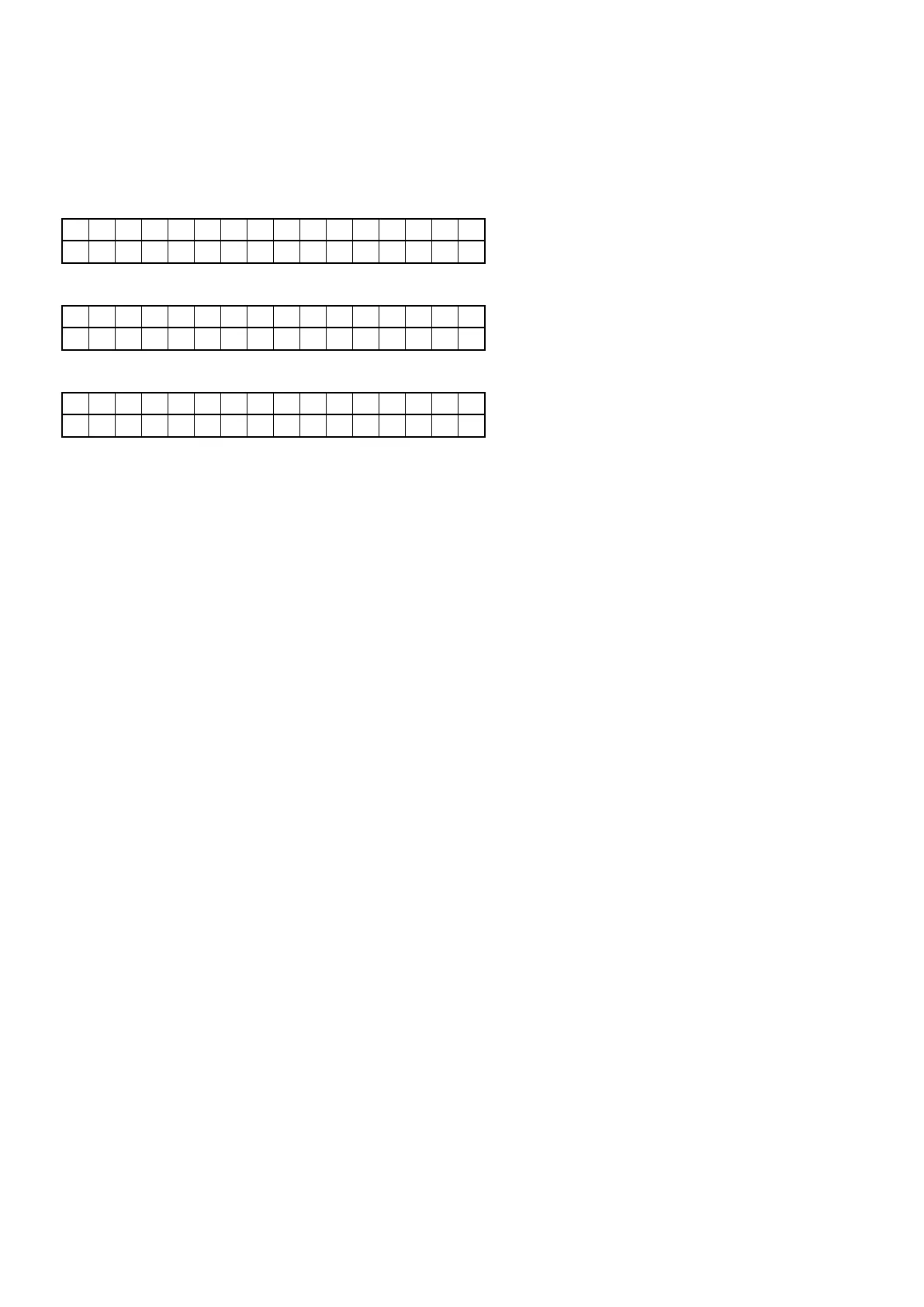26
8. Protection History Display Mode
(1) While holding down buttons the "
SOURCE
" and "
+/
9
" buttons simultaneously, insert the AC plug to turn the
power on.
(2) The last backed up protection to be detected is displayed.
(3) To exit this mode, unplug the power cord.
【No detected history】
P R O T E C T I O N :
N O P R O T E C T
【AMP error detected】
P R O T E C T I O N :
A M P
【Power error detected】
P R O T E C T I O N :
P O W E R