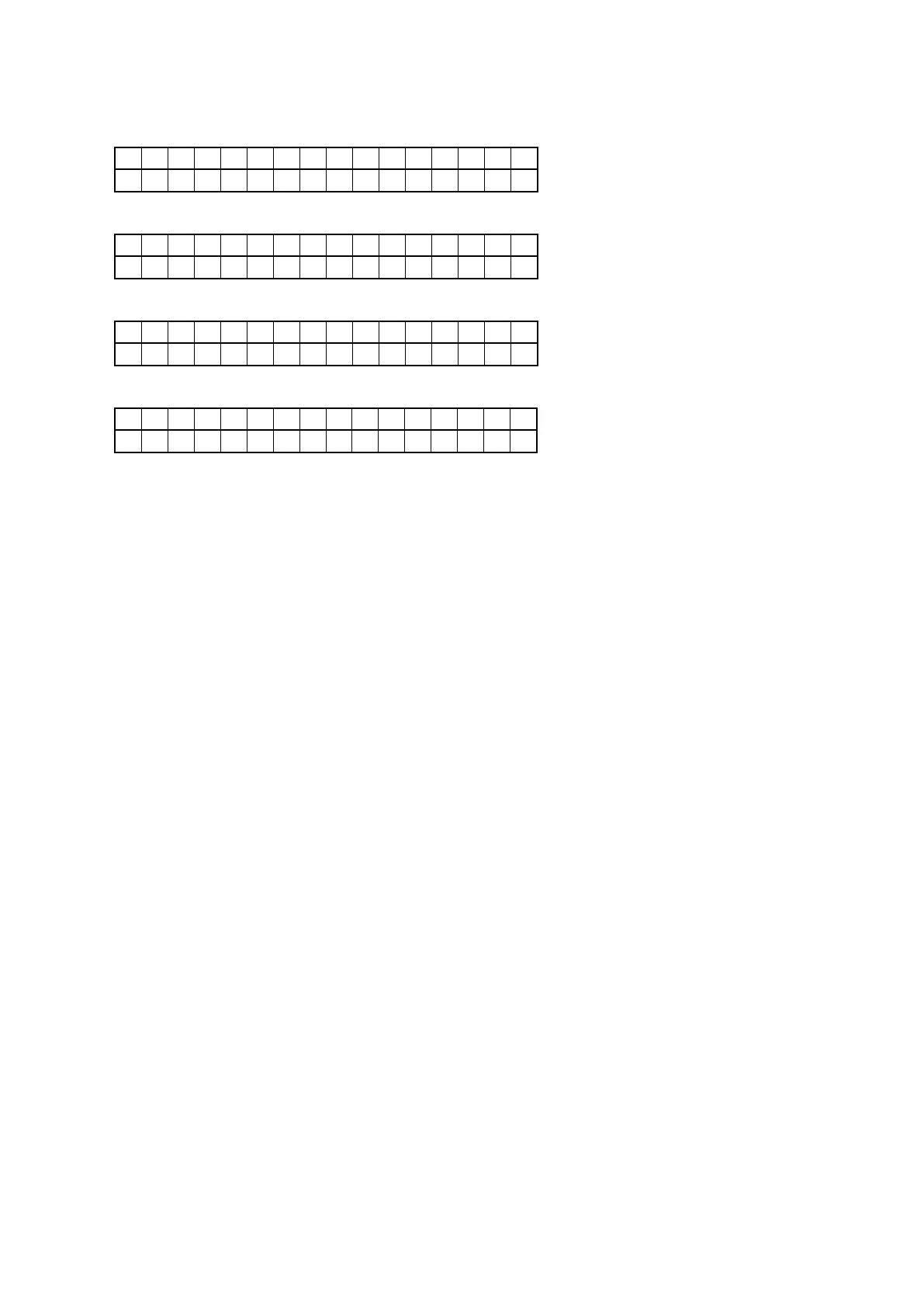27
VERSION DISPLAY OF DAB MODULE (RCD-M40DAB ONLY)
G
(1) Connect the power cord to an outlet.
(2) Press the "TUNER" button on the remote control to select the "DAB".
D A B
N O S E R V I C E
(3) Press the "DAB/RDS" button on the remote control to display the "DAB"menu.
D A B M E N U
T U N I N G A I D
(4) Press the "Cursor" button on the remote control 3 times to select the "DAB VERSION".
D A B M E N U
D A B V E R S I O N
(5) Press the "ENTER" button on the remote control to display the "Version of DAB module".
D A B V E R S I O N
C U : 3 0 3 R D : 5 2 C
•–
•–