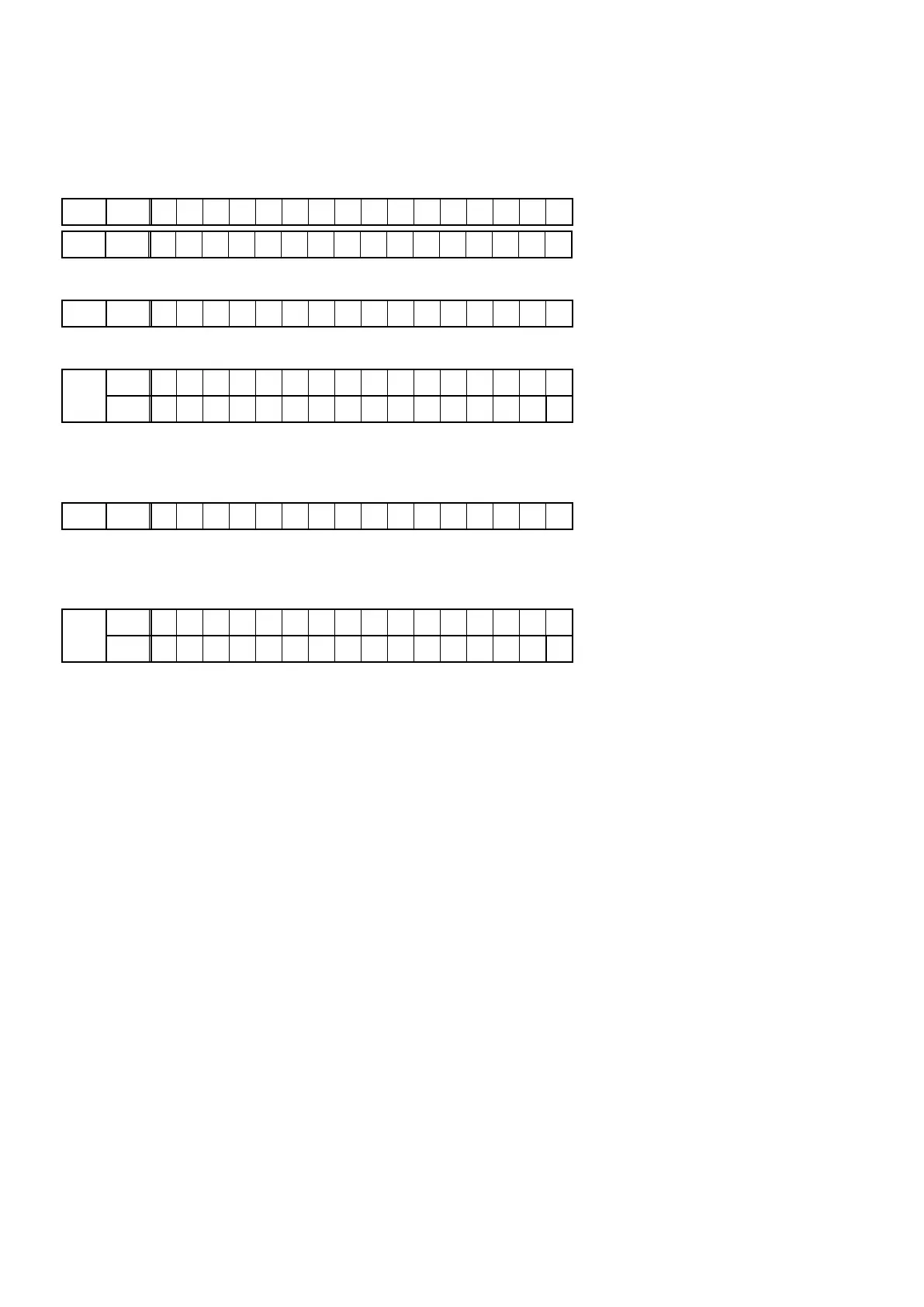1.4. MCU Updates
• Remove the AC power cord.
• Insert the USB memory into the USB port.
• Connect the power cord to an outlet.
• Press the "
POWER
" button on the remote control.
• Press the "
iPod/USB
" button on the remote control.
FLD L2
L O A D I N G . . .
FLD L1
E M P T Y
• Press and hold the "
STOP
" button on this unit for 5 seconds or more.
FLD L1
S e a r c h i n g U S B
• "
Start Update
" is displayed.
FLD
L1
S t a r t U p d a t e
L2
E x i t / C o n t i n u e
• Press "
+/
9
" on this unit.
• The rmware update starts.
• "
MCU Update
" is displayed.
FLD L1
M C U U p d a t i n g
• The rmware update nishes.
• It takes about 20 seconds to complete the writing procedure.
• The display is cleared.
FLD
L1
L2
• Remove the power cord from the outlet.
---Checking the Firmware Version After the Update---
After updating the rmware, check the version. "Version Display Mode"(See page 19)
---Cautions on Firmware Update---
• Never remove the USB memory before the update is nished.
• Never turn off the power before the update is completed.
30