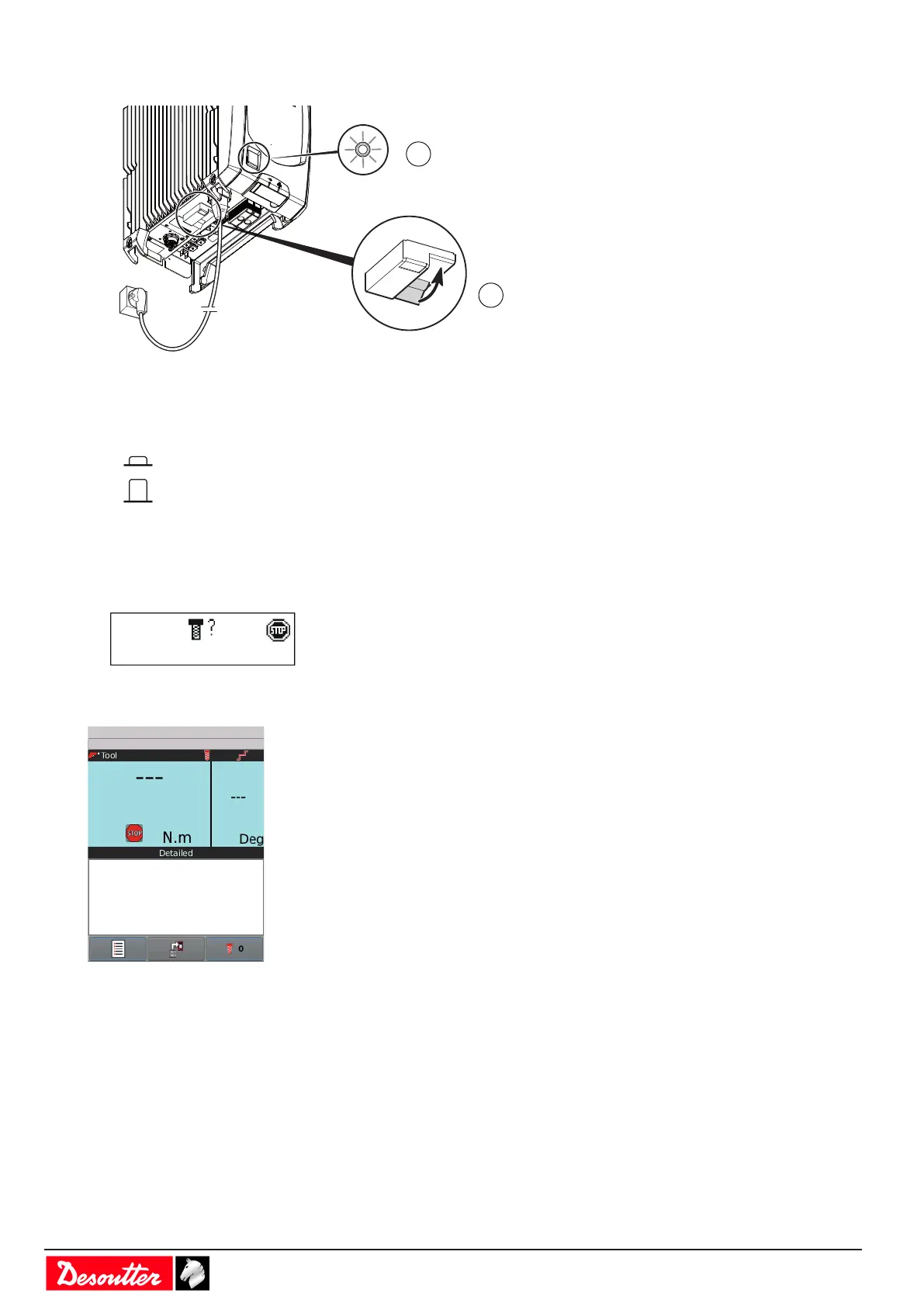- 46 - 6159924330 - 08/2020
Powering ON/OFF the controller
1. Push the GFI yellow button located on the bottom panel to check the earthing of the controller has been cor-
rectly done. The controller should turn off. Switch on the GFI blue interruptor.
2.
On the front panel, press the on/off switch to power the controller on.
On the front panel, press the on/off switch to power the controller off.
The controller LEDs are blinking.
Wait for a few seconds while the firmware is being initialized.
CVI3 Essential / CVI3 Function start screen
CVI3 Vision start screen
