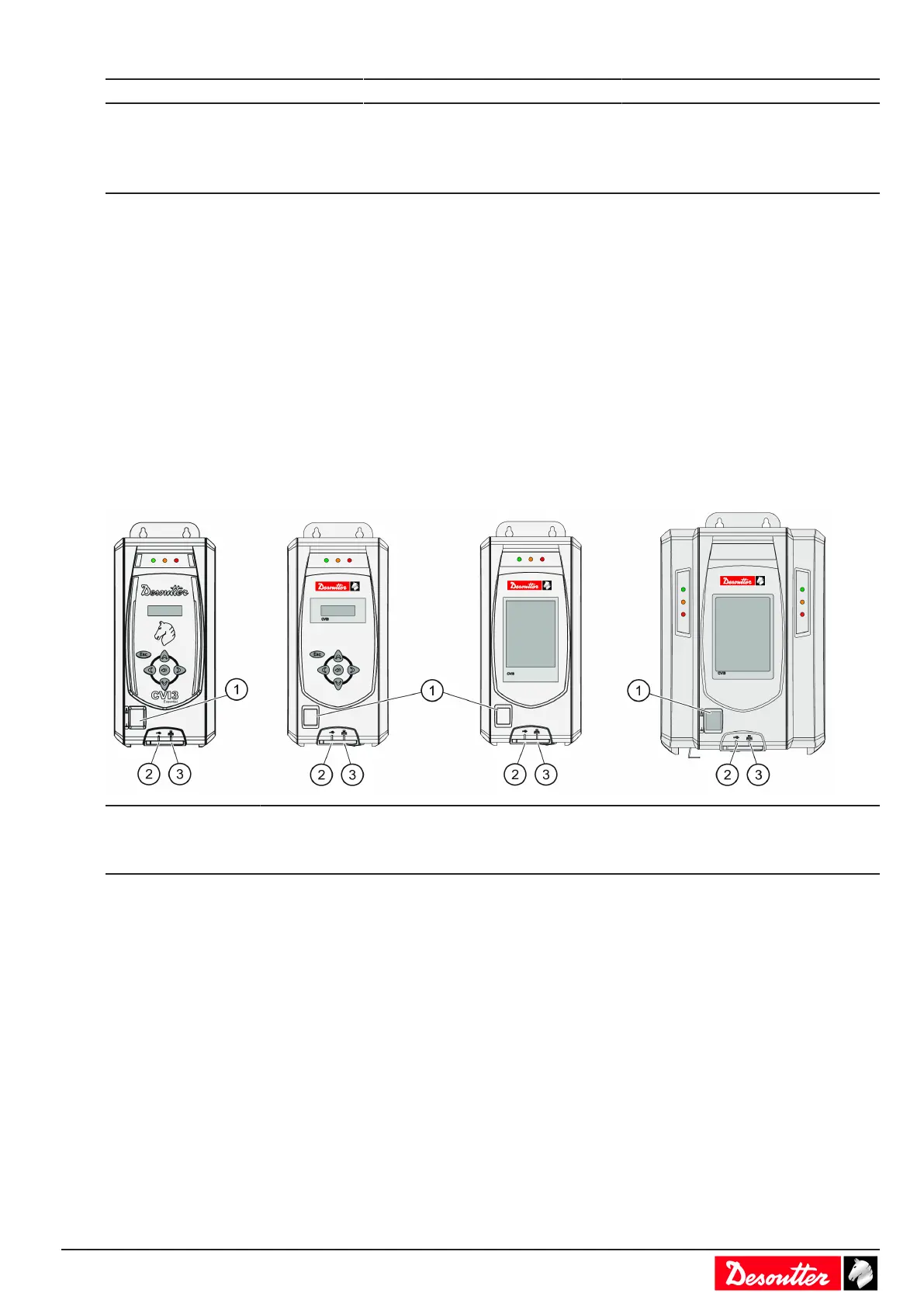6159924330 - 08/2020 - 13 -
Controller Weight (kg) Weight (lb)
CVI3 Vision 9.3 20.5
CVI3 Vision eSTOP 9.3 20.5
TWINCVI3 13 33.1
TWINCVI3 eSTOP 15 33.1
Recommended installation order
Respect the following order.
1. Install the controller.
2. Connect the quick-stop if required.
3. Connect the eSTOP controllers to a safety relay if required.
4. Install and connect tools.
5. Install and connect eBUS accessories, ePOD, Fieldbus modules and other peripherals.
6. Power on the controller.
7. Install a complete solution connected to Ethernet.
Installing controllers
Front panel
1 On/Off switch
2 USB port
3 Ethernet port
