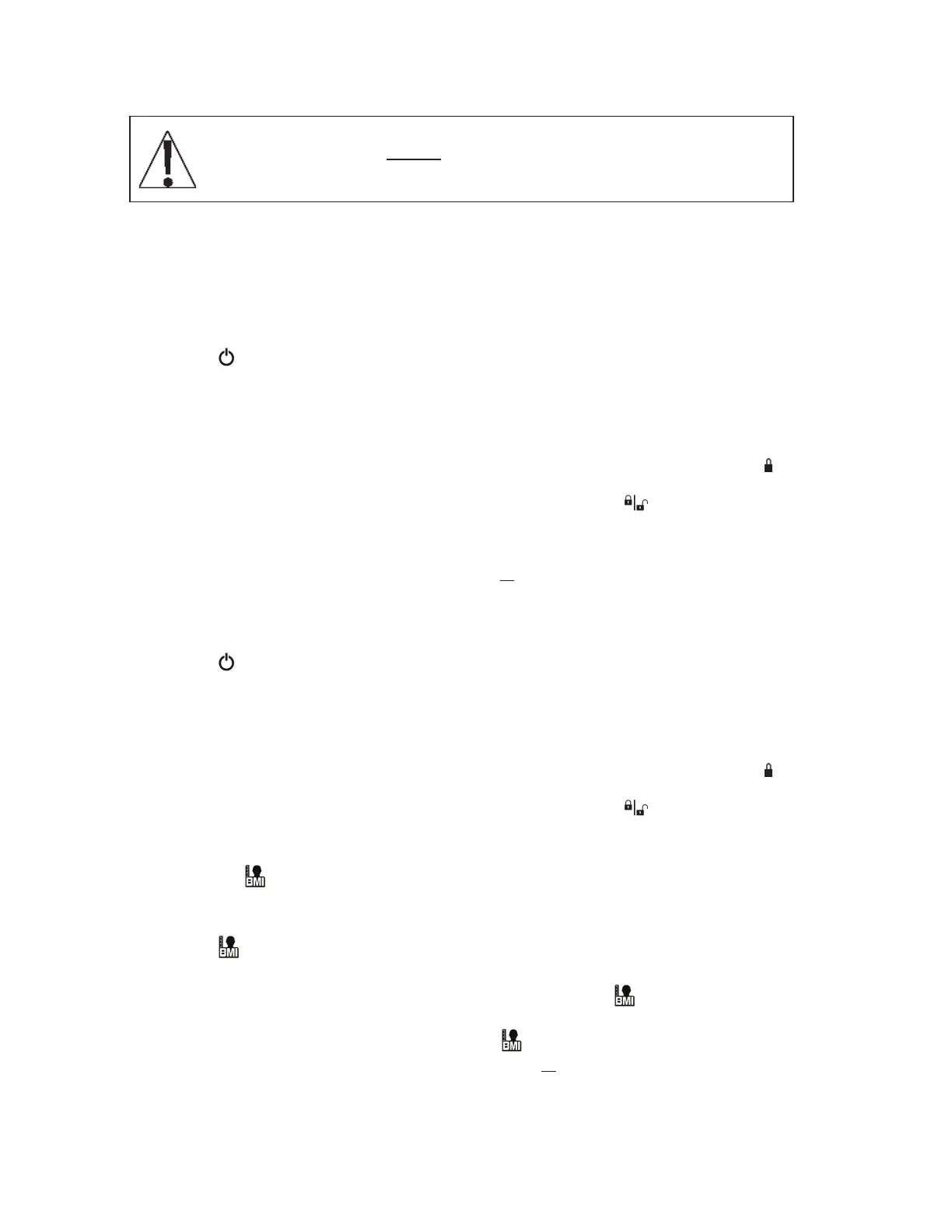3300-0188-0M Rev L y apex Digital Scale Owner’s 16
APEX (with Inline Height Rod) OPERATION
Zero Weight Display
1. If the scale is not showing zero weight on the display, press Ö0Õ key.
2
. The Weight display will return to zero. The Æ0Å (ZERO) and [\ (STABLE)
annunciators will turn on to show a stable, center-of-zero weight condition.
Basic Weighing Operation
1. Press key to turn scale on.
2.
If
required, press Ö0Õ key to zero weight display.
3. Assist patient onto scale.
4. When weight is stable, the [\ (STABLE) annunciator will turn on
.
5
. The weight reading will automatically lock and the annunciator resembling a padloc
k
will tu
rn on. Note that the amount of time the reading will hold is dependent upon the
#!3 setting in Setup. NOTE: If more time is needed, press the key to hold th
e
lo
cked weight reading.
6. Read and record weight displayed.
7. If a printer is connected to the scale, press the ~
key to print a ticket.
8. Assist patient off scale.
Body Mass Index (BMI) Operation (Using Measurement from Inline Height Rod)
1.
Pr
ess
key to turn scale on.
2.
If
required, press Ö0Õ key to zero weight display.
3. Assist patient onto scale.
4. When weight is stable, the [\ (STABLE) annunciator will turn.
5
. The weight reading will automatically lock and the annunciator resembling a padlo
ck
will turn on. N
ote that the amount of time the reading will hold is dependent upon th
e
#!3 setting
in Setup. NOTE: If more time is needed, press the key to hold th
e
lo
cked weight reading.
6. Read and record weight displayed.
7.
Pr
ess th
e
key. The display will change to the default height 66.2 inches (168.0 cm).
8.
Press
×
or
Ø
keys to increment or decrement to the previously measured patient’s
hei
ght. See INLINE HEIGHT ROD OPERATION for instructions on measuring patient.
9.
Press
key. The display will change to show BMI (Body Mass Index).
10. Read and record patient’s BMI.
NOTE: While the patient is still standing on scale, pressing the
key will toggle
between the patient’s BMI and weight.
11. If a printer is connected to the scale, press th
e
key again to ensure both height and
weight are shown on the display, and then press the
key to print a ticket.
12. Assist patient off scale.
13. Once patient steps off scale, display automatically returns to weight only mode.
ALWAYS assist the patient in stepping on and off the scale platform to
ensure they do not fall. NEVER leave a patient unattended while they are on
the scale platform. Failure to maintain control of the patient at all times can
result in serious injury to the patient and/or you.
