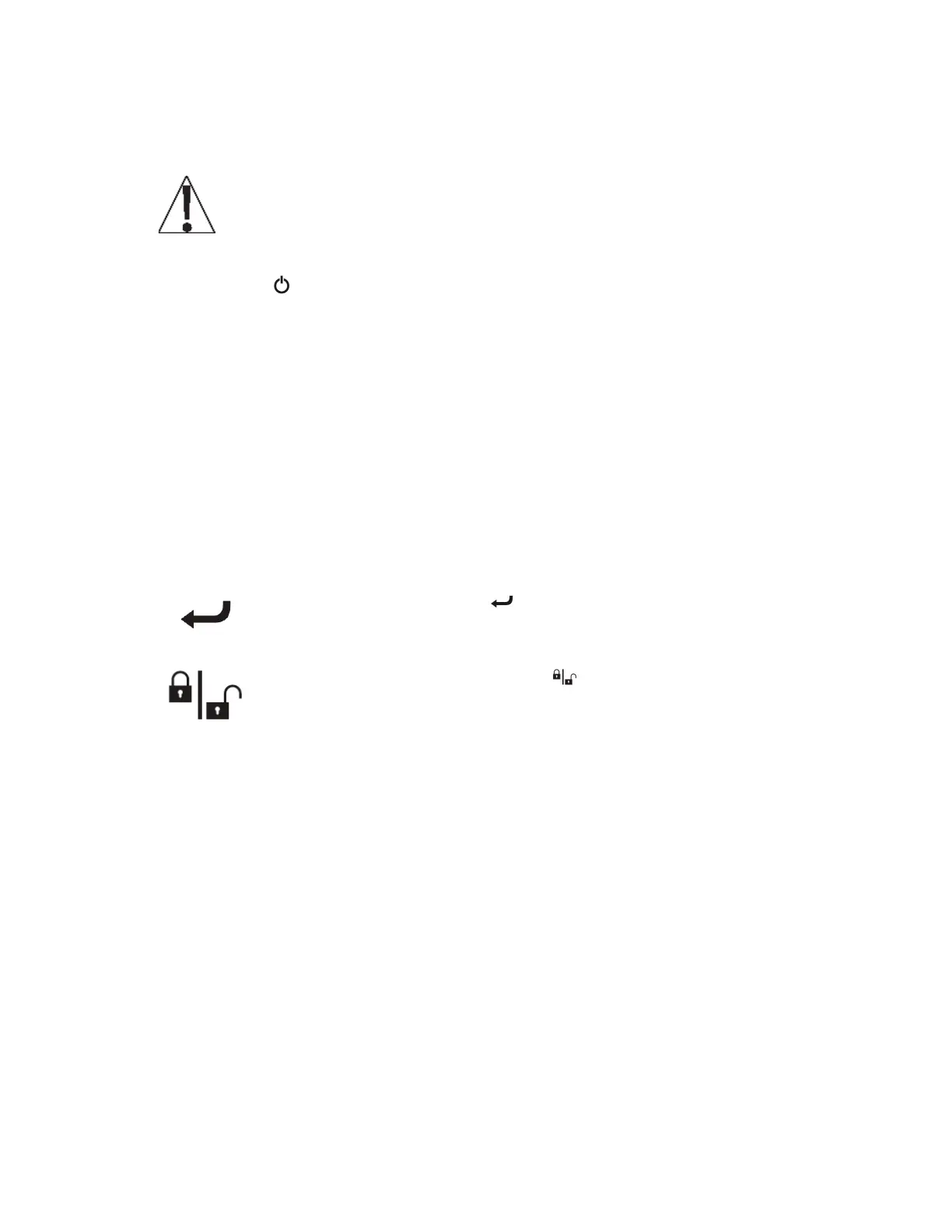3300-0188-0M Rev L y apex Digital Scale Owner’s 21
SCALE SETUP
Your apex® Digital Clinical Scale has been pre-configured at the factory and should not
require changes for use in most applications. However, if the factory settings do not meet the
requirements of your operation, the following describes the setup process for your scale.
NOTE: The keys are not to be operated with pointed objects (pencils, pens,
fingernails, etc.). Damage to the keys resulting from this practice will NOT be
covered under warranty.
To Enter Setup
1. Press the key to turn the scale on.
2. The scale will perform a display test (turn on all segments and annunciators) and then
change to the show the software version.
3. With the software version displayed, press and hold the Ö0Õ key.
4
. The display will change to show the $ prompt, the current Scale Capacity setting an
d
turn on the CAL (calibration annunciator).
5. The scale is now ready for setup and calibrati
on
W
hile in Setup, the current setting prompt will be shown in the smaller upper seven-
segment display, while the value of the current setting will be shown in the large lower
seven-segment display. Note, that when moving through the setup prompts, the default or
previously selected value appears first on the display.
Setup Navigation Keys
This is the Enter key. Press the
key to accept the current displayed setting
of the parameter and advance to the next setup prompt.
This is the Lock/Release key. Press the key to return to the previous setup
prompt.
(Arrow Keys)
These keys are used when selecting setup values. Pressing the
×
or
Ø
keys
will increase or decrease the value of the selected parameter or toggle between
the available parameter values.
Each press of the
×
key will increase the displayed setup parameter value by
one-step or toggle between available values.
Each press of the
Ø
key will decrease the displayed setup parameter value by
one-step or toggle between available values.
NOTE: When entering the scale capacity ($) and calibration load value
(!#3) pressing and holding the arrow keys allow you too rapidly, increase, or
decrease the displayed setup parameter value.
×
